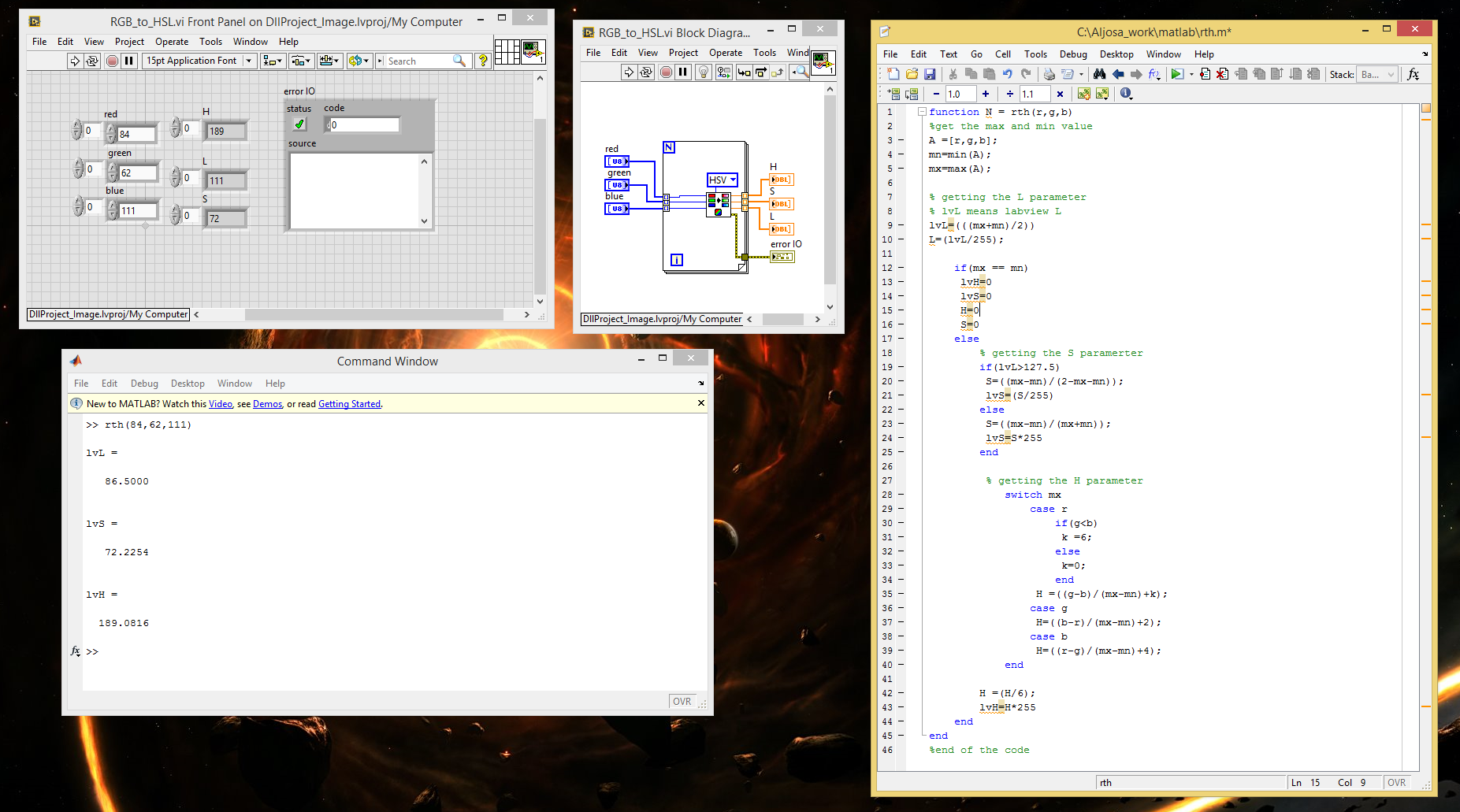- Subscribe to RSS Feed
- Mark Topic as New
- Mark Topic as Read
- Float this Topic for Current User
- Bookmark
- Subscribe
- Mute
- Printer Friendly Page
understanding labview RGB to HSL conversation
06-17-2015 07:38 AM - edited 06-17-2015 07:42 AM
- Mark as New
- Bookmark
- Subscribe
- Mute
- Subscribe to RSS Feed
- Permalink
- Report to a Moderator
Hello,
I know that labview uses the RGB and HSV values in range from 0-255 and not in degrees or percents. On the net I found some code examples RGB to HSV conversations. Implemented it in Matlab and compared it with the VI IMAQ RGBTocolor 2 function. The Saturation and Hue parameter did match , but not the Lightness parameter which is the easiest one to calculate. This Why is the L different? What does Labview do instead?
I used this code for the Matlab implementation, but made some modifications:
/** * Converts an RGB color value to HSL. Conversion formula * adapted from http://en.wikipedia.org/wiki/HSL_color_space. * Assumes r, g, and b are contained in the set [0, 255] and * returns h, s, and l in the set [0, 1]. * * @param Number r The red color value * @param Number g The green color value * @param Number b The blue color value * @return Array The HSL representation */ function rgbToHsl(r, g, b){ r /= 255, g /= 255, b /= 255; var max = Math.max(r, g, b), min = Math.min(r, g, b); var h, s, l = (max + min) / 2; if(max == min){ h = s = 0; // achromatic }else{ var d = max - min; s = l > 0.5 ? d / (2 - max - min) : d / (max + min); switch(max){ case r: h = (g - b) / d + (g < b ? 6 : 0); break; case g: h = (b - r) / d + 2; break; case b: h = (r - g) / d + 4; break; } h /= 6; } return [h, s, l]; }
Here is the screenshoot, lvL means labview L(ightness) value:
Thanks for the help
06-18-2015 02:17 AM
- Mark as New
- Bookmark
- Subscribe
- Mute
- Subscribe to RSS Feed
- Permalink
- Report to a Moderator
Hello D_1,
Based on the following Wikipedia entry your Matlab code calculates the I parameter of HSI representation, not the L one from HSL. If you set the Color Mode input of the VI to HSI you will get the same result as the Matlab code.
Best regards,
Daniel
Field Application Engineer (CLA, CTA)
National Instruments
06-18-2015 05:35 AM - edited 06-18-2015 05:35 AM
- Mark as New
- Bookmark
- Subscribe
- Mute
- Subscribe to RSS Feed
- Permalink
- Report to a Moderator
Hello Daniel_Fulop,
thanks for the help. I have changed it and now all the parameter mismatch 🙂 But when I try the RGB to HSL converter on the net the values H, S and L match. strange, like Labview uses their own formula. I have added a screen.
06-19-2015 07:02 AM
- Mark as New
- Bookmark
- Subscribe
- Mute
- Subscribe to RSS Feed
- Permalink
- Report to a Moderator
Hello D_1,
the explanation in this case is the same as the previous one. If you use HSI conversion mode in the LabVIEW VI and convert the 0...255 outputs of the VI to degrees and percentages, you will get similar results to the web based converter.
Regards,
Daniel
Field Application Engineer (CLA, CTA)
National Instruments