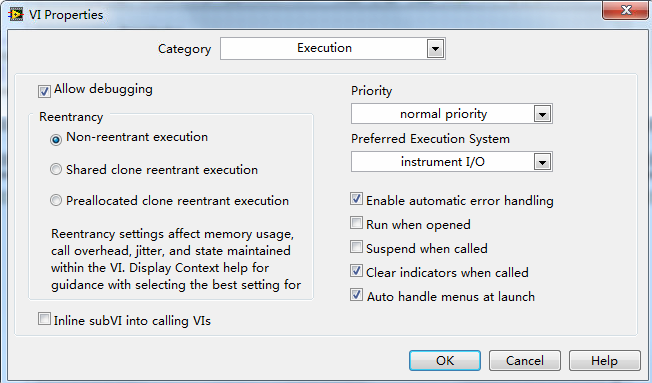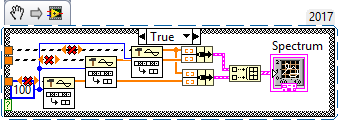- Subscribe to RSS Feed
- Mark Topic as New
- Mark Topic as Read
- Float this Topic for Current User
- Bookmark
- Subscribe
- Mute
- Printer Friendly Page
two parallel DAQ while loop, one always getting slow when parallel running
Solved!06-07-2018 10:50 AM
- Mark as New
- Bookmark
- Subscribe
- Mute
- Subscribe to RSS Feed
- Permalink
- Report to a Moderator
pop-up on the VI icon and choose properties >>> Execution.
Ben
06-07-2018 07:44 PM
- Mark as New
- Bookmark
- Subscribe
- Mute
- Subscribe to RSS Feed
- Permalink
- Report to a Moderator
The GetCurrent VI is marked as AboveNormalPriority and to use the instrument I/O execution system. I would try lowering that priority to Normal since you don't want it dominating the processor.
06-08-2018 08:12 AM
- Mark as New
- Bookmark
- Subscribe
- Mute
- Subscribe to RSS Feed
- Permalink
- Report to a Moderator
Thanks to Ben and pauldavey.
Here is the GetCurrent VI now settings. However this does not solve the problem: when XY Graph works, this "GetCurrent VI" loop gets slower and slower.
06-08-2018 09:43 AM
- Mark as New
- Bookmark
- Subscribe
- Mute
- Subscribe to RSS Feed
- Permalink
- Report to a Moderator
Your Time(ms)-array will build pretty quick and can cause some issues after some minutes. The Ticktime should be enough, possibly with a Min/Max added.
The Spectrum graph will suffer the same issue as you're trying to update it 1000 times/sec and also need to reallocate the arrays several times/sec.
Do this little cleanup help some?
/Y
06-08-2018 09:43 AM
- Mark as New
- Bookmark
- Subscribe
- Mute
- Subscribe to RSS Feed
- Permalink
- Report to a Moderator
Your Time(ms)-array will build pretty quick and can cause some issues after some minutes. The Ticktime should be enough, possibly with a Min/Max added.
The Spectrum graph will suffer the same issue as you're trying to update it 1000 times/sec and also need to reallocate the arrays several times/sec.
Do this little cleanup help some?
/Y
06-08-2018 11:33 AM
- Mark as New
- Bookmark
- Subscribe
- Mute
- Subscribe to RSS Feed
- Permalink
- Report to a Moderator
Thanks.
I removed Time(ms)-Array, and tested your cleaned version. It seems still not good enough. The "GetCurrent" loops gets slow down to 60p/s.
LV2013sp1
WT
06-08-2018 11:52 AM - edited 06-08-2018 11:59 AM
- Mark as New
- Bookmark
- Subscribe
- Mute
- Subscribe to RSS Feed
- Permalink
- Report to a Moderator
Yeah, you need to decimate the data drawn on the graph also, after 1000s you'll have 1 million points to draw on something 800 pixels wide ... Use a Decimate (Single shot) with a factor 100 on the arrays before building the cluster. The shift registers should be the full data. You might also truncate the arrays to e.g. 10k length. You'll probably need both if you plan to do long time testing.
Something like this (excuse the sloppy code, i think you get the idea)
/Y
06-08-2018 12:30 PM
- Mark as New
- Bookmark
- Subscribe
- Mute
- Subscribe to RSS Feed
- Permalink
- Report to a Moderator
@weitong wrote:
Thanks.
I removed Time(ms)-Array, and tested your cleaned version. It seems still not good enough. The "GetCurrent" loops gets slow down to 60p/s.
LV2013sp1
WT
The XY graph is set as "synchronous" by any chance?
60 Hz is the refresh rate of the display.
In addition to the suggest made by others, try putting the XY graph in a disable structure to see if the upate are the problem. If so the "Defer.FPUdat" property of the FP can be used to defer FP updates if set "True" before the update and then "False" after the update.
Flying blind,
Ben
06-09-2018 09:34 PM
- Mark as New
- Bookmark
- Subscribe
- Mute
- Subscribe to RSS Feed
- Permalink
- Report to a Moderator
@Ben 已写:
@weitong wrote:
Thanks.
I removed Time(ms)-Array, and tested your cleaned version. It seems still not good enough. The "GetCurrent" loops gets slow down to 60p/s.
LV2013sp1
WT
The XY graph is set as "synchronous" by any chance?
60 Hz is the refresh rate of the display.
In addition to the suggest made by others, try putting the XY graph in a disable structure to see if the upate are the problem. If so the "Defer.FPUdat" property of the FP can be used to defer FP updates if set "True" before the update and then "False" after the update.
Flying blind,
Ben
The XY graph "synchronous" is not checked.
If I put the XY graph in a disable structure, the loop2 (Get Current) keeps reading fast with a speed around 190p/s.
What is "Defer.FPUdat" property? How to use it in my code? Thanks.
LV2013sp1
WT
06-09-2018 10:18 PM
- Mark as New
- Bookmark
- Subscribe
- Mute
- Subscribe to RSS Feed
- Permalink
- Report to a Moderator
@Yamaeda 已写:
Yeah, you need to decimate the data drawn on the graph also, after 1000s you'll have 1 million points to draw on something 800 pixels wide ... Use a Decimate (Single shot) with a factor 100 on the arrays before building the cluster. The shift registers should be the full data. You might also truncate the arrays to e.g. 10k length. You'll probably need both if you plan to do long time testing.
Something like this (excuse the sloppy code, i think you get the idea)
/Y
This seems to workaround. Thanks.
The XY graph redraws the whole data array every loop, that's why it gets slow.
Then, how to add a single point to a XY graph plot without redrawing previous points?
OR
How to let waveform chart plot X-Y pairs, (not uniformly distributed X)?
The question still puzzles me: since the number of points get larger and larger for XY-graph redrawing, why the XY-graph loop does not obviously get slow, and the GetCurrent loop gets slower and slower.