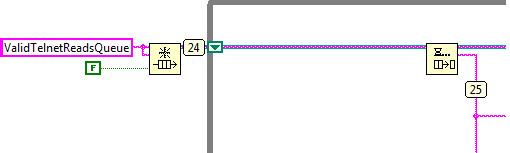- Subscribe to RSS Feed
- Mark Topic as New
- Mark Topic as Read
- Float this Topic for Current User
- Bookmark
- Subscribe
- Mute
- Printer Friendly Page
trouble passing queue as input
10-09-2014 11:42 AM
- Mark as New
- Bookmark
- Subscribe
- Mute
- Subscribe to RSS Feed
- Permalink
- Report to a Moderator
Hello,
I am having issues passing a queue to a SubVI.
In my main VI, I create a queue and use a loop to populate it with valid strings I get from a telnet connection. This is working (I have used a probe and I see the values coming into the queue).
In my SubVI - which I load into a subpanel - I make a reference to this same queue as follows:
That name (ValidTelnetReadsQueue) is identical to the one I create in the main VI.
Here's my problem...even though the queue in the main VI is full of data, none of that data is making it into the subVI. By that I mean, probe 25 in the picture above forever says "not executed".
The subVI, as I mentioned before, gets loaded in via an event structure when the user makes some changes to a menu structure. When they do that, a value change event occurs and it loads the correct subVI. At that moment, probe 25 will show the latest value in the queue, but then it never changes again, even though the probe on the main queue shows it's constantly updating.
Another option I tried was to create a queue reference input for my SubVI, then use the Ctrl Val.Set property of the subVI that I was loading and connect the main queue wire to the Value input of this property node, but that had the same result.
Maybe my question should be this...I have a main queue that's constantly updating with data...I want to send that same queue down into a subvi for it to process the data...how do I do this correctly?
thanks in advance.
10-09-2014 12:02 PM
- Mark as New
- Bookmark
- Subscribe
- Mute
- Subscribe to RSS Feed
- Permalink
- Report to a Moderator
I think I figured it out...in the same loop where I was dequeueing, I had an event structure. Well, I think what happened is that the loop was waiting on that event structure to execute, and consequently it just sat there forever. I'm verifying now but I'm pretty sure that' it.