- Subscribe to RSS Feed
- Mark Topic as New
- Mark Topic as Read
- Float this Topic for Current User
- Bookmark
- Subscribe
- Mute
- Printer Friendly Page
(string array indexing)
10-04-2006 10:04 AM
- Mark as New
- Bookmark
- Subscribe
- Mute
- Subscribe to RSS Feed
- Permalink
- Report to a Moderator

Message Edited by David Crawford on 10-03-2006 03:56 PM
--------------------------------------------------------------------------------------------------------------------------------------------------------------------------------------------------------------------------------------
David,
First, I would like to thank you for your support. I went ahead in building a circuit that fits my application using the circuit you sent me. But am stuck at one point. "I'm trying to extract the rows of 2D array corresponding to the all indexes that we get out of the circuit". The circuit I've built doesn't display rows for more than 1 index. I would like to know the correct and the best way to achieve this. Attached is the VI i have now. Thanks once again.
Shaun.
10-05-2006 02:53 AM - edited 10-05-2006 02:53 AM
- Mark as New
- Bookmark
- Subscribe
- Mute
- Subscribe to RSS Feed
- Permalink
- Report to a Moderator
Shaun
You should have replied to the original post instead of starting a new thread. I don't get e-mail notification when you start a new thread.
Anyway take a look at this
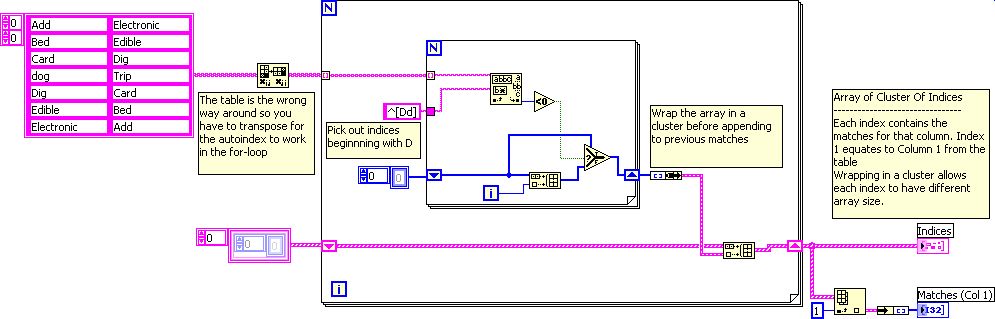
Give me a shout if you have any questions.
David
Message Edited by David Crawford on 10-05-2006 08:53 AM
10-05-2006 11:11 AM
- Mark as New
- Bookmark
- Subscribe
- Mute
- Subscribe to RSS Feed
- Permalink
- Report to a Moderator
David,
The first circuit you gave me works fine and so does the second one. The cluster approach you used in the second VI , seems easier than my approach. I am getting all the matching indices of array elements for a given string in a given column. But, " for each of these indices(matches) I would like to display all of it's corresponding row elements in the main array (preferably in a 2D table) ". Sorry If i wasn't clear in my question in my previous post. Again, I thank you and sincerely appreciate your help.
Shaun
10-06-2006 01:57 AM - edited 10-06-2006 01:57 AM
- Mark as New
- Bookmark
- Subscribe
- Mute
- Subscribe to RSS Feed
- Permalink
- Report to a Moderator

Message Edited by David Crawford on 10-06-2006 07:58 AM
10-06-2006 11:11 AM
- Mark as New
- Bookmark
- Subscribe
- Mute
- Subscribe to RSS Feed
- Permalink
- Report to a Moderator
David,
Thank you very much. My application is working. I appreciate your kind help. Please continue the good work you are doing to plethora of labview users.
Shaun
10-13-2006 12:37 PM
- Mark as New
- Bookmark
- Subscribe
- Mute
- Subscribe to RSS Feed
- Permalink
- Report to a Moderator
10-16-2006 02:24 AM - edited 10-16-2006 02:24 AM
- Mark as New
- Bookmark
- Subscribe
- Mute
- Subscribe to RSS Feed
- Permalink
- Report to a Moderator

Message Edited by David Crawford on 10-16-2006 08:24 AM
10-31-2006 11:01 AM
- Mark as New
- Bookmark
- Subscribe
- Mute
- Subscribe to RSS Feed
- Permalink
- Report to a Moderator
11-01-2006 03:38 AM
- Mark as New
- Bookmark
- Subscribe
- Mute
- Subscribe to RSS Feed
- Permalink
- Report to a Moderator
11-01-2006 06:27 PM - edited 11-01-2006 06:27 PM
- Mark as New
- Bookmark
- Subscribe
- Mute
- Subscribe to RSS Feed
- Permalink
- Report to a Moderator
Message Edited by Support on 11-15-2006 01:12 PM
