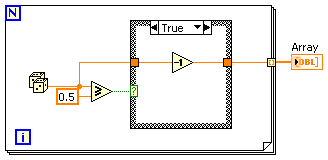- Subscribe to RSS Feed
- Mark Topic as New
- Mark Topic as Read
- Float this Topic for Current User
- Bookmark
- Subscribe
- Mute
- Printer Friendly Page
storing data after certain threshold
07-16-2010 05:34 PM
- Mark as New
- Bookmark
- Subscribe
- Mute
- Subscribe to RSS Feed
- Permalink
- Report to a Moderator
You just don't understand. You DO need a Boolean if you want to store it after the threshold is reached. When the threshold is reached, the comparison would be True and you would then pass the data (not the Boolean), to your file save functions. That is why tbob said to place the file save function inside a Case Statement. There is absolutely nothing that says if you wire the data to a comparison function you cannot also wire the data to something else.
07-16-2010 05:53 PM
- Mark as New
- Bookmark
- Subscribe
- Mute
- Subscribe to RSS Feed
- Permalink
- Report to a Moderator
In the following example, I compare the data to see if it is greater than or equal to 0.5. If it is, I subtract 1 from the value. This is how it is done. You can put whatever code you want to inside the True case and inside the False case.
07-17-2010 05:31 AM
- Mark as New
- Bookmark
- Subscribe
- Mute
- Subscribe to RSS Feed
- Permalink
- Report to a Moderator
hi...yes understood..i didn't know about case structure...so couldnt figure out the solution...thank you
07-17-2010 07:34 AM
- Mark as New
- Bookmark
- Subscribe
- Mute
- Subscribe to RSS Feed
- Permalink
- Report to a Moderator
ok..but suppose i need to do two comparisons like to compare if the value is between the range..how to do that since in case structure i cant put the comparison value again for comparison...
Regards
Shinjita
07-17-2010 07:42 AM
- Mark as New
- Bookmark
- Subscribe
- Mute
- Subscribe to RSS Feed
- Permalink
- Report to a Moderator
ok ok...i did both comparison i was doin one mistake so wasnt getting it
07-17-2010 08:38 AM
- Mark as New
- Bookmark
- Subscribe
- Mute
- Subscribe to RSS Feed
- Permalink
- Report to a Moderator
So is your issue now resolved?
LV 2020
07-17-2010 08:42 AM
- Mark as New
- Bookmark
- Subscribe
- Mute
- Subscribe to RSS Feed
- Permalink
- Report to a Moderator
yup thanks...now the next thing is to mnake a connector pane to call a subroutine..lets hope the program works
07-17-2010 11:00 AM
- Mark as New
- Bookmark
- Subscribe
- Mute
- Subscribe to RSS Feed
- Permalink
- Report to a Moderator
If you didn't know about the case structure, then you need to take some tutorials.
LabVIEW Introduction Course - Three Hours
LabVIEW Introduction Course - Six Hours
Thank you for stopping the text message abbreviations. If "ne" is supposed to mean "any", that has to be among one of the worst abbreviations I've seen used on the forums. You've deleted 1 letter and changed it into something that looks nothing like the original word.
Next step to learn is how to write a sentence. Sentences end with a single period followed by a pair of spaces. Not a series of periods. And when the new sentence starts, it begins with a capital letter. Otherwise what you type looks like a long runon sentence with a series of pauses that looks like you got lost in thought and are just posting a series of broken ideas.
07-17-2010 12:01 PM
- Mark as New
- Bookmark
- Subscribe
- Mute
- Subscribe to RSS Feed
- Permalink
- Report to a Moderator
Hello
Sorry about using short forms, was just out of habit, didn't realise. Sorry also to have written in such an informal way since I didn't know that it was a kind of formal discussion.
Can you please look at my program and tell me how to put the connector pane at the output of hte read from measurement file so that I can call the FFT subroutine? Because that control in the front panel for the connector pane isn't getting activated.Your help would be very useful.
Regards
Shinjita
07-17-2010 12:37 PM
- Mark as New
- Bookmark
- Subscribe
- Mute
- Subscribe to RSS Feed
- Permalink
- Report to a Moderator
Nothing in that VI or you question makes any sense. You've got the comparison functions wired to a task - not data. I simply don't understand about connector pane, control or fft sine you don't show any of those.