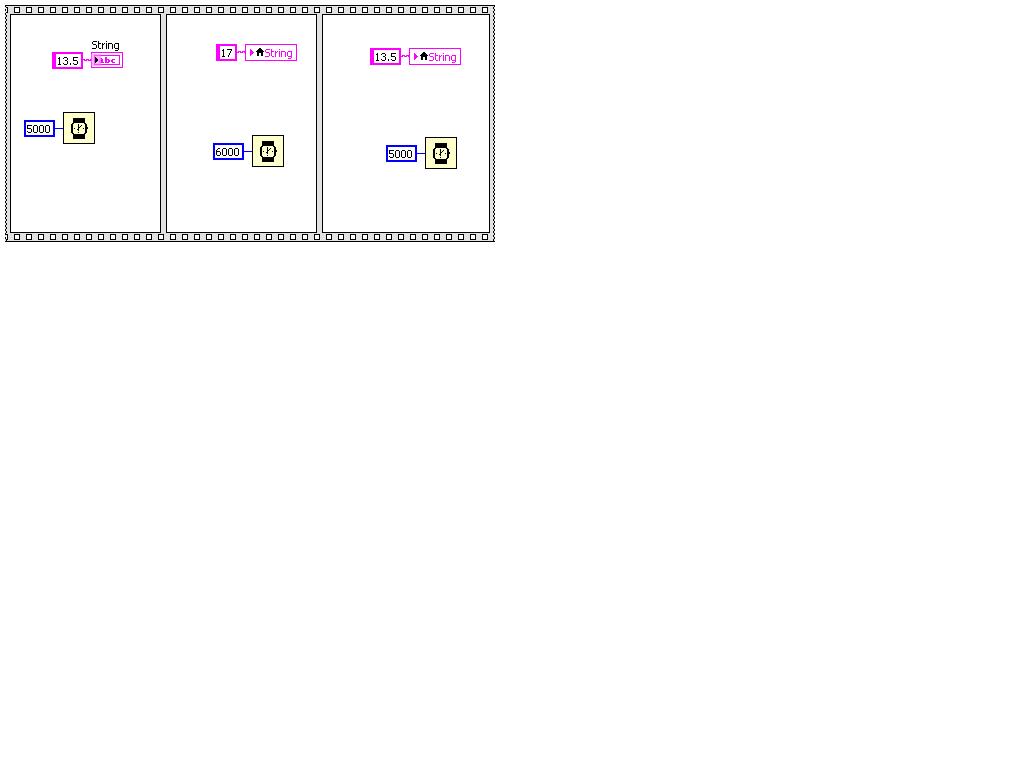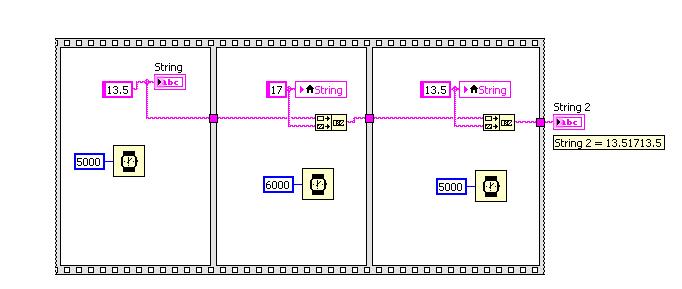ni.com is currently undergoing scheduled maintenance.
Some services may be unavailable at this time. Please contact us for help or try again later.
- Subscribe to RSS Feed
- Mark Topic as New
- Mark Topic as Read
- Float this Topic for Current User
- Bookmark
- Subscribe
- Mute
- Printer Friendly Page
stepping
Solved!02-14-2012 08:32 AM
- Mark as New
- Bookmark
- Subscribe
- Mute
- Subscribe to RSS Feed
- Permalink
- Report to a Moderator
Image...
02-14-2012 08:36 AM
- Mark as New
- Bookmark
- Subscribe
- Mute
- Subscribe to RSS Feed
- Permalink
- Report to a Moderator
Ooo yes this is what I need; I didn't remember that I can do this with local variable...
Rookie; LV 2011 on WIN 7
02-14-2012 08:50 AM
- Mark as New
- Bookmark
- Subscribe
- Mute
- Subscribe to RSS Feed
- Permalink
- Report to a Moderator
But still, this is not working as I need. I need "output number : 13,17, 11 ... " as control, because I will connect this to "Concatenate Strings". I try as in picture bellow, but is not working, string2 as control is working fine, but string3 as indicator is not showing right values.
Thanks for sharing ideas...
Rookie; LV 2011 on WIN 7
02-14-2012 09:06 AM - edited 02-14-2012 09:10 AM
- Mark as New
- Bookmark
- Subscribe
- Mute
- Subscribe to RSS Feed
- Permalink
- Report to a Moderator
At this point my suggestion to you is to read about the basics of LabVIEW programming.
You can use a local variable for a control as well as an indicator.
02-14-2012 12:02 PM
- Mark as New
- Bookmark
- Subscribe
- Mute
- Subscribe to RSS Feed
- Permalink
- Report to a Moderator
Well I tried, but at "string2" number changing right, but if I put indicator on this "string2" it's not working, you can try and you will see. So this means that when I need to control something with this will not working...
Rookie; LV 2011 on WIN 7
02-14-2012 12:18 PM
- Mark as New
- Bookmark
- Subscribe
- Mute
- Subscribe to RSS Feed
- Permalink
- Report to a Moderator
I still dont know what you're trying to do.
If English isn't your native language then post in your language.
Someone here will translate.
You want to trigger something depending on what the value of 'String' is?
02-14-2012 12:34 PM
- Mark as New
- Bookmark
- Subscribe
- Mute
- Subscribe to RSS Feed
- Permalink
- Report to a Moderator
I don't see any need for a sequence structure or local variables. You can use a for loop and pass it an array of strings and an array of waits. Write directly to the string indicator. You would only need to use a local variable if you wish to pass it to a different part of the block diagram. The example you posted will obviously not work since the string2 and connection to string 3 is not inside a loop.
02-14-2012 12:39 PM
- Mark as New
- Bookmark
- Subscribe
- Mute
- Subscribe to RSS Feed
- Permalink
- Report to a Moderator
There's not a need for sequences or local variables.
However, this is what the OP seems to understand at this point. Thats why I left it that way.
02-14-2012 02:22 PM
- Mark as New
- Bookmark
- Subscribe
- Mute
- Subscribe to RSS Feed
- Permalink
- Report to a Moderator
Hi, thanks for help but it's not what I want. Once again:
I want to generate number as one string in that order:
value 13.5 for 5 seconds after this finished, I want at same string for 6 seconds value 17 and after this finished I want value 13.5 for 5 seconds; This is just example what I want to do. I need this values, because I will seending this to visa write; and each of this values represent VOLTS for power supply. I hope now is all cleared, and once again I don't want 13.51713.5....or any other thing.
Thanks again for your help.
Rookie; LV 2011 on WIN 7
02-14-2012 02:40 PM - edited 02-14-2012 02:41 PM
- Mark as New
- Bookmark
- Subscribe
- Mute
- Subscribe to RSS Feed
- Permalink
- Report to a Moderator
Trivial with a for loop as I mentioned. I see no reason why your VISA Write would be separate.

You might want to take the basic LabVIEW tutorial.