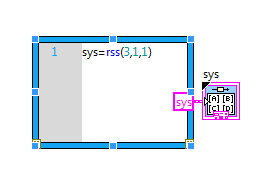- Subscribe to RSS Feed
- Mark Topic as New
- Mark Topic as Read
- Float this Topic for Current User
- Bookmark
- Subscribe
- Mute
- Printer Friendly Page
ss model
Solved!06-19-2013 01:04 AM
- Mark as New
- Bookmark
- Subscribe
- Mute
- Subscribe to RSS Feed
- Permalink
- Report to a Moderator
While solving a state space problem, I used MathScript node to enter some code. then, I added inputs and an output to the node. but I am not able to change the type of the output to "SS model". Its not working. (I am not able to select that opyion.)
Solved! Go to Solution.
06-19-2013 10:39 AM
- Mark as New
- Bookmark
- Subscribe
- Mute
- Subscribe to RSS Feed
- Permalink
- Report to a Moderator
You need to install and activate the LabVIEW Control Design and Simulation Module to access the ss function. If you have this module installed, then let me know...
06-19-2013 11:03 AM
- Mark as New
- Bookmark
- Subscribe
- Mute
- Subscribe to RSS Feed
- Permalink
- Report to a Moderator
I have this module installed and use many other options like CD construct state space model, etc in that module.
06-19-2013 07:07 PM - edited 06-19-2013 07:10 PM
- Mark as New
- Bookmark
- Subscribe
- Mute
- Subscribe to RSS Feed
- Permalink
- Report to a Moderator
Then, just try to do the following script:
sys= rss(3,1,1);
and make the 'sys' as your output on the node. It should give you the state-space model.
Notice that my model is a 'state-space' model. If your model is another type, like a transfer function, then you have to convert the model to ss using:
sys = ss ( sysTF);
06-19-2013 07:33 PM
- Mark as New
- Bookmark
- Subscribe
- Mute
- Subscribe to RSS Feed
- Permalink
- Report to a Moderator
many thanks, i got this.