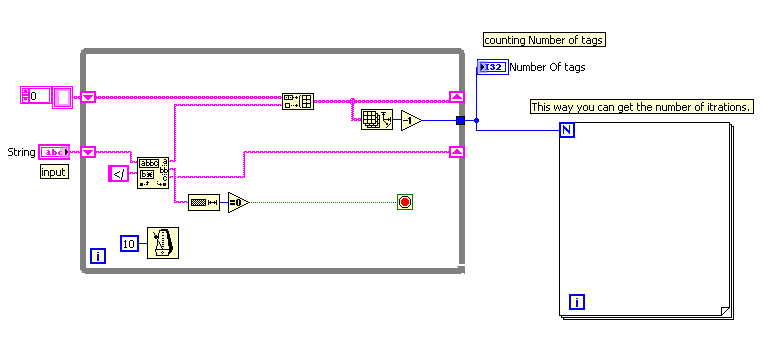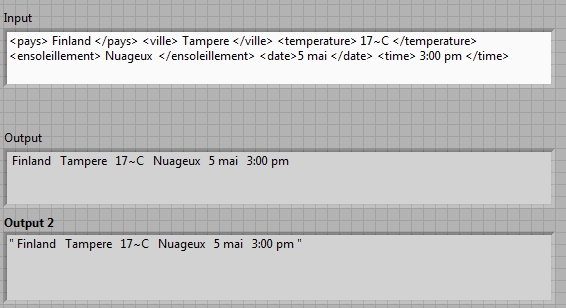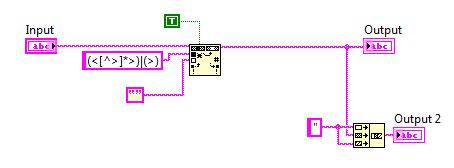- Subscribe to RSS Feed
- Mark Topic as New
- Mark Topic as Read
- Float this Topic for Current User
- Bookmark
- Subscribe
- Mute
- Printer Friendly Page
search and split the string
05-06-2011 01:07 AM
- Mark as New
- Bookmark
- Subscribe
- Mute
- Subscribe to RSS Feed
- Permalink
- Report to a Moderator
Hi both of you,
This is almost perfect and you are (almost) both god for me, I will analyze precisely that soon ( but Ray R i did not have time to use you because at home i have only LV 7.1). But small problem wich stay with the first big, it´s i said
"<pays> Finland </pays> <ville> Tampere </ville> <temperature> 17~C </temperature> <ensoleillement>Nuageux </ensoleillement>"
just as example but it could be totally random, so the data could be longer as
"<pays> Finland </pays> <ville> Tampere </ville> <temperature> 17~C </temperature> <ensoleillement> Nuageux </ensoleillement> <date>5 mai </date> <time> 3:00 pm </time>"
or shorter.
But don´t worry I will try to find a solution and if i have a HUGE problem I would come back to you.
I don´t know if you just come to make this one but it´s really impressive. The function you used are well concatenate string & match pattern ?
THAAAAAAAAAAAAAAAAAAAAN YOUUUUUUUUUHOUUUUUUUUU
so much ![]()
Best regards
BaccAdr
05-06-2011 02:58 AM
- Mark as New
- Bookmark
- Subscribe
- Mute
- Subscribe to RSS Feed
- Permalink
- Report to a Moderator
Hi,
If the number of tags are random you can get the number of tags like this.
Regards,
Nitzz
(Kudos are always Welcome, Mark as solution if it is the One;))
05-06-2011 03:02 AM
- Mark as New
- Bookmark
- Subscribe
- Mute
- Subscribe to RSS Feed
- Permalink
- Report to a Moderator
Hi BaccAdr,
is your data from a "real" xml file? In this case i would use some xml functions to get the data i need.
Mike
05-06-2011 03:28 AM
- Mark as New
- Bookmark
- Subscribe
- Mute
- Subscribe to RSS Feed
- Permalink
- Report to a Moderator
Hi,
i did not used it for the moment, but i think it will be real xml data. But what is this function so talk about ?
And for the other programs i just would like to be sur of the "Match Pattern" & "Concatenate Strings" ???
i am on the succes road ... BECAUSE OF YOUUUUUU
05-06-2011 03:32 AM
- Mark as New
- Bookmark
- Subscribe
- Mute
- Subscribe to RSS Feed
- Permalink
- Report to a Moderator
I tried Ray.R's code and it works regardless of how many tags you have in your input string.
Even
_________________________________
Certified LabVIEW Associate Developer

Automated Test Developer
Topro AS
Norway
05-06-2011 03:56 AM
- Mark as New
- Bookmark
- Subscribe
- Mute
- Subscribe to RSS Feed
- Permalink
- Report to a Moderator
i apologyze i öust be tired of working on it but i try the one i join but it´s unroking. Do i make something wrong, do i don´t understand something ?
05-06-2011 04:33 AM - edited 05-06-2011 04:35 AM
- Mark as New
- Bookmark
- Subscribe
- Mute
- Subscribe to RSS Feed
- Permalink
- Report to a Moderator
Here you go. LV2010. If you haven't got 2010 you can just look at the picture below.
Front Panel Block Diagram
P.S! this is Ray.R's code which he posted in a previous post. I just implemented it in the VI you posted
Even
_________________________________
Certified LabVIEW Associate Developer

Automated Test Developer
Topro AS
Norway
05-06-2011 05:42 AM
- Mark as New
- Bookmark
- Subscribe
- Mute
- Subscribe to RSS Feed
- Permalink
- Report to a Moderator
i don´t know why i have some random new line new lines all time.
i i did it again myself and same problem
i think i will put it in array after, and i would like to understand all before to continue
thank
05-06-2011 06:19 AM
- Mark as New
- Bookmark
- Subscribe
- Mute
- Subscribe to RSS Feed
- Permalink
- Report to a Moderator
can you post your actual code instead of a picture?
Did you develop it using LV7.1? if not, let us know which version you are using.
By the way, the example I posted will take any number of tags.
05-06-2011 07:24 AM
- Mark as New
- Bookmark
- Subscribe
- Mute
- Subscribe to RSS Feed
- Permalink
- Report to a Moderator
i worked with LV 10 but on my own laptop i have the 7.1.
i try to have a clear idea of all this program you gave me because it bit shacked in my head. i try to understand all of the one you give me.
so i can read both 7.1 and 10 of labview