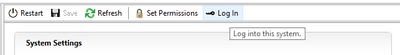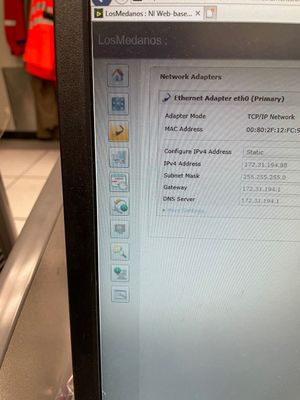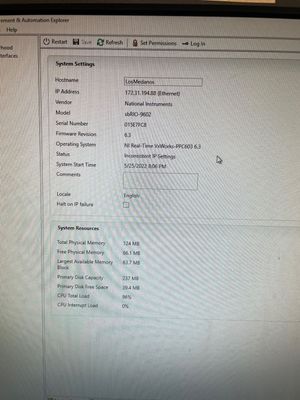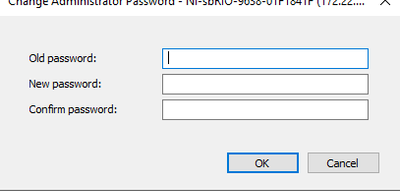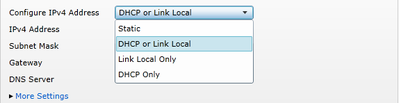- Subscribe to RSS Feed
- Mark Topic as New
- Mark Topic as Read
- Float this Topic for Current User
- Bookmark
- Subscribe
- Mute
- Printer Friendly Page
sbRIO-9602 Password Support
06-24-2022 12:48 PM
- Mark as New
- Bookmark
- Subscribe
- Mute
- Subscribe to RSS Feed
- Permalink
- Report to a Moderator
Hello,
I have an sbRIO-9602. Does anyone know if this device supports password protection? And if it does, how would we enable it?
Thank you
- Tags:
- LabVIEW
- MAX
- sbRIO-9602
06-24-2022 01:01 PM
- Mark as New
- Bookmark
- Subscribe
- Mute
- Subscribe to RSS Feed
- Permalink
- Report to a Moderator
I think you can do that from NI MAX:
06-24-2022 01:13 PM
- Mark as New
- Bookmark
- Subscribe
- Mute
- Subscribe to RSS Feed
- Permalink
- Report to a Moderator
Thank you,
When I login to the website this is what I see.
From reading the documentation on the 9603, it says there should be a lockpad here to setup a password, but it isnt there.
I also get an inconsistent up warning.
Hopefully someone can help.
Thank you
06-24-2022 02:23 PM
- Mark as New
- Bookmark
- Subscribe
- Mute
- Subscribe to RSS Feed
- Permalink
- Report to a Moderator
I don't have a lot of experience with sbRIOs, but I've been using myRIOs for several years. They do have a "password" feature that can be set from something similar to what I see in your picture (hard to view -- next time, try to do a Screen Capture and attach a .PNG), but it's a "Forever" Password -- once you set it, you cannot "unset" it (though you might be able to change it, I'm not sure ...). .The only way to "return to Factory Setting" is to "return to Factory" (i.e. to NI) and have them reinstall the Firmw.are. Note this is not the same as installing the Software through MAX
What is it you are trying to "password protect"? When you are in "Development Mode", creating code to run on the sbRIO in a LabVIEW RT environment, with the sbRIO as the Remote Target, of course you want to have access to the sbRIO to deploy and run your code. Once you get your code working, you can create an Executable and Deploy it to the sbRIO, setting it to be the Startup VI. If you want users of the code running on the RIO to need a password, you can put code in the sbRIO to require that the Host "present the correct set of credentials" to proceed -- I assume that the Users won't, themselves, be running LabVIEW in Development mode, but instead will be running an Executable created from the Host part of this LabVIEW Project.
Bob Schor
06-24-2022 02:58 PM
- Mark as New
- Bookmark
- Subscribe
- Mute
- Subscribe to RSS Feed
- Permalink
- Report to a Moderator
Hello,
We wanted to set a password on the device since it shows up on the network, basically only allow people who have the password to connect to it. The documentation is pretty light to be honest but I read that you can set passwords using NI MAX. If this forever password you speak about can be changed, that would be exactly what we needed.
So you think that we would need to code something into the actual program to set a password?
Thank you
06-24-2022 03:20 PM
- Mark as New
- Bookmark
- Subscribe
- Mute
- Subscribe to RSS Feed
- Permalink
- Report to a Moderator
Oh, you are talking about connecting to it over the Network. When you configure it for TCP/IP, you can "enable an SSID" (I may have the wrong terminology, but think about the Router in your home -- when a friend comes to visit and asked if s.he can use your WiFi, you say "OK, open your Network Connections, look for BS-WiFi, and when it asks you for the Code, put in "I Like LabVIEW").. That's, of course, if you configured the sbRIO as (I'm forgetting what it is called, but it is "something to which you connect").
Sorry for being so vague. I've done this once or twice, but not recently ...
Bob Schor
06-29-2022 08:23 AM - edited 06-29-2022 08:34 AM
- Mark as New
- Bookmark
- Subscribe
- Mute
- Subscribe to RSS Feed
- Permalink
- Report to a Moderator
I only work on sbRIOs and set passwords all the time and I have been able to change passwords as needed.
Set Permissions to change password.
Is your sbRIO running in safe mode? I think the first password has to be set from web configuration and after that you can change it from NI-Max. Make sure your sbRIO is not running in a safe mode and has base software installed on it.
EDIT: oh and I just looked at the image you attached. Your inconsistent IP settings could be due to the static settings that you have. I did change my IPv4 address settings when I was first playing around with RIO boards was getting same message. I do not recall exactly what I did to resolve it but I believe is has to be set to:
Unless you have set rest for the settings correctly. Which would be IPv4, Subnet Mask, Gateway and DNS server.