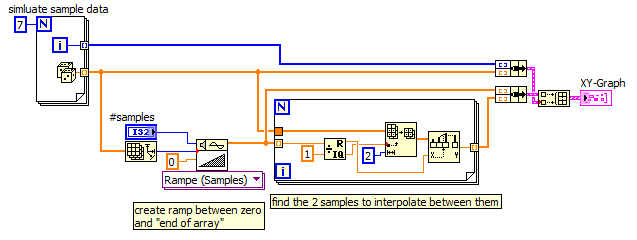- Subscribe to RSS Feed
- Mark Topic as New
- Mark Topic as Read
- Float this Topic for Current User
- Bookmark
- Subscribe
- Mute
- Printer Friendly Page
resample Array - Interpolate and Decimate
09-06-2015 03:49 AM
- Mark as New
- Bookmark
- Subscribe
- Mute
- Subscribe to RSS Feed
- Permalink
- Report to a Moderator
Hi,
LabVIEW 2013 SP1.
I would like to resample an array - (Interpolate and then Decimate) without applying any FIR filtering.
(for some reason you must configure FIR filtering in the signal processing palette)
I have created the attached VI, but it seems to have easier options in LabVIEW.
Do you have any other solution ? anything availabe in LabVIEW that I did not find ?
Amitai
09-06-2015 06:13 AM
- Mark as New
- Bookmark
- Subscribe
- Mute
- Subscribe to RSS Feed
- Permalink
- Report to a Moderator
09-06-2015 01:36 PM
- Mark as New
- Bookmark
- Subscribe
- Mute
- Subscribe to RSS Feed
- Permalink
- Report to a Moderator
Hi GerdW,
The input array that I created as a simulation is just an example.
I would like the VI to work for every input array
09-07-2015 02:03 AM
- Mark as New
- Bookmark
- Subscribe
- Mute
- Subscribe to RSS Feed
- Permalink
- Report to a Moderator
Hi a²,
try something like this:
I simulate some data with Random(), then I create a ramp from zero to max_elements of array. The "#samples" determines your interpolation/decimation factor.
In the FOR loop I determine the two samples of the data I need to interpolate between them…
This is just a rough sketch and not bug free, but should give you an idea of what you can do!
09-09-2015 04:31 AM
- Mark as New
- Bookmark
- Subscribe
- Mute
- Subscribe to RSS Feed
- Permalink
- Report to a Moderator
Thanks GerdW,
But I think that the vi i posted is with the same complixity 🙂
Just interpolate and then decimate.
I was looking for a vi that interpolate and array to a new array with a factor just like the decimate one.
and even maybe a vi that resample (interpolate and then decimate) with a factor.
Maybe I will download and use the modulation toolkit.... maybe it has some more related vi's