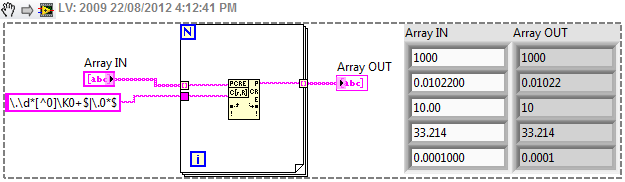- Subscribe to RSS Feed
- Mark Topic as New
- Mark Topic as Read
- Float this Topic for Current User
- Bookmark
- Subscribe
- Mute
- Printer Friendly Page
- « Previous
-
- 1
- 2
- Next »
regular expression to remove trailing zeros
Solved!08-22-2012 01:37 PM
- Mark as New
- Bookmark
- Subscribe
- Mute
- Subscribe to RSS Feed
- Permalink
- Report to a Moderator
08-22-2012 01:40 PM
- Mark as New
- Bookmark
- Subscribe
- Mute
- Subscribe to RSS Feed
- Permalink
- Report to a Moderator
@Darin.K wrote:
Well, since you asked my quick answer is to not look at which parts to grab from the string, but rather which parts to eliminate. I would go with a Search & Replace:
Exactly my point. "Kosher" use of regular expression suppose to grab the result from a string, but here it is much easier to grab the part to eliminate.
08-22-2012 03:18 PM
- Mark as New
- Bookmark
- Subscribe
- Mute
- Subscribe to RSS Feed
- Permalink
- Report to a Moderator
@Sergey Kolbunov wrote:
@Darin.K wrote:
Well, since you asked my quick answer is to not look at which parts to grab from the string, but rather which parts to eliminate. I would go with a Search & Replace:
Exactly my point. "Kosher" use of regular expression suppose to grab the result from a string, but here it is much easier to grab the part to eliminate.
And since the trailing zeros are at the end of the string we can use before match output of Match Regular Expression function.
Ben64
08-22-2012 07:15 PM
- Mark as New
- Bookmark
- Subscribe
- Mute
- Subscribe to RSS Feed
- Permalink
- Report to a Moderator
08-22-2012 07:18 PM
- Mark as New
- Bookmark
- Subscribe
- Mute
- Subscribe to RSS Feed
- Permalink
- Report to a Moderator
09-15-2012 09:48 AM
- Mark as New
- Bookmark
- Subscribe
- Mute
- Subscribe to RSS Feed
- Permalink
- Report to a Moderator
@Z.K. wrote:
I tried your way, but it did not work for me. I got the same results as before as in 2.30000. So, I went for the solution above by Jim,
ZK,
Who are you responding to? When you click on reply, it gives you a message at the end of the thread. There is no way anyone reading the thread can know who you are responding to.
Use the quote button at the top of the dialog to insert the message you are replying to.
- « Previous
-
- 1
- 2
- Next »