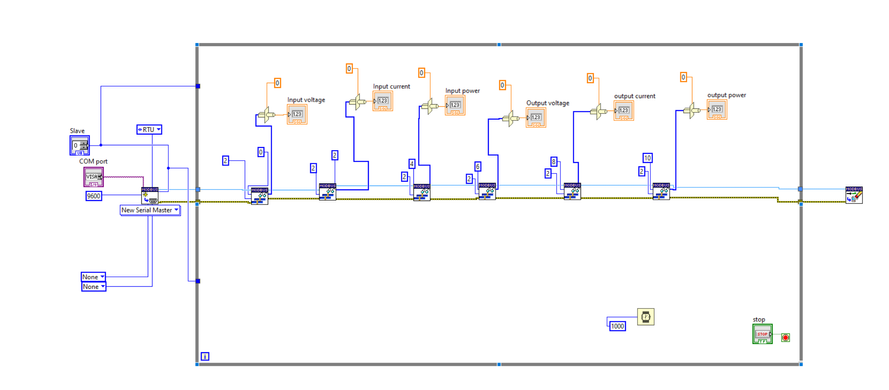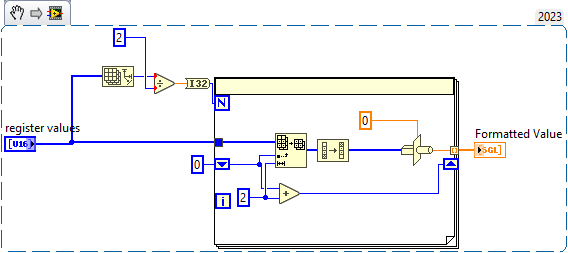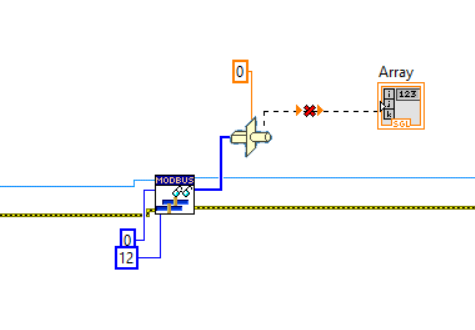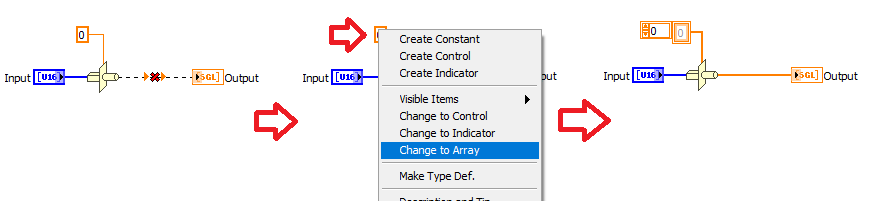- Subscribe to RSS Feed
- Mark Topic as New
- Mark Topic as Read
- Float this Topic for Current User
- Bookmark
- Subscribe
- Mute
- Printer Friendly Page
read multiple holding registers and convert to 32 bir float
Solved!04-04-2023 01:48 PM
- Mark as New
- Bookmark
- Subscribe
- Mute
- Subscribe to RSS Feed
- Permalink
- Report to a Moderator
Hi
I want to read multiple holding registers and convert the registers to 32 bit float.
I have managed to do it, but I think there must be a more efficient way to do it.
Can i read register 0-10 and then split them to convert the registers?
Solved! Go to Solution.
04-04-2023 02:14 PM - edited 04-04-2023 02:15 PM
- Mark as New
- Bookmark
- Subscribe
- Mute
- Subscribe to RSS Feed
- Permalink
- Report to a Moderator
You can probably read the entire blue array (start=0, size=12) at once and typecast it into an array of SGL.
Then you could use index array to get the elements if you really need them as scalars.
Sorry, can't open your VI (only 2020 here). It is impossible to tell from the picture, but I assume the blue array is 16bit.
04-04-2023 05:35 PM - edited 04-04-2023 05:36 PM
- Mark as New
- Bookmark
- Subscribe
- Mute
- Subscribe to RSS Feed
- Permalink
- Report to a Moderator
Hello Oyfug,
I have used this in one of my old program, you can remove the reverse 1D array function if that is not relevant to you.
Best option is reading all the registers at once and then start formatting.
Palanivel Thiruvenkadam | பழனிவேல் திருவெங்கடம்
LabVIEW™ Champion |Certified LabVIEW™ Architect |Certified TestStand Developer
Kidlin's Law -If you can write the problem down clearly then the matter is half solved.
-----------------------------------------------------------------------------------------------------------------
04-04-2023 07:17 PM
- Mark as New
- Bookmark
- Subscribe
- Mute
- Subscribe to RSS Feed
- Permalink
- Report to a Moderator
@PalanivelThiruvenkadam wrote:
I have used this in one of my old program, you can remove the reverse 1D array function if that is not relevant to you.
Best option is reading all the registers at once and then start formatting.
That is casting, not formatting and can be done in one step by casting to a SGL array. No need for loops and all that other stuff.
A division by two is just a left shift. Ne need to go orange and back.
(If there is a byte order change involved, that can also be handled easier)
04-05-2023 03:59 AM
- Mark as New
- Bookmark
- Subscribe
- Mute
- Subscribe to RSS Feed
- Permalink
- Report to a Moderator
@altenbach wrote:
@PalanivelThiruvenkadam wrote:
I have used this in one of my old program, you can remove the reverse 1D array function if that is not relevant to you.
Best option is reading all the registers at once and then start formatting.
That is casting, not formatting and can be done in one step by casting to a SGL array. No need for loops and all that other stuff.
A division by two is just a left shift. Ne need to go orange and back.
(If there is a byte order change involved, that can also be handled easier)
Thanks for the your inputs, I need to convert every two array elements with byte order change thats the reason i have used typecast in a loop to handle two at a time.
I will give a try as you suggested in my next activities if any, Thanks again for your suggestion.
Palanivel Thiruvenkadam | பழனிவேல் திருவெங்கடம்
LabVIEW™ Champion |Certified LabVIEW™ Architect |Certified TestStand Developer
Kidlin's Law -If you can write the problem down clearly then the matter is half solved.
-----------------------------------------------------------------------------------------------------------------
04-05-2023 06:12 AM
- Mark as New
- Bookmark
- Subscribe
- Mute
- Subscribe to RSS Feed
- Permalink
- Report to a Moderator
That is casting, not formatting and can be done in one step by casting to a SGL array. No need for loops and all that other stuff.
A division by two is just a left shift. Ne need to go orange and back.
(If there is a byte order change involved, that can also be handled easier)
I have modified and checked for typecast of SGL it takes 2 bytes by default and i checked it works fine.
How to handle if there is a byte order change involved?
This was one of my old projects where it required byte order change but now i don't have values to Validate. 
Palanivel Thiruvenkadam | பழனிவேல் திருவெங்கடம்
LabVIEW™ Champion |Certified LabVIEW™ Architect |Certified TestStand Developer
Kidlin's Law -If you can write the problem down clearly then the matter is half solved.
-----------------------------------------------------------------------------------------------------------------
04-05-2023 06:46 AM - edited 04-05-2023 06:47 AM
- Mark as New
- Bookmark
- Subscribe
- Mute
- Subscribe to RSS Feed
- Permalink
- Report to a Moderator
Thank you for the response
Yes, the blue array is 16 bit
I changed the VI, however the wires will not connect.
"These cannot be wired together because their data types (numeric, string, array, cluster, etc.) do not match. Show the Context Help window to see what data type is required.
The type of the source is single [32-bit real (~6 digit precision)].
The type of the sink is 1D array of
single [32-bit real (~6 digit precision)]."
04-05-2023 07:05 AM
- Mark as New
- Bookmark
- Subscribe
- Mute
- Subscribe to RSS Feed
- Permalink
- Report to a Moderator
The cast needs an array of doubles.
04-05-2023 08:35 AM - edited 04-05-2023 08:36 AM
- Mark as New
- Bookmark
- Subscribe
- Mute
- Subscribe to RSS Feed
- Permalink
- Report to a Moderator
@oyfug wrote:
Thank you for the response
Yes, the blue array is 16 bit
I changed the VI, however the wires will not connect.
"These cannot be wired together because their data types (numeric, string, array, cluster, etc.) do not match. Show the Context Help window to see what data type is required.
The type of the source is single [32-bit real (~6 digit precision)].
The type of the sink is 1D array of
single [32-bit real (~6 digit precision)]."
Right Click change source also to Array you will get the output as expected.
Palanivel Thiruvenkadam | பழனிவேல் திருவெங்கடம்
LabVIEW™ Champion |Certified LabVIEW™ Architect |Certified TestStand Developer
Kidlin's Law -If you can write the problem down clearly then the matter is half solved.
-----------------------------------------------------------------------------------------------------------------
04-05-2023 09:46 AM
- Mark as New
- Bookmark
- Subscribe
- Mute
- Subscribe to RSS Feed
- Permalink
- Report to a Moderator
@MaSta wrote:
The cast needs an array of doubles.
NO! An array of SGLs.. I would just right-click the scalar SGL constant wired to the type input and change to array.