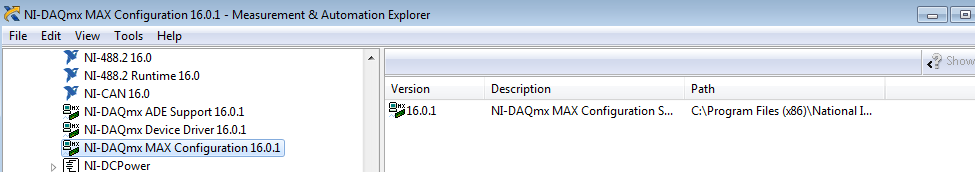- Subscribe to RSS Feed
- Mark Topic as New
- Mark Topic as Read
- Float this Topic for Current User
- Bookmark
- Subscribe
- Mute
- Printer Friendly Page
"Find Network NI-DAQmx Devices" missing from right-click menu in NI MAX (Can't connect to cDAQ-9181 Chassis)
Solved!05-17-2017 01:47 PM
- Mark as New
- Bookmark
- Subscribe
- Mute
- Subscribe to RSS Feed
- Permalink
- Report to a Moderator
I am attempting to install a cDAQ-9181 chassis into NI MAX on a Windows 7 Machine which has LabVIEW Runtime and NI MAX installed. However, when I right-click on Network Devices in NI MAX, the "Find Network NI-DAQmx Devices" menu item does not appear. Am I missing some component of NI MAX?
I have installed the NI-DAQmx Device Driver 16.1. I have updated my cDAQ chassis to the latest firmware. I can see the chassis in the NI Network Browser. I ping the chassis from the Windows command prompt. I have run the NI Update application to ensure that all installed software is up to date. See attached files for screen shots of NI MAX and NI Network Browser.
Solved! Go to Solution.
05-17-2017 03:25 PM
- Mark as New
- Bookmark
- Subscribe
- Mute
- Subscribe to RSS Feed
- Permalink
- Report to a Moderator
your DAQmx is missing MAX Configuration
"Should be" isn't "Is" -Jay
05-17-2017 03:37 PM
- Mark as New
- Bookmark
- Subscribe
- Mute
- Subscribe to RSS Feed
- Permalink
- Report to a Moderator
Jeff·Þ·Bohrer wrote:
your DAQmx is missing MAX Configuration
Thank you Jeff for the quick reply and solution.
I found the DAQmx with Configuration driver, downloaded it, and installed it. Everything is working fine now. When I opended NI MAX, it automatically found the cDAQ-9181 card and displayed it in Network Devices.
10-30-2017 09:21 AM
- Mark as New
- Bookmark
- Subscribe
- Mute
- Subscribe to RSS Feed
- Permalink
- Report to a Moderator
Where does one find the latest NI-DAQmx drivers that we know will include MAX support? When I try to find them, I just see the latest drivers (17.1.1), and it doesn't say whether or not it includes MAX support.
Maybe I'm an idiot, and no doubt someone will chime in to confirm that I am, but there are a mind-bogglingly large number of ways that DAQmx drivers are packaged, and between the installers to select in my build and the ways I can download them from NI's website, it's always a crapshoot as to whether I get the capability I need.
10-31-2017 08:28 AM
- Mark as New
- Bookmark
- Subscribe
- Mute
- Subscribe to RSS Feed
- Permalink
- Report to a Moderator
Maybe you installed only the Runtime?? I only had to install the full version to install everything.
Compare: http://www.ni.com/download/ni-daqmx-16.1/6424/en/
With: http://www.ni.com/download/ni-daqmx-run-time-engine-16.1/6426/en/