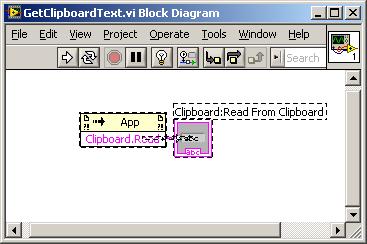- Subscribe to RSS Feed
- Mark Topic as New
- Mark Topic as Read
- Float this Topic for Current User
- Bookmark
- Subscribe
- Mute
- Printer Friendly Page
programmatically change fields in application
09-20-2011 08:30 AM
- Mark as New
- Bookmark
- Subscribe
- Mute
- Subscribe to RSS Feed
- Permalink
- Report to a Moderator
Hello,
I have to make testsoftware but I need to controll several application manually to test it.
How can I change a field of an application that is running.
This application is not labview.
eg. notepad is running and I want to enter a text in notepad only by my labview application.
gr,
09-20-2011 09:03 AM
- Mark as New
- Bookmark
- Subscribe
- Mute
- Subscribe to RSS Feed
- Permalink
- Report to a Moderator
If you want to control Notepad, I think you'll need ActiveX or something similar.
One quick search hit this page: http://forums.devshed.com/html-programming-1/opening-notepad-w-activex-1336.html
09-20-2011 09:33 AM
- Mark as New
- Bookmark
- Subscribe
- Mute
- Subscribe to RSS Feed
- Permalink
- Report to a Moderator
Do you really need to use Notepad or can you simply modify the file directly in LabVIEW? I imagine that you are trying to change a configuration file for a device and therefore you should be able to directly modify the file through LabVIEW using the file and string primitives.
Mark Yedinak
Certified LabVIEW Architect
LabVIEW Champion
"Does anyone know where the love of God goes when the waves turn the minutes to hours?"
Wreck of the Edmund Fitzgerald - Gordon Lightfoot
09-21-2011 01:30 AM
- Mark as New
- Bookmark
- Subscribe
- Mute
- Subscribe to RSS Feed
- Permalink
- Report to a Moderator
Well the situation is this.
I need to automate a test which is now manual input.
It is not notepad I want to use, that was merely an example(maybe bad example)
So I first call the 'application' which comes from the customer.
Then I want labview to enter severall fields in the 'application' and also activate some buttons.
Note this application is no labview application, also don't have the source.
I did search the internet for the 'handle' subjects but no result in what I need.
09-21-2011 03:47 AM
- Mark as New
- Bookmark
- Subscribe
- Mute
- Subscribe to RSS Feed
- Permalink
- Report to a Moderator
You might want to check out the free program called "Auto It".
It's designed to do what you're looking for.
http://www.autoitscript.com/site/autoit/
steve
Founding (and only) member of AUITA - the Anti UI Thread Association.
----------------------------------------------------------------------------------------------------------------
09-21-2011 04:56 AM - edited 09-21-2011 04:58 AM
- Mark as New
- Bookmark
- Subscribe
- Mute
- Subscribe to RSS Feed
- Permalink
- Report to a Moderator
Hello Steve,
That looks very interresting!
I tried it but there seems no option to retrieve a value from the application.
I also tried to use teststand to do this, when opening a exe I can add a "handle" to it.
Think that I then have to use kernel32.dll to get and put data, but dont know how the function must look like.
09-21-2011 01:47 PM
- Mark as New
- Bookmark
- Subscribe
- Mute
- Subscribe to RSS Feed
- Permalink
- Report to a Moderator
> I tried it but there seems no option to retrieve a value from the application.
I wouldn't hurt to ask your specific question in the Autoit forum, just to be sure.
From the feature list:
"Directly get information on and interact with edit boxes, check boxes, list boxes, combos, buttons, status bars ..."
steve
Founding (and only) member of AUITA - the Anti UI Thread Association.
----------------------------------------------------------------------------------------------------------------
09-22-2011 12:48 AM
- Mark as New
- Bookmark
- Subscribe
- Mute
- Subscribe to RSS Feed
- Permalink
- Report to a Moderator
Did some testing yesterday.
Now I use a function to move the mouse to a location on de application.(before this I use the function "Blockit" from the user32.dll so that the mouse cannot be moved by the tester)
Then use the function CTRL+c to copy the value to clipboard.
Now I have to find a way to compare the value from clipboard with teststand.
09-22-2011 10:43 AM
- Mark as New
- Bookmark
- Subscribe
- Mute
- Subscribe to RSS Feed
- Permalink
- Report to a Moderator
Take a look at this thread. It has examples of reading data from the clipboard.
Mark Yedinak
Certified LabVIEW Architect
LabVIEW Champion
"Does anyone know where the love of God goes when the waves turn the minutes to hours?"
Wreck of the Edmund Fitzgerald - Gordon Lightfoot
10-07-2011 06:54 AM - edited 10-07-2011 06:56 AM
- Mark as New
- Bookmark
- Subscribe
- Mute
- Subscribe to RSS Feed
- Permalink
- Report to a Moderator
All thanx for the reply.
I thought teststand would be able to get the clipboard data somehow but I did not find how.
Special thanx for the link to autoit, really nice program and also free!
Now I made a VI(see below) which makes it now posible to get the clipboard to teststand.
gr,