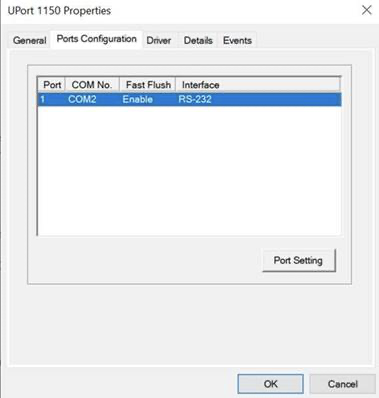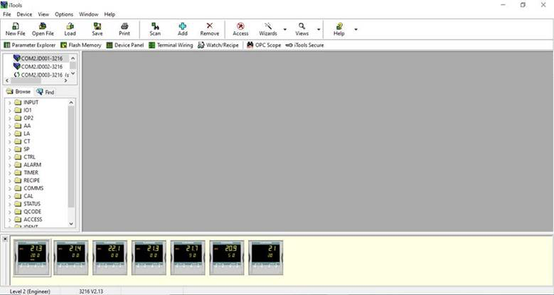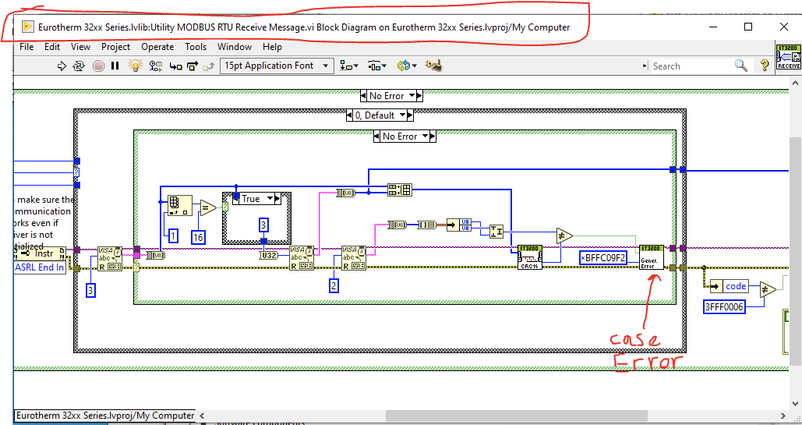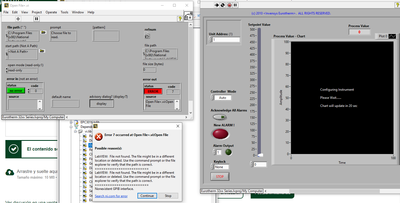- Subscribe to RSS Feed
- Mark Topic as New
- Mark Topic as Read
- Float this Topic for Current User
- Bookmark
- Subscribe
- Mute
- Printer Friendly Page
problem with receiving read from several Eurotherm 3216
03-19-2021 03:40 PM
- Mark as New
- Bookmark
- Subscribe
- Mute
- Subscribe to RSS Feed
- Permalink
- Report to a Moderator
Hello!
I have seven Eurotherm 3216 PID controllers, connected them as the Eurotherm engineer guide shows. I have set each of them in a Baud Rate of 9600, gave them address ID in a series of 1 to 7. I am using MOXA 1150 as a USB converter for RS232/485, and it was also set with a baud rate of 9600 in the device manager.
(It work in any Flow control both in Itools or LabView when I give commands)
It works only when I set RS-232 in the device manager. However, in the PIDS, it is set to R485.
and again, it works great together via Itools or giving commands in LabView.
When I try to set this option to RS-485 2W or 4W, they no longer work.
A proof that ITools communicate with the PIDS.
The Pid controllers work flawlessly with Itools, without issues.
When I try to run it via LabView (I am using 32xx Eurotherm driver), I can only provide commands, such as set temperature to 30 C, 10 C, etc.
However, when I try to receive the current temperature (Address 1 or 32770), I am receiving an error.
Moreover, It happens to any ''read'' commands.
What should I do?
I tried to locate the error with a simple VI script of connection and read the temperature.
I used the Highlight method to track the first error point.
The LabView error panel telling me that there is an error with Utility MODBUS RTU receive message.
What should I do?
Thank for any help!
01-05-2022 08:36 AM
- Mark as New
- Bookmark
- Subscribe
- Mute
- Subscribe to RSS Feed
- Permalink
- Report to a Moderator
Hello,
I have a problem with this device about Open file+.vi
I cannot detect what I am doing wrong in this file. Please, any suggestions?
Thanks.
01-05-2022 10:18 AM - edited 01-05-2022 10:20 AM
- Mark as New
- Bookmark
- Subscribe
- Mute
- Subscribe to RSS Feed
- Permalink
- Report to a Moderator
Hi mar,
@marhgct wrote:
Please, any suggestions?
As can be read in this error message: file not found!
(Hint: "Not a path" is not a valid file path...)
Btw we cannot debug images!
01-06-2022 03:48 PM
- Mark as New
- Bookmark
- Subscribe
- Mute
- Subscribe to RSS Feed
- Permalink
- Report to a Moderator
Sorry,
I solved the problem. It was in another file.
Thanks for everything anyway.
11-02-2023 11:58 AM
- Mark as New
- Bookmark
- Subscribe
- Mute
- Subscribe to RSS Feed
- Permalink
- Report to a Moderator
How do you solve it please?
I have same problem.
Thanks.
11-09-2023 05:32 PM
- Mark as New
- Bookmark
- Subscribe
- Mute
- Subscribe to RSS Feed
- Permalink
- Report to a Moderator
Hi, could you provide us schematic of wiring how did you connect 7 eurotherms via rs232 with moxa 1150? Is it possible to connect multiple eurotherms through one usb port.
02-28-2024 03:26 PM
- Mark as New
- Bookmark
- Subscribe
- Mute
- Subscribe to RSS Feed
- Permalink
- Report to a Moderator
I had to go through as solve this as well, the driver as provided references
C:\Program Files\National Instruments\LabVIEW 2017\instr.lib\Eurotherm 32xx Series\Private\3200 Data.xls
This needs to be copied to
C:\Program Files\National Instruments\LabVIEW 2017\instr.lib\Eurotherm 32xx Series\
et voila - the driver works.