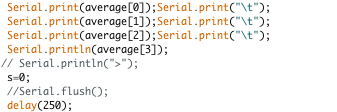- Subscribe to RSS Feed
- Mark Topic as New
- Mark Topic as Read
- Float this Topic for Current User
- Bookmark
- Subscribe
- Mute
- Printer Friendly Page
problem splitting a string to array elements
Solved!10-17-2018 10:15 AM - edited 10-17-2018 10:30 AM
- Mark as New
- Bookmark
- Subscribe
- Mute
- Subscribe to RSS Feed
- Permalink
- Report to a Moderator
Hello, I'm working on a small LabVIEW project and I searched the web to divide a string into an array, the problem is not the string, I can change the delimiters at will, but when I want to see the contents of the array with an indicator always give a zeros....
As you can see in probe the spreadsheet string to array is 0.
Thanks!
Solved! Go to Solution.
10-17-2018 10:24 AM
- Mark as New
- Bookmark
- Subscribe
- Mute
- Subscribe to RSS Feed
- Permalink
- Report to a Moderator
Is your delimiter a space or a tab? Since it is unwired, Spreadsheet String to Array assumes it is a tab. I can't tell from your probe whether you are getting tabs or spaces.
Also, I suspect the quotes. You have "%d", but you have quotes only around the whole line. Strip off the quotes before passing it in. Then just use %d as the format string.
10-17-2018 10:37 AM
- Mark as New
- Bookmark
- Subscribe
- Mute
- Subscribe to RSS Feed
- Permalink
- Report to a Moderator
Thank you!!, it was the quotes, the truth is that im feel a half stupid after the time i'm lost with this mistake jaja ....
10-17-2018 10:51 AM - edited 10-17-2018 10:52 AM
- Mark as New
- Bookmark
- Subscribe
- Mute
- Subscribe to RSS Feed
- Permalink
- Report to a Moderator
Get rid of the quotes in your format specifier. By including the quotes the VI is looking foe a string that looks like this: "206" "207" "208", not one that looks like yours that does not have the quotes around the numbers.
ETA: Looks like Ravens_fan beat me to it. I got distracted as I was replying.
Mark Yedinak
Certified LabVIEW Architect
LabVIEW Champion
"Does anyone know where the love of God goes when the waves turn the minutes to hours?"
Wreck of the Edmund Fitzgerald - Gordon Lightfoot