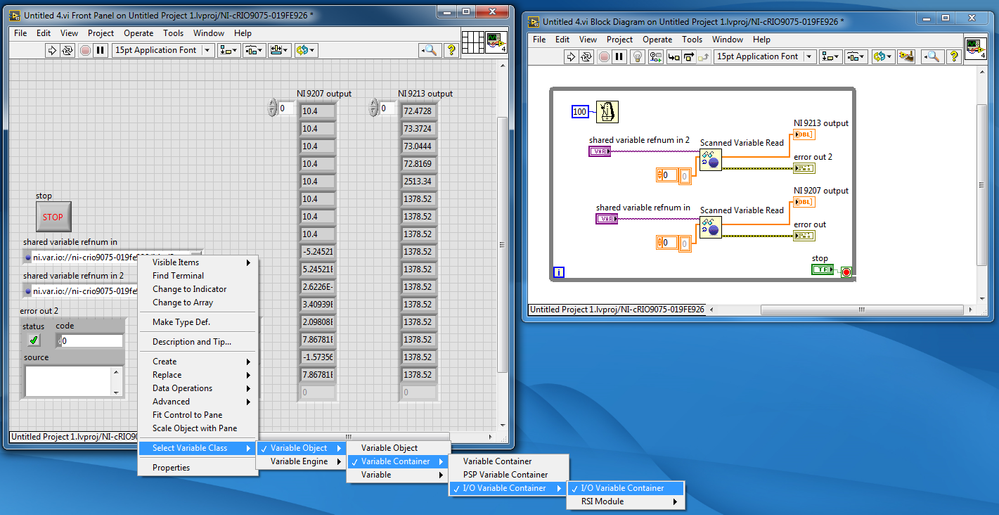- Subscribe to RSS Feed
- Mark Topic as New
- Mark Topic as Read
- Float this Topic for Current User
- Bookmark
- Subscribe
- Mute
- Printer Friendly Page
open variable connection for entire module
09-26-2013
02:28 PM
- last edited on
11-20-2025
04:35 PM
by
![]() Content Cleaner
Content Cleaner
- Mark as New
- Bookmark
- Subscribe
- Mute
- Subscribe to RSS Feed
- Permalink
- Report to a Moderator
According to this white paper https://www.ni.com/en/support/documentation/supplemental/08/archived--ni-scan-engine-advanced-i-o-ac... "The ability to read and write I/O values to an entire C Series module as an array was added as native functionality in LabVIEW 2010." On the RT side, I am able to wire the Open Variable Connection using the notation for the entire module and get an array output from the Scanned Variable Read. However, I am not able to do so on the host side. I get the error -1950678944 LabVIEW: (Hex 0x8BBB0060) The Class Identifier property of the variable object specified in the variable identifier URL is incompatible with the refnum configuration. The class of the variable object is not equivalent to or does not derive from the class you configured for the refnum. This error might occur if you try to reference a Variable object, but the specified variable identifier URL does not reference a Variable.
RT side Open Variable Connection
Host side Open Variable Connection
I realize the issue is with the refnum but when I browse using the Browse Variable Objects browser on the RT side, it allows the selection at the module level but does not on the host side.
RT side browse allows module selection indicated by bolded module and greyed channels
Host side browse only allows channel selection indicated by greyed module name and bolded channel names
10-07-2013
10:11 AM
- last edited on
11-20-2025
04:37 PM
by
![]() Content Cleaner
Content Cleaner
- Mark as New
- Bookmark
- Subscribe
- Mute
- Subscribe to RSS Feed
- Permalink
- Report to a Moderator
Hello,
I think this feature is reserved just for user-defined I/O variables. Take a look to the next document, I think I could help.
https://www.ni.com/docs/en-US/bundle/labview/page/using-io-variables-real-time-windows.html
Regards,
Richard.
05-18-2018 08:37 AM
- Mark as New
- Bookmark
- Subscribe
- Mute
- Subscribe to RSS Feed
- Permalink
- Report to a Moderator
Did you ever solve this? i'm having the same issue right now.
05-18-2018 08:55 AM
- Mark as New
- Bookmark
- Subscribe
- Mute
- Subscribe to RSS Feed
- Permalink
- Report to a Moderator
I figured it out. The refnum has to have the correct class. see image below.