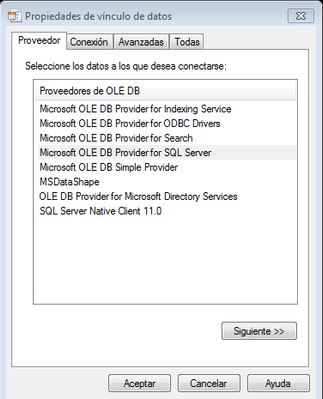- Subscribe to RSS Feed
- Mark Topic as New
- Mark Topic as Read
- Float this Topic for Current User
- Bookmark
- Subscribe
- Mute
- Printer Friendly Page
open .mdb database
11-22-2019 02:49 AM
- Mark as New
- Bookmark
- Subscribe
- Mute
- Subscribe to RSS Feed
- Permalink
- Report to a Moderator
How can I open an .mdb database in Labview?
11-22-2019
03:23 AM
- last edited on
06-05-2025
05:28 PM
by
![]() Content Cleaner
Content Cleaner
- Mark as New
- Bookmark
- Subscribe
- Mute
- Subscribe to RSS Feed
- Permalink
- Report to a Moderator
Googling or looking at LabVIEW examples (Help>>Find Examples)gives lot of results for this and it works straight away.
Search for mdb in the Find Examples and you can see the Create DatabaseTable.vi which creates the .mdb database. You can play for opening the existing one too. This example actually opens the db from C:\Program Files (x86)\National Instruments\LabVIEW 2015\examples\database\LabVIEW.mdb
Other google results for your help...
https://knowledge.ni.com/KnowledgeArticleDetails?id=kA03q000000YGh4CAG&l=en-US
Thanks,
-Ajay
11-22-2019 03:58 AM
- Mark as New
- Bookmark
- Subscribe
- Mute
- Subscribe to RSS Feed
- Permalink
- Report to a Moderator
I have tryed to do following your examples but I can´t choose the option "Microsoft Jet 4.0" I have only these options
11-22-2019 04:13 AM
- Mark as New
- Bookmark
- Subscribe
- Mute
- Subscribe to RSS Feed
- Permalink
- Report to a Moderator
11-22-2019 04:17 AM
- Mark as New
- Bookmark
- Subscribe
- Mute
- Subscribe to RSS Feed
- Permalink
- Report to a Moderator
The problem is that I have one access 2000 database and I can´t open the databse in Labview to see all the tables that the database has.
11-22-2019 04:19 AM
- Mark as New
- Bookmark
- Subscribe
- Mute
- Subscribe to RSS Feed
- Permalink
- Report to a Moderator
I found and error when I try to run the VI. I show you my program
11-22-2019 01:51 PM
- Mark as New
- Bookmark
- Subscribe
- Mute
- Subscribe to RSS Feed
- Permalink
- Report to a Moderator
It's been a while since I tried this with older Access databases but try using the Database Connectivity Toolkit with the connection string from ConnectionStrings.com: Provider=Microsoft.Jet.OLEDB.4.0;Data Source=C:\mydatabase.mdb;User Id=admin;Password=;
Make your data source the path to your MDB file. If you have login credentials, put them in the User Id and Password areas.
11-25-2019 02:37 AM
- Mark as New
- Bookmark
- Subscribe
- Mute
- Subscribe to RSS Feed
- Permalink
- Report to a Moderator
I just wanted to see all the tables that appear in the database. But first I have to convert and my database which is .mdb to accdb. But I don´t know how to do this. Can you help me please?
11-25-2019 04:26 AM
- Mark as New
- Bookmark
- Subscribe
- Mute
- Subscribe to RSS Feed
- Permalink
- Report to a Moderator
I have managed to do it! Now how can I do it so that every time Irun it I don´t have to enter the DB properties? I mean I don´t wan´t to be all the time choosing " Microsft Jet 4.0 OLE DB Provider"
11-25-2019 05:54 AM
- Mark as New
- Bookmark
- Subscribe
- Mute
- Subscribe to RSS Feed
- Permalink
- Report to a Moderator
Hola!
Estoy tratando de conectarme a una base de datos, pero cada vez que ejecuto el programa tengo que especificar entre las propiedades DB la opción de " Microsoft Jet 4.0 OLE DB Provider". Lo que quiero es que una vez que selecciona esa opción de DB luego no tenga que estar metiendola constantemente.