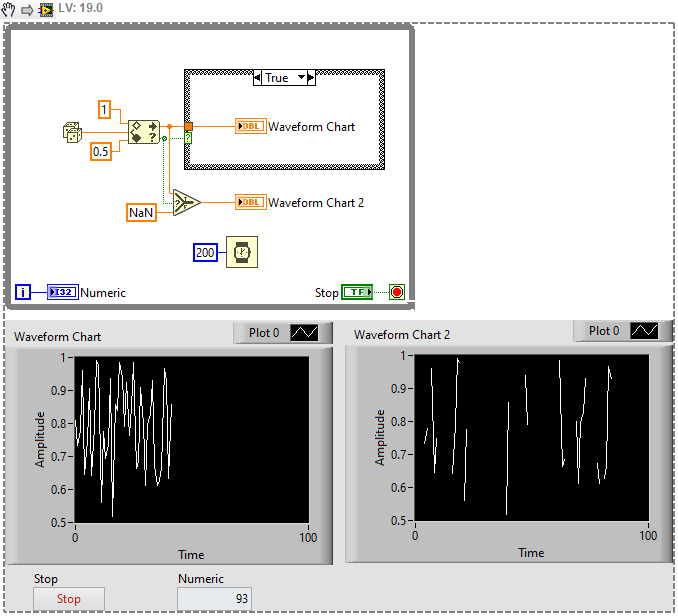- Subscribe to RSS Feed
- Mark Topic as New
- Mark Topic as Read
- Float this Topic for Current User
- Bookmark
- Subscribe
- Mute
- Printer Friendly Page
- « Previous
-
- 1
- 2
- Next »
on the fly signal conditioning
07-30-2021 07:35 AM
- Mark as New
- Bookmark
- Subscribe
- Mute
- Subscribe to RSS Feed
- Permalink
- Report to a Moderator
I am using conditioned output in the loop and condition is when it is bigger than zero then pass the data and plot....correct me if that is wrong ...
07-30-2021 07:52 AM - edited 07-30-2021 07:56 AM
- Mark as New
- Bookmark
- Subscribe
- Mute
- Subscribe to RSS Feed
- Permalink
- Report to a Moderator
Hi Joan,
@Joan80 wrote:
I am using conditioned output in the loop and condition is when it is bigger than zero then pass the data and plot....correct me if that is wrong ...
Two points:
- As has been said before: you are using scalar values! A wire holding a scalar datatype will ALWAYS have a value!
- You write that value to your chart IN EACH ITERATION of your outer loop - even though you wrote you only want to plot the value when it is "in range"! You did not program the algorithm in the same way as you described the algorithm…
IF-THEN-ELSE usually is a case structure in LabVIEW:

(You might replace the value by NaN to get an invisble point in your chart - this might be an option depending on your requirements…)
07-30-2021 08:44 AM
- Mark as New
- Bookmark
- Subscribe
- Mute
- Subscribe to RSS Feed
- Permalink
- Report to a Moderator
Thank you Gerd, that did the job 🙂 my misconception on conditional for...thanks again
07-31-2021 06:29 PM - edited 07-31-2021 06:33 PM
- Mark as New
- Bookmark
- Subscribe
- Mute
- Subscribe to RSS Feed
- Permalink
- Report to a Moderator
hi, sorry, I tested it again and my enthusiasm was premature, there are -4 vals again after the while loop... but it is to do with asking the loop for 'false' to do nothing (do not pass any vals) rather than use default and pass the values. I have to say that I cannot replace these vals with anything as I do not want to introduce artefacts to the data...any suggestions how to code the loop to skip this vals?
08-01-2021 04:16 AM
- Mark as New
- Bookmark
- Subscribe
- Mute
- Subscribe to RSS Feed
- Permalink
- Report to a Moderator
Hi Joan,
@Joan80 wrote:
my enthusiasm was premature, there are -4 vals again after the while loop... but it is to do with asking the loop for 'false' to do nothing
The usual reply is:
Attach your code so we can tell you what you did wrong and suggest improvements…
(And please attach real code this time and not just images of code!)
08-01-2021 02:36 PM
- Mark as New
- Bookmark
- Subscribe
- Mute
- Subscribe to RSS Feed
- Permalink
- Report to a Moderator
08-02-2021 12:06 AM
- Mark as New
- Bookmark
- Subscribe
- Mute
- Subscribe to RSS Feed
- Permalink
- Report to a Moderator
A few thoughts (numbered for reference, not importance, to make easier to reply etc):
- Your boolean "Start Scan" won't do what you want it to. The condition in a While loop always controls when the loop stops, not when it starts. Even if you have it set to the "Continue when True" mode (as in your code), this just means the condition is inverted. So your loop will stop immediately (after the first iteration), because the boolean is false when you start the VI.
- You're using Initialize Array inside the loop. Probably this should be outside, and you won't want it to be reinitialized every time. However, unless you're chasing performance problems, you'd have an easier time removing it entirely and just using something like Build Array (if using a Graph, here you have a Chart, more below)
- The array you initialize will be longer each iteration (assuming you fix the loop condition). So then you'll be inserting more blank points. If you want to Select between two options based on a boolean condition (e.g. > 300) then there's a node for that: Select
- Since you're using a Chart, you don't need (at least for the content shown) to store history. The Chart will do this for you. So you can remove all array operations.
- If you used a Graph instead, you have to 'manually' keep track of your history that you want to show. This often involves the use of a Shift Register and Build Array.
- Your reading delay isn't doing anything... Probably you want to connect this to some sort of Timing function, probably "Wait (ms)" or similar?
Hopefully these can get you moving through some of these problems.
08-02-2021 12:36 AM - edited 08-02-2021 01:00 AM
- Mark as New
- Bookmark
- Subscribe
- Mute
- Subscribe to RSS Feed
- Permalink
- Report to a Moderator
hi,
cheers,
does anyone knows about practical solution to skip data vals that are outside the range of interest in labview in a simple and concise manner? (topic of this post).
Preferentially not involving loops as loops require vals even in case of unmet condition (unwired terminals) which introduces artefact to the data
08-02-2021 12:44 AM
- Mark as New
- Bookmark
- Subscribe
- Mute
- Subscribe to RSS Feed
- Permalink
- Report to a Moderator
A combination of the previously mentioned In Range or Coerce function and the Case Structure would do what you want:
Here the first Chart has no gaps, but as a result the X axis doesn't really give "time" (or sample number, more accurately) anymore.
In the second, only the points between 0.5 and 1 are plotted, but the points that are below that are replaced with NaN (so gaps).
You can choose based on whichever suits your needs better.
- « Previous
-
- 1
- 2
- Next »