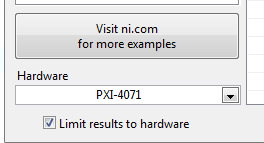- Subscribe to RSS Feed
- Mark Topic as New
- Mark Topic as Read
- Float this Topic for Current User
- Bookmark
- Subscribe
- Mute
- Printer Friendly Page
no DMM functions in functions palette
04-17-2014 02:35 AM
- Mark as New
- Bookmark
- Subscribe
- Mute
- Subscribe to RSS Feed
- Permalink
- Report to a Moderator
Good Morning,
I'm VERY new to labview but I'm starting to get the hang of it. Anyway i've been searching for hours and have been unable to find a solution to my issue.
I'm running a NI PXIe-1078 chassis with PXIe-8101 controller
I'm trying to program data aquisition for my PXI-4071 DMM in my Labview project but there are no functions in the functions palette.
I installed the NI-DMM 3.0.5 driver and can see the device connected in MAX. I can even use the soft panel and take measurements from the PXI-4071.
For the other devices i have installing the driver put the functions in the functions palette but for some reason they are all missing for the DMM.
I've tried using the DAQmx and searching for an analog input channel but it is not on the list.
please help!
Sincerely,
Michael Reed
04-17-2014 02:55 AM - edited 04-17-2014 02:55 AM
- Mark as New
- Bookmark
- Subscribe
- Mute
- Subscribe to RSS Feed
- Permalink
- Report to a Moderator
It is hard to tell what the problem is from the limited description. Did you install DAQmx after installing LabVIEW? Every time you install a new version of LabVIEW, you also need to install DAQmx all all other drivers again, else the functions will not show up in the palettes.
04-17-2014 03:08 AM
- Mark as New
- Bookmark
- Subscribe
- Mute
- Subscribe to RSS Feed
- Permalink
- Report to a Moderator
I apologize if there was a lack of information. Hopefully we can work through this.
This is a new setup so all installation were made for the first time.
The first thing that I did was install Labview 2013 but I'm not sure if DAQmx was installed before or after installing NI-DMM 3.0.5, though I did attempt to uninstall and reinstall the driver recently with no luck.
04-17-2014 04:01 AM
- Mark as New
- Bookmark
- Subscribe
- Mute
- Subscribe to RSS Feed
- Permalink
- Report to a Moderator
Michael,
the 4071 is not meant to be implemented using DAQmx. You need to use NI DMM for programming.
You know that you can select and limit the examples in the example finder to your specific hardware?
Norbert
----------------------------------------------------------------------------------------------------
CEO: What exactly is stopping us from doing this?
Expert: Geometry
Marketing Manager: Just ignore it.
04-17-2014 04:27 AM - edited 04-17-2014 04:32 AM
- Mark as New
- Bookmark
- Subscribe
- Mute
- Subscribe to RSS Feed
- Permalink
- Report to a Moderator
Norbert,
Thank you for the information. I did not know about that search function.
I just tried to search for examples while limiting it to that hardware and it did not have any results.
When i installed the NI_DMM driver it also had some examples preloaded in the folder. I tried to open one of them but there were files that it couldn't find.
Also I read through the help instructions for NI-DMM on how to program in labview but when i follow the file patterns in the functions palette none of them are there.
04-17-2014 04:42 AM - edited 04-17-2014 04:42 AM
- Mark as New
- Bookmark
- Subscribe
- Mute
- Subscribe to RSS Feed
- Permalink
- Report to a Moderator
It sounds like a "corrupt" installation of NI DMM (see paragraph below).
Please note that NI DMM 3.0.5 is out-dated, so you should get a more recent version.
When installing a new system, NI recommends to start with the developement environments and in the last step to install all desired drivers. Following this ensures that the installer of the drivers can detect the installed ADEs and select to install the APIs for these. If you swap install order, the APIs are not installed with the driver, leaving the ADE blank (no examples, no palettes).
You can install the APIs in a second iteration, but that is an effort you should only put into the system when installing a new version of an ADE.
Norbert
----------------------------------------------------------------------------------------------------
CEO: What exactly is stopping us from doing this?
Expert: Geometry
Marketing Manager: Just ignore it.
04-17-2014 04:46 AM
- Mark as New
- Bookmark
- Subscribe
- Mute
- Subscribe to RSS Feed
- Permalink
- Report to a Moderator
Norbert,
Thank you again for the additional information.
I'm currious about NI_DMM 3.0.5 being an older version because when I look at the list of drivers on the website listed for the PXI-4071, 3.0.5 is the newest one on the list..
I will uninstall and try finding the newest version of the NI-DMM software.
04-17-2014 05:53 AM
- Mark as New
- Bookmark
- Subscribe
- Mute
- Subscribe to RSS Feed
- Permalink
- Report to a Moderator
Finding should be easy:
Norbert
----------------------------------------------------------------------------------------------------
CEO: What exactly is stopping us from doing this?
Expert: Geometry
Marketing Manager: Just ignore it.
04-17-2014 06:20 AM
- Mark as New
- Bookmark
- Subscribe
- Mute
- Subscribe to RSS Feed
- Permalink
- Report to a Moderator
Yes sir!
I did find them. I was just stating that i did not know there were more current ones because i assumed the driver list for the module was up to date.
Thank you for your support.
I just finished installing the 3.1 driver and it works great!!!
It looks like the 3.0.5 driver only supports up to Labview 2011 so it wouldn't function at all..