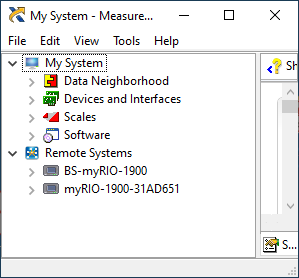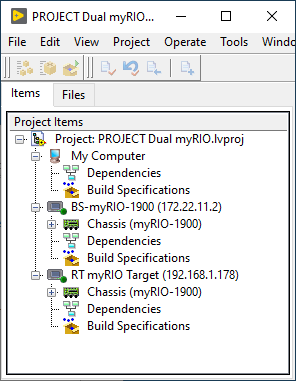- Subscribe to RSS Feed
- Mark Topic as New
- Mark Topic as Read
- Float this Topic for Current User
- Bookmark
- Subscribe
- Mute
- Printer Friendly Page
myRIO can't connect to PC because of different language between myRIO and host PC.
Solved!01-27-2021 09:58 PM
- Mark as New
- Bookmark
- Subscribe
- Mute
- Subscribe to RSS Feed
- Permalink
- Report to a Moderator
Hello,
At first, I'm sorry for my broken English because I'm not a native speaker...
Now I have a problem with myRIO-1900. I tried to start using myRIO device with LabVIEW FPGA Module, first I did the Getting Start Wizard. This wizard said an adjustment of LabVIEW version in myRIO device is needed, but it was already solved. So, myRIO is now usable state according to the wizard. However, I made a project on LabVIEW, registered the device to the project, and when I tried to connect the device to my PC an error message appeared. It said a conflict occurred because the languages of the myRIO device and host PC are different. It made sense for me because I use Japanese version LabVIEW, but I don't know how I solve this problem.
If someone knows the solution for this problem, please let me know.
Sorry for no screenshot or picture, but all explanation are written in Japanese and I think it won't make sense for you, not native Japanese speakers.
Solved! Go to Solution.
01-27-2021 10:18 PM
- Mark as New
- Bookmark
- Subscribe
- Mute
- Subscribe to RSS Feed
- Permalink
- Report to a Moderator
Well, it always helps to provide more information, even if it is in Nihon-go. There are even Japanese-language LabVIEW Forums here .. GROUPS IN ディスカッションフォーラム(日本語).
You do need to have "compatible" software installed on the myRIO and the host PC, but MAX usually takes care of that for you. But since you didn't describe what you really did, neither in eigo nor nihongo, there's not a lot of help we can provide ...
Bob Schor
01-27-2021 11:00 PM
- Mark as New
- Bookmark
- Subscribe
- Mute
- Subscribe to RSS Feed
- Permalink
- Report to a Moderator
Thank you for your reaction.
Sorry, I'm not aware that I'm in Japanese language forum.......
First, I have 2 myRIO-1900 device. One of them works correctly. But I need to use 2 devices for my project, so I open the other one. It was a new one, so I had to do some setups. It means that I have to do the Getting Started Wizard. In the Getting Started Wizard, it said LabVIEW 2019 is installed in the myRIO device though LabVIEW 2018 is in my PC. So, I chose Do some adjustments (sorry I don't remember correctly, but the meanings of the options are Not change LabVIEW version and Change LabVIEW version in myRIO). After some time, the wizard went to the next step. I obeyed the instructions and finally it said myRIO device is ready to use. After that, because I need to register myRIO to the project and connect myRIO to the host PC in order to use myRIO in the LabVIEW project, I did them. However, when tried to connect it to my PC, an error message "アクセス拒否: ターゲットで設定されている言語は、ホストのLabVIEWの言語と互換性がありません。Real-Timeターゲットで、ターゲットとホストの言語が一致し、MAXを使用してターゲットのロケールを構成していることを確認します。" appeared. Actually, I don't know what I have to do. I have to open MAX and do something? In short words, I'd like to know how I respond to this error message, yet I understand the reason of this error, the difference of LabVIEW language between myRIO and host PC.
01-29-2021 09:47 PM
- Mark as New
- Bookmark
- Subscribe
- Mute
- Subscribe to RSS Feed
- Permalink
- Report to a Moderator
I've never thought about attaching two myRIOs to a PC at the same time. I actually have two myRIOs, so I could try to see if this works ... You may have to do some tricky programming to keep the code on myRIO-1 separate from the code on myRIO-2, and organize them on your PC ...
Still, it is an interesting idea ...
In any case, you need to have your PC's LabVIEW system be compatible with the software installed on all of the myRIOs you are connecting. It's not the myRIO's Operating System, but the Device Handlers installed on it. [I think one of my myRIOs has Linux-RT-7.0, and the other has Linux-RT-8.0, but the Drivers are all 2019 -- I'll try to check it out tomorrow].
Bob Schor
01-31-2021 04:34 AM
- Mark as New
- Bookmark
- Subscribe
- Mute
- Subscribe to RSS Feed
- Permalink
- Report to a Moderator
While I never worked wit more than one myRIO connected to the computer, I regularly have worked with multiple cRIO and/or sbRIO devices. Wouldn’t know why the myRIO should be different. Currently have three sbRIO9651 connected to the system. Each RIO device gets it’s own target in the project.and needs its own IP address of course. And the LabVIEW environment on the RIO needs to match the LabVIEW version on your computer in order to be able to target it from the LabVIEW project and I suppose that includes compatible language settings but I never use anything different than English.

01-31-2021 08:44 AM
- Mark as New
- Bookmark
- Subscribe
- Mute
- Subscribe to RSS Feed
- Permalink
- Report to a Moderator
@rolfk wrote:
While I never worked wit more than one myRIO connected to the computer, I regularly have worked with multiple cRIO and/or sbRIO devices.
I can confirm that you can connect two myRIOs to the same PC, have them both show up in MAX (they'll need different IPs, of course), and can be addressed as separate Remote Targets.
Bob Schor
02-23-2021 03:07 AM
- Mark as New
- Bookmark
- Subscribe
- Mute
- Subscribe to RSS Feed
- Permalink
- Report to a Moderator
Thank you for your responce.
Actually, it was related to the locale settings(myRIO was operated in English though my LabVIEW is Japanese version).
To solve this problem, open NI MAX, find the device under "remote system" tab, and open the device tab.
Then, I saw two tabs under it, "device and interface" and "software".
Right click the "software" tab, click "add or delete softwares"(sorry my MAX says in japanese,"ソフトウェアの追加と削除"), and finally select "language support for Japanese".
After the reboot of myRIO, I can change the locale settings from English to Japanese.
This process solved my problem.