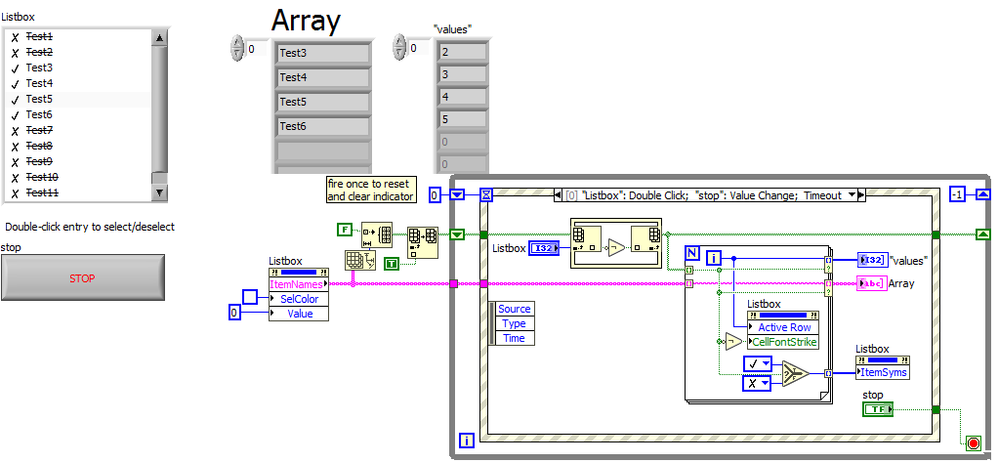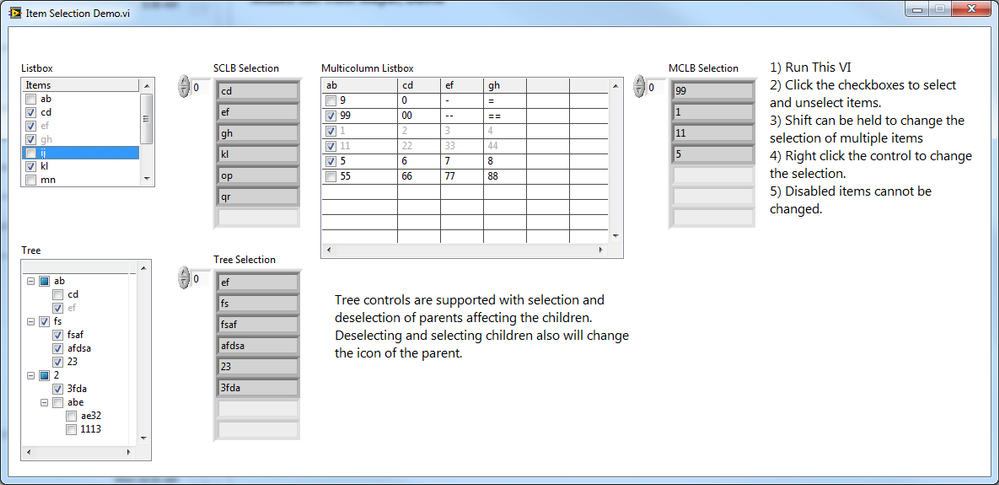- Subscribe to RSS Feed
- Mark Topic as New
- Mark Topic as Read
- Float this Topic for Current User
- Bookmark
- Subscribe
- Mute
- Printer Friendly Page
- « Previous
- Next »
multiple selection in listbox without using ctrl key
Solved!10-23-2017 12:18 PM
- Mark as New
- Bookmark
- Subscribe
- Mute
- Subscribe to RSS Feed
- Permalink
- Report to a Moderator
I recall that there is/was a Windows mouse setting that made it easier to operate with a trackpad by making certain mouse clicks a one-click affair, like dragging and dropping, and selecting multiple things. That may be worth looking into, if only to standardize all your inputs. (However, I don't know if LabVIEW controls would "subscribe" to that setting.)
(Mid-Level minion.)
My support system ensures that I don't look totally incompetent.
Proud to say that I've progressed beyond knowing just enough to be dangerous. I now know enough to know that I have no clue about anything at all.
Humble author of the CLAD Nugget.
10-23-2017 02:33 PM - edited 10-23-2017 02:36 PM
- Mark as New
- Bookmark
- Subscribe
- Mute
- Subscribe to RSS Feed
- Permalink
- Report to a Moderator
@altenbach wrote:
Another option I sometimes use is to keep e.g. a boolean array in a shift registers and whenever an entry is double-clicked I switch the symbol from blank to a checkmark or back ...
Here's a quick example for that. I even use strikeout font for unselected items. You can also play with bold/plain, or with the cell background color (be careful to sync with the selection color).
I guess there should be an event for "long-click" as often used on tablets. Is there an idea for that already?
10-24-2017 12:51 PM - edited 10-24-2017 12:52 PM
- Mark as New
- Bookmark
- Subscribe
- Mute
- Subscribe to RSS Feed
- Permalink
- Report to a Moderator
A while ago I wrote some code that would allow item selection in a listbox, MCLB, or Tree by checking boxes with a single mouse click, or right clicking for select none/all. Here is the included example:
Unofficial Forum Rules and Guidelines
Get going with G! - LabVIEW Wiki.
17 Part Blog on Automotive CAN bus. - Hooovahh - LabVIEW Overlord
- « Previous
- Next »