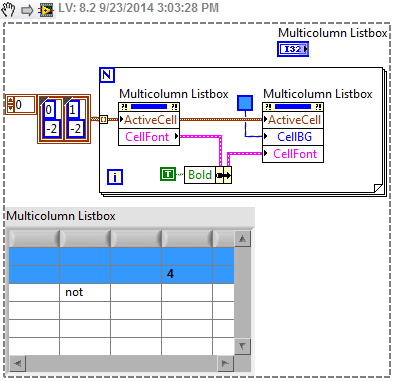- Subscribe to RSS Feed
- Mark Topic as New
- Mark Topic as Read
- Float this Topic for Current User
- Bookmark
- Subscribe
- Mute
- Printer Friendly Page
multicolumn listbox edit
Solved!09-23-2014 01:28 PM - edited 09-23-2014 01:40 PM
- Mark as New
- Bookmark
- Subscribe
- Mute
- Subscribe to RSS Feed
- Permalink
- Report to a Moderator
is there any way to highlight the two top rows as blue?
how about making it bold?
Solved! Go to Solution.
09-23-2014 02:01 PM - edited 09-23-2014 02:03 PM
- Mark as New
- Bookmark
- Subscribe
- Mute
- Subscribe to RSS Feed
- Permalink
- Report to a Moderator
09-24-2014 03:24 PM
- Mark as New
- Bookmark
- Subscribe
- Mute
- Subscribe to RSS Feed
- Permalink
- Report to a Moderator
jcarmody is right but I wanted to add that if you set the value for a row or column to -2 it means all. So here he shows setting the row of 0 and the column of -2 means the entire first row. Similarly -1 means the header. So if you used the row of -1 and the column of -2 it would select the entire row header. You could also use -1 row and 0 column for selecting the first row header cell.
Using this you can also overwrite the color. So lets say you want the table to be one color but the header to be something else. You can first set all cells to one color using row -2 column -2, then set the second color on row -1 column -2. This is much easier than doing each row one at a time, and takes less time to update the UI doing fewer redraws.
Unofficial Forum Rules and Guidelines
Get going with G! - LabVIEW Wiki.
17 Part Blog on Automotive CAN bus. - Hooovahh - LabVIEW Overlord