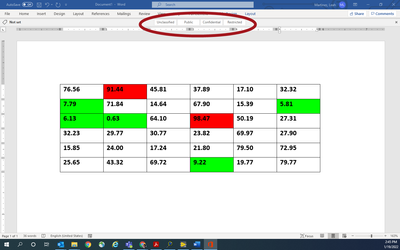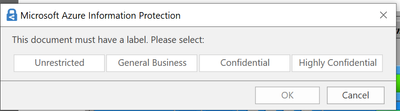- Subscribe to RSS Feed
- Mark Topic as New
- Mark Topic as Read
- Float this Topic for Current User
- Bookmark
- Subscribe
- Mute
- Printer Friendly Page
microsoft azure information protection
Solved!01-19-2022 03:53 PM
- Mark as New
- Bookmark
- Subscribe
- Mute
- Subscribe to RSS Feed
- Permalink
- Report to a Moderator
Greetings NI Community!
Recently we've had problems running LabVIEW applications that use the Report Generation Toolkit now that our IT department started using Microsoft Azure Information Protection. Now when an MS Word or Excel document is created the classification must be manually selected: Unclassified, Public, Confidential, or Restricted.
Has anyone else seen this problem and figured out a way to automatically choose the Azure security level using the Report Generation toolkit? Thanks!🐯🐯🐯
Solved! Go to Solution.
04-25-2022 02:38 PM
- Mark as New
- Bookmark
- Subscribe
- Mute
- Subscribe to RSS Feed
- Permalink
- Report to a Moderator
LeahM,
I am suddenly having issues with this as well. Has anyone found a work around for this?
Upon execution, my code is suddenly stopping at NI_Report.lvclass:Save Report to File.vi and requiring user interaction to pick a document label.
04-25-2022 02:54 PM
- Mark as New
- Bookmark
- Subscribe
- Mute
- Subscribe to RSS Feed
- Permalink
- Report to a Moderator
The only way I have found around this is to create an MS Word .docx and save it with the desired document label (in the Sensitivity tab inside of MS Word).
Use the Report Generation Create Report.vi to call this document as a template within your .vi. Then rename & save.
If anyone has an idea on how to adjust this property programmatically, it would be greatly appreciated.
04-25-2022 03:02 PM
- Mark as New
- Bookmark
- Subscribe
- Mute
- Subscribe to RSS Feed
- Permalink
- Report to a Moderator
Hi Brian - that's a really good work-around. I'm just swearing off the use of MS Office products for future development. Seems like IT security issues are just going to continue impacting us, so best to avoid those components that are affected by it, IMHO.
🐯🐯🐯