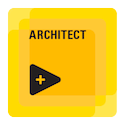- Subscribe to RSS Feed
- Mark Topic as New
- Mark Topic as Read
- Float this Topic for Current User
- Bookmark
- Subscribe
- Mute
- Printer Friendly Page
messing up block diagram code
08-29-2007 05:39 AM
- Mark as New
- Bookmark
- Subscribe
- Mute
- Subscribe to RSS Feed
- Permalink
- Report to a Moderator
08-29-2007 05:52 AM
- Mark as New
- Bookmark
- Subscribe
- Mute
- Subscribe to RSS Feed
- Permalink
- Report to a Moderator
08-29-2007 05:56 AM
- Mark as New
- Bookmark
- Subscribe
- Mute
- Subscribe to RSS Feed
- Permalink
- Report to a Moderator
I don't understand your reasoning for not using password protection. What's the point of someone being able to see your code if they're not supposed to be able to understand it?
I can think of some reasons to do this, but I don't like any of them. For the valid reasons I can think of, password protection should work.
You probably could write some code (using VI scripting for removing comments and inlining the hierarchy) which will create an obfuscated copy of an existing VI or VIs, but I really don't see the point.
___________________
Try to take over the world!
08-29-2007 06:05 AM
- Mark as New
- Bookmark
- Subscribe
- Mute
- Subscribe to RSS Feed
- Permalink
- Report to a Moderator
08-29-2007 06:07 AM
- Mark as New
- Bookmark
- Subscribe
- Mute
- Subscribe to RSS Feed
- Permalink
- Report to a Moderator
08-29-2007 06:09 AM
- Mark as New
- Bookmark
- Subscribe
- Mute
- Subscribe to RSS Feed
- Permalink
- Report to a Moderator
@Shivkumar wrote:
I want to work with the program I have to get back my program in a crystal-clear way, if somebody sees they should not.
To me, the question itself seems to be absurd. ![]()
The purpose of LV itself is to tell the programmer "Seeing is believing". ![]()
Whoever sees the code can understand the whole process even without a proper project document.
If for any sake you want to achieve the above thing, there are always the Password protection & the Remove diagram features. ![]()
08-29-2007 09:59 AM
- Mark as New
- Bookmark
- Subscribe
- Mute
- Subscribe to RSS Feed
- Permalink
- Report to a Moderator
08-29-2007 10:11 AM
- Mark as New
- Bookmark
- Subscribe
- Mute
- Subscribe to RSS Feed
- Permalink
- Report to a Moderator
08-29-2007 10:36 AM
- Mark as New
- Bookmark
- Subscribe
- Mute
- Subscribe to RSS Feed
- Permalink
- Report to a Moderator
I agree that messing up your code on purpose is an odd request but if you really want to do this...
Scripting can be used to first locate all of the objects on a diagram and record thier postions.
Then (still using scripting) select all and do an allign right followed by an allign at top.
When you want to edit the code, run the inverse scripting code to put everything back where it was.
I still thenk the password or phoney code image are better ideas.
Ben
08-29-2007 11:05 AM
- Mark as New
- Bookmark
- Subscribe
- Mute
- Subscribe to RSS Feed
- Permalink
- Report to a Moderator
This has got to be the silliest request in a while. 😮
Are they allowed to look at the code? Are they allowed to run the VI? Are they allowed to use execution highlighting?
Long ago, we discussed "obfuscated code" and got a nice collection of examples. Here is a link to the old thread:
http://forums.ni.com/ni/board/message?board.id=BreakPoint&message.id=5
For example, have a look at JeanPierre's HelloWorldJP.vi example. Can you tell what it does by looking at the code? Probably not!
Here's an idea: search the forum for the ugliest oversized diagram and take a screenshot. Place it as background image behind your code in the diagram (don't place it in front or you violate your requirements to have the code visible).
In general, the code should be undestandable. If certain aspects consist of some proprietary algorithm, they should be isolated in a passworded subVI or even made into a dll.