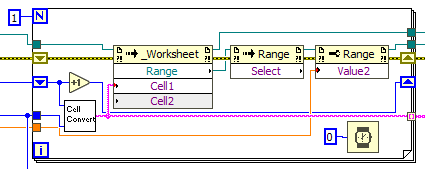- Subscribe to RSS Feed
- Mark Topic as New
- Mark Topic as Read
- Float this Topic for Current User
- Bookmark
- Subscribe
- Mute
- Printer Friendly Page
make specific Excel cell active
06-18-2009 12:20 PM
- Mark as New
- Bookmark
- Subscribe
- Mute
- Subscribe to RSS Feed
- Permalink
- Report to a Moderator
I have an elaborate VI created which opens an Excel file, copies its contents and places them in an ActiveX container on the front panel, serving as a template. Then values are entered; some come from two arrays created by a pair of interactive periodic tabels, some are entered manually, some are read in from a high precision balance and others are calculated based on these. All manually entered values are entered via a virtual keypad, since the entire application will be run from a touch screen monitor, sans mouse or keyboard. The only issue I have remaining (for now) is related to the keypad. Specifically, when I hit the enter key to enter the value into the current cell, I need to advance the cursor to the next cell down.
I think I've found how to do this with tables, but I can't seem to get it when working in the ActiveX container, where I'm working in an excel environment.
If I can figure out how to set the active cell, I can do that initially, to place the cursor in the first cell automatically, and I can advance to the next cell each time a value is entered, much the way it works if you are in Excel and you enter a value and hit the Enter key. Sounds simple...just missing something small I think.
06-18-2009 12:27 PM
- Mark as New
- Bookmark
- Subscribe
- Mute
- Subscribe to RSS Feed
- Permalink
- Report to a Moderator
06-22-2009 09:26 AM
- Mark as New
- Bookmark
- Subscribe
- Mute
- Subscribe to RSS Feed
- Permalink
- Report to a Moderator
Could You Upload your VI so I can see what you have done so far?
08-21-2018 02:32 PM
- Mark as New
- Bookmark
- Subscribe
- Mute
- Subscribe to RSS Feed
- Permalink
- Report to a Moderator
Hello,
I am in the same situation as Dan. Is there a solution to set the Active Cell in Excel?
Thank you,
Tin
08-21-2018 04:19 PM
- Mark as New
- Bookmark
- Subscribe
- Mute
- Subscribe to RSS Feed
- Permalink
- Report to a Moderator
@scorer35 wrote:
I am in the same situation as Dan. Is there a solution to set the Active Cell in Excel?
Of course there is. Attach your code (meaning a file that has the extension .vi, not a picture) that include the code using Excel.
Bob Schor
08-21-2018 06:15 PM
- Mark as New
- Bookmark
- Subscribe
- Mute
- Subscribe to RSS Feed
- Permalink
- Report to a Moderator
Hello Bob,
I am attaching the VI. If you click on start, Excel will open with the highlighted cell as "A1". After you click "Write Data to Excel" data will be written, but the highlighted cell in excel is still A1. I want to be able to highlight any other cell in excel like "C7" so that the next time I click on "Write Data to Excel", the new data will start at C7.
Any suggestions or ideas is appreciated.
Thank you,
Tin
08-21-2018 09:20 PM
- Mark as New
- Bookmark
- Subscribe
- Mute
- Subscribe to RSS Feed
- Permalink
- Report to a Moderator
Thanks. From the code you attached, I see you are running LabVIEW 2012, which is pretty old. I'm guessing you do not have the Report Generation Toolkit available to you, as you seem to be using ActiveX for all your Excel calls.
I went looking for some older code where I updated specific cells, but I think I did this by having LabVIEW code that knew the cell location and wrote the data in the correct cell. I thought I remembered a function (maybe I wrote such thing, but I doubt it) that would do what I think you want, leave a cell selected so the user could manually enter data there. After developing a number of routines that save data in Excel Workbooks, both reading and writing multiple sheets, we've adopted the policy that when LabVIEW is running Excel, users keep their hands off the Workbook, as they can only "mess it up".
Sorry I didn't have a direct answer to your question. But there are number of other Forum users who really know the ins and outs of ActiveX and Excel, and can probably point you to the right spot, especially now that they see what you are trying to do.
Bob Schor
08-22-2018 02:30 AM - edited 08-22-2018 02:34 AM
- Mark as New
- Bookmark
- Subscribe
- Mute
- Subscribe to RSS Feed
- Permalink
- Report to a Moderator
Hi Tin,
I want to be able to highlight any other cell in excel
The simplest way to learn ExcelVBA is to use the macro recorder built into Excel.
Using the macro recorder you learn about the commands/objects/methods to use when you want to automate Excel…
Having done so I just learned to use the Select method of the Range object to highlight a cell range.
All you have to do in LabVIEW is to call the very same method (using a method node) on a range object:
Btw. a FOR loop set to iterate just once is pure RubeGoldberg! (Calling the Select method is RubeGoldberg too, but you wanted to know about that one method…)
so that the next time I click on "Write Data to Excel", the new data will start at C7.
From an "automation" point of view this is non-sense: your code should always know where to write data to. No need to rely on active cells set in previous function calls (with possibly the user selecting other cells in the mean time)!
08-22-2018 11:05 AM
- Mark as New
- Bookmark
- Subscribe
- Mute
- Subscribe to RSS Feed
- Permalink
- Report to a Moderator
Hello GerdW,
Thanks for your response. I added the range select and was able to get what I needed. Thank you.
Regards,
Tin