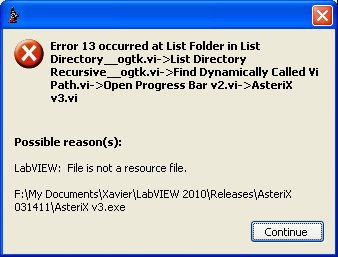- Subscribe to RSS Feed
- Mark Topic as New
- Mark Topic as Read
- Float this Topic for Current User
- Bookmark
- Subscribe
- Mute
- Printer Friendly Page
list VIs inside 2010 executable
11-22-2010 10:12 PM
- Mark as New
- Bookmark
- Subscribe
- Mute
- Subscribe to RSS Feed
- Permalink
- Report to a Moderator
Thanks George for this information.I am just curious. Is there a reference anywhere in NI website about this change?
Thanks,
Priyadarsini S
11-23-2010 07:32 AM
- Mark as New
- Bookmark
- Subscribe
- Mute
- Subscribe to RSS Feed
- Permalink
- Report to a Moderator
An entry is listed in the LabVIEW 2010 Bug Fixes page - http://zone.ni.com/devzone/cda/tut/p/id/11874
| 201140 | — | Extracting or Unzipping LabVIEW built applications using Winrar or Winzip |
National Instruments
11-24-2010 01:07 AM
- Mark as New
- Bookmark
- Subscribe
- Mute
- Subscribe to RSS Feed
- Permalink
- Report to a Moderator
Yes..I was able to test this difference here. I have winrar installed in my PC. When I choose a LV2009 exe and right-click on it, I get an 'extract' menu of winrar. But when I right-click on a LV2010 exe this menu does not appear. So there is definitely a change in the way 2010 application builder works. Thanks Gaurav and George for your help.
Thanks,
Priyadarsini
11-24-2010 04:08 AM
- Mark as New
- Bookmark
- Subscribe
- Mute
- Subscribe to RSS Feed
- Permalink
- Report to a Moderator
Now we know why OpenG VI is not working in LV2010 exe. So what is the solution for this? Maintaining a folder of VIs in disk just for this listing purpose is not preferred. NI should definitely provide a way to list a folder inside exe.
12-01-2010 11:21 AM
- Mark as New
- Bookmark
- Subscribe
- Mute
- Subscribe to RSS Feed
- Permalink
- Report to a Moderator
Out of curiosity, why do you need to dynamically list the contents of the files in the executable? The contents will not change once the EXE is built. You can generate a log file during the build that will list the files in the build. You could then populate a string array in a VI that is included in the EXE and use that instead of having a file outside of the EXE.
National Instruments
12-02-2010 10:31 PM
- Mark as New
- Bookmark
- Subscribe
- Mute
- Subscribe to RSS Feed
- Permalink
- Report to a Moderator
George,
What you have mentioned is true - the contents would not change once EXE is built. I am not sure how to generate a log file during the build. But of course I can maintain an array of VI names which can then be populated in a tree or listbox. And one advantage of listing programmatically is that even if the contents of this folder is changed, we dont have to change any hardwired array constants.
Thanks,
Priyadarsini
12-06-2010 08:02 AM
- Mark as New
- Bookmark
- Subscribe
- Mute
- Subscribe to RSS Feed
- Permalink
- Report to a Moderator
As of LabVIEW 2009, on the Advanced page, there is an option to log build information. That should contain a list of files that were part of the build. To follow up on my original question, why do you need to know the paths of files in the EXE? Is it for dynamic calls? Is it for a plugin system?
National Instruments
12-07-2010 06:45 AM
- Mark as New
- Bookmark
- Subscribe
- Mute
- Subscribe to RSS Feed
- Permalink
- Report to a Moderator
I would need the files list inside a folder for dynamic calls. As it is obvious this list is going to be fixed and not intended for plugin as of now. But for plugin I hope the best place for these VIs is a folder relative to the exe ?!
Thanks,
Priyadarsini S
03-19-2011 11:20 AM
- Mark as New
- Bookmark
- Subscribe
- Mute
- Subscribe to RSS Feed
- Permalink
- Report to a Moderator
Useful thread! I stumbled upon the same problem (I think) when building a LV 2010 executable and trying to look for VI that I wanted to launch dynamically and stored in my code by its name only (not the full development path). In the development application, I use the Open G "List Directory Recursive" to search for the VI path, but a call to that VI within the exe, providing the Application.exe path as a starting point results in an error by LabVIEW "List Folder" function. The only reason I am chipping in is that in my case the error code is 13, not 7:
So basically, it seems that I have to stop being lazy and either find a way to store the path of my dynamically called VI one way or another or indeed use the solution suggested above, that is obtain a list of the paths of VIs of interest from the logfile... This change IS an annoyance!
My 2 cts.
03-20-2011 02:13 AM
- Mark as New
- Bookmark
- Subscribe
- Mute
- Subscribe to RSS Feed
- Permalink
- Report to a Moderator
http://thinkinging.com/2009/10/02/how-to-list-files-in-a-labview-2009-executable-app/
- Bjorn -
Have fun using LabVIEW... and if you like my answer, please pay me back in Kudo's 😉
LabVIEW 5.1 - LabVIEW 2012