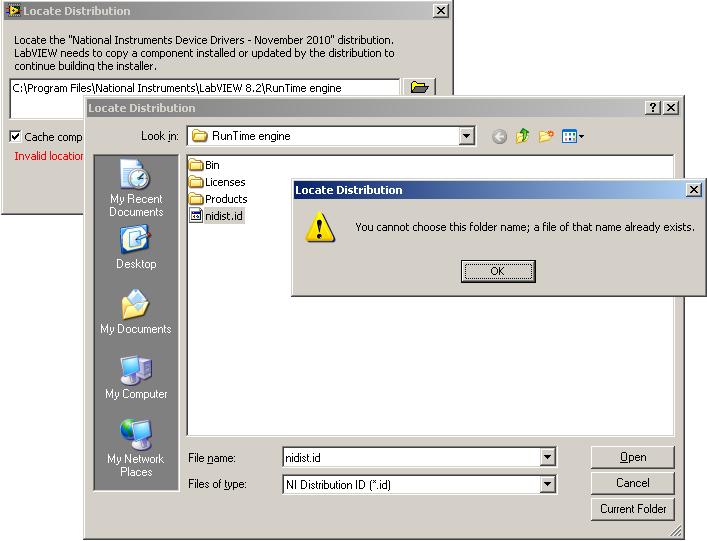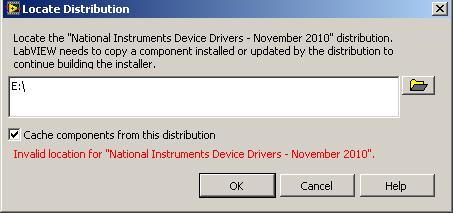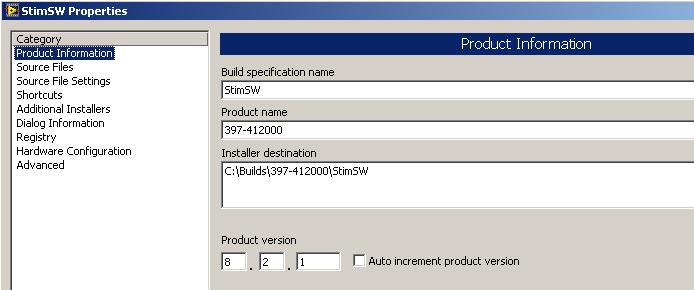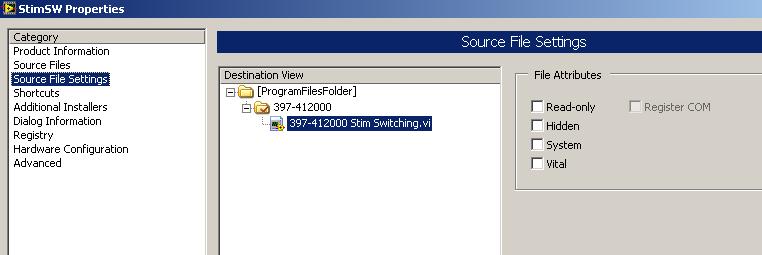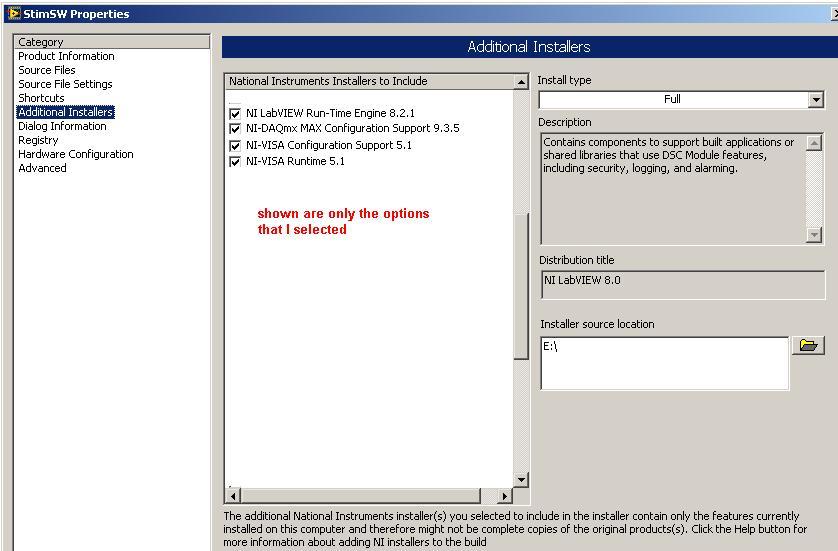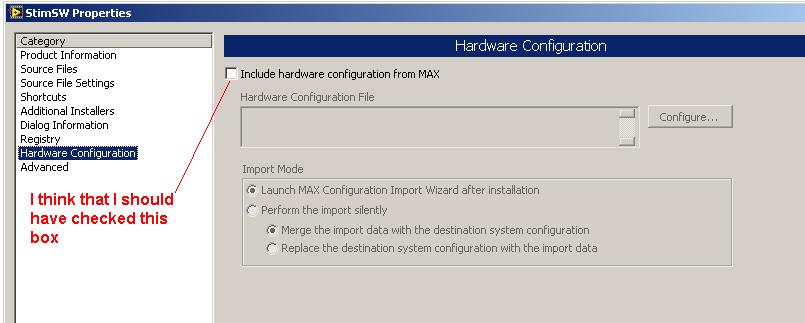- Subscribe to RSS Feed
- Mark Topic as New
- Mark Topic as Read
- Float this Topic for Current User
- Bookmark
- Subscribe
- Mute
- Printer Friendly Page
labview v8.2 Max & run engine portability
05-07-2012 11:31 AM
- Mark as New
- Bookmark
- Subscribe
- Mute
- Subscribe to RSS Feed
- Permalink
- Report to a Moderator
I have a Labview V8.2 application that I just compiled that I wish to port over to run on a different system.
This application uses a USB device that was defined by the Max on Com port 9.
What do I need in order to run this application on another PC?
Do I need to copy over the v8.2 run engine over (not sure what file this is...) and what about the USB device, will that simply
port over and configure itself to the correct Com Port that is was configured to when I built the executable?
thanks
05-07-2012 02:32 PM
- Mark as New
- Bookmark
- Subscribe
- Mute
- Subscribe to RSS Feed
- Permalink
- Report to a Moderator
You have an application that you just Built. It was compiled in the LabVIEW development environment.
You will need to add to the installer you create in the project: the LabVIEW runtime, the NI-VISA runtime, the hardware configuration exported from MAX, MAX, and the windows driver for the USB-RS232 converter.
05-08-2012 01:53 PM
- Mark as New
- Bookmark
- Subscribe
- Mute
- Subscribe to RSS Feed
- Permalink
- Report to a Moderator
Thanks Dennis-
what you posted got me to read and investigate this process but there is still something not quite right.
This old PC hasLabview v 8.8 and Labview 8.2 and a little over a year ago I added labwindows CVI 2010.
Not sure if this is causing any of my problems or not but I am adding the 8.2.1 run time engine and the
MAX usb poertion of it but when I go to build my application with the installer, it is asking me for the following and I can't seem
to find what I need to build this successfully.
Not sure if you can tell by the picture below, but I am not sure what I need to do to fix this...
Any ideas what file it is looking for and where I need to point the installer to find it?
05-08-2012 02:05 PM
- Mark as New
- Bookmark
- Subscribe
- Mute
- Subscribe to RSS Feed
- Permalink
- Report to a Moderator
It's looking for the Device Driver DVD. You selected a device driver to include in the installer and it needs to find it. You obviously installed the Device Driver DVD at some point - otherwise your hardware would not work and the messages are telling you used drive E to install. Get the LabVIEW distribution DVDs back or download and install the drivers from NI's site. You will need all of the drivers that I mentioned. I have no idea what you mean by 'MAX sub portion'.
p.s. There is no such thing as LabVIEW 8.8.
05-08-2012 02:07 PM
- Mark as New
- Bookmark
- Subscribe
- Mute
- Subscribe to RSS Feed
- Permalink
- Report to a Moderator
Also, I forgot to mention that if I attempt to steer this install to a folder and a file, I get the following:
05-08-2012 02:10 PM
- Mark as New
- Bookmark
- Subscribe
- Mute
- Subscribe to RSS Feed
- Permalink
- Report to a Moderator
That makes no sense. You are being asked to locate the original DVD distribution and you are pointing to a folder that obviously does not have it.
05-08-2012 02:30 PM
- Mark as New
- Bookmark
- Subscribe
- Mute
- Subscribe to RSS Feed
- Permalink
- Report to a Moderator
sorry- my last post was cross posted before your response to my previuos post was displayed...
I have located the device drive for the serial port device. Where does this get added to the
installer properties?
I am having problems finding the distribution CDs that were used (by someone else) to load this PC some time ago and
am trying to find these online to download.
The 2010 labwindows CVI SP1 CD won't have them will they? Not sure why it is asking for these when I am working an older version (8.2.1) of Labview...
thanks
05-08-2012 02:46 PM
- Mark as New
- Bookmark
- Subscribe
- Mute
- Subscribe to RSS Feed
- Permalink
- Report to a Moderator
If the serial device came with a setup program, you can specify that at the Advanced category and the 'Run Executable at end of installation' - making sure the program is part of your project. If it is just an inf file that needs to be copied, you can add that to the project and tell the installer to place in the windows/inf folder.
The installer is going expect the exact distribution DVD that you originally used. By downloading newer versions and installing NI-VISA, DAQmx, etc from what you download, the installer will update itself to ask for the new files. The LabWindows/CVI distribution should also include hardware drivers and you can install those instead of downloading. You will still be prompted to insert the DVDs when you create the LabVIEW installer.
05-09-2012 09:57 AM
- Mark as New
- Bookmark
- Subscribe
- Mute
- Subscribe to RSS Feed
- Permalink
- Report to a Moderator
Thanks for the info...very helpful!
I am getting closer now. I loaded the 2010 CVI SP1 device drivers and this time the installer is not asking for
files. The build completed without errors and then I copied the folder with the installer and ran the setup.exe on
a NI virgin system. The install seemed to work OK as no errors were reported and it had requested a reboot after it
was finished.
After the reboot, I see a folder containing my vi but no executable. Below are some screen shots of how I set up the installer.
What am I doing wrong?
05-09-2012 11:09 AM
- Mark as New
- Bookmark
- Subscribe
- Mute
- Subscribe to RSS Feed
- Permalink
- Report to a Moderator
Yes, you need to check the box to export MAX configuration or go into MAX and run the export utility so that you can point to the configuration file when you build the installer.
You've got the option to include custom error codes. Did you actually create the file for this?