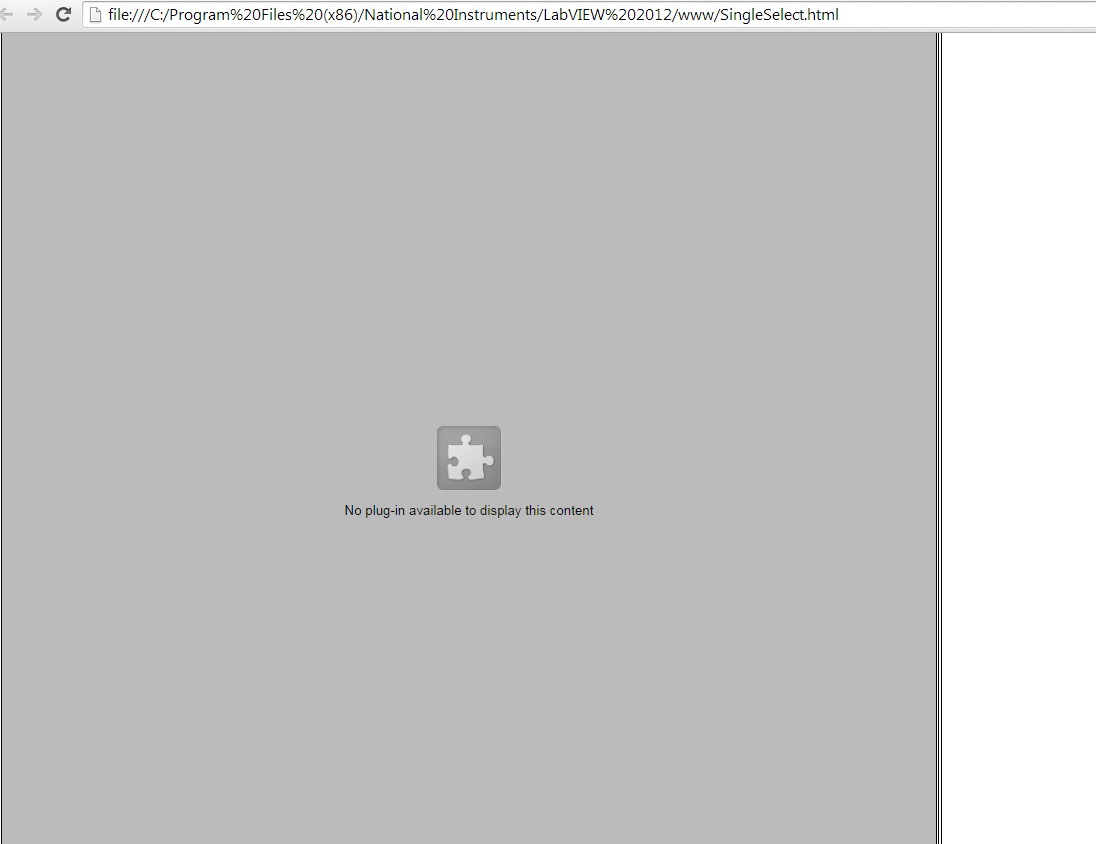- Subscribe to RSS Feed
- Mark Topic as New
- Mark Topic as Read
- Float this Topic for Current User
- Bookmark
- Subscribe
- Mute
- Printer Friendly Page
labview run time engine open with?
Solved!09-29-2014 12:34 AM
- Mark as New
- Bookmark
- Subscribe
- Mute
- Subscribe to RSS Feed
- Permalink
- Report to a Moderator
After installation, what do i open run time engine with?
Solved! Go to Solution.
09-29-2014 12:41 AM
- Mark as New
- Bookmark
- Subscribe
- Mute
- Subscribe to RSS Feed
- Permalink
- Report to a Moderator
What are you trying to do? If you are looking for developement Run time engine is not enough. Run time Engine is installed to execute any LabVIEW based software that you develop. For developement you need to have a Professional development or atleast Evaluation software installed in your PC.
The best solution is the one you find it by yourself
09-29-2014 12:46 AM
- Mark as New
- Bookmark
- Subscribe
- Mute
- Subscribe to RSS Feed
- Permalink
- Report to a Moderator
Hi,
I have LabVIEW 2012 installed on my PC. I downloaded Run time engine of the same version as the html file that I tried launching shows missing plugin error. What's the solution for this?
09-29-2014 12:54 AM
- Mark as New
- Bookmark
- Subscribe
- Mute
- Subscribe to RSS Feed
- Permalink
- Report to a Moderator
09-29-2014 12:56 AM
- Mark as New
- Bookmark
- Subscribe
- Mute
- Subscribe to RSS Feed
- Permalink
- Report to a Moderator
If the browser does not recognize the plugin, you need to follow the directions outlined here.
09-29-2014 02:37 AM
- Mark as New
- Bookmark
- Subscribe
- Mute
- Subscribe to RSS Feed
- Permalink
- Report to a Moderator
yes i was looking into that link itself. Where do i get Windows RFP plugin for Google Chrome (After downloading and installing run time engine from http://www.ni.com/download/labview-run-time-engine-2012/3432/en/)?The link http://digital.ni.com/public.nsf/allkb/151BE12C055F57CE86257043006CB4B3 consists of Plugins for earlier versions of LV.
09-29-2014 08:22 AM
- Mark as New
- Bookmark
- Subscribe
- Mute
- Subscribe to RSS Feed
- Permalink
- Report to a Moderator
As Dennis already said, you don't need to install any runtime engine on a machine that already has LabVIEW installed. The plugin is already prsent, but needs to be copied manually.
If you have google chrome, you simply need to copy the plugin to the right place following the instructions in the given link. Have you done that. The link applies to your version (note the wording "...starting with LabVIEW 8.0....).
What is your exact OS version? I assume you are running LabVIEW 32 bit.
09-29-2014 08:27 PM
- Mark as New
- Bookmark
- Subscribe
- Mute
- Subscribe to RSS Feed
- Permalink
- Report to a Moderator
Thanks now it works. But is it correct that if I have, say, LabVIEW 2011 installed in my target PC and my executable was developed on a PC with LabVIEW 2012, then I'll still need to install run time engine 2012 on my target PC right? Also is the html file only supposed to work on PCs with run time engines or can it work on tablets/ mobile phones as well?
09-29-2014 09:40 PM
- Mark as New
- Bookmark
- Subscribe
- Mute
- Subscribe to RSS Feed
- Permalink
- Report to a Moderator
Yes, the runtime must match the version of the LabVIEW exe. No, there is no runtime for android/iphone.