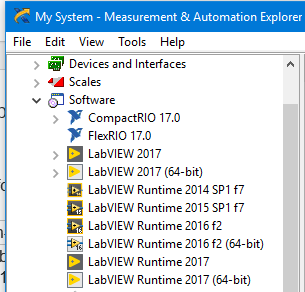- Subscribe to RSS Feed
- Mark Topic as New
- Mark Topic as Read
- Float this Topic for Current User
- Bookmark
- Subscribe
- Mute
- Printer Friendly Page
labview 2017 runtime supports older labview exe's ?
Solved!08-17-2017 08:43 AM
- Mark as New
- Bookmark
- Subscribe
- Mute
- Subscribe to RSS Feed
- Permalink
- Report to a Moderator
I came across this labview 2017 feature description:
Reduce time managing upgrading LabVIEW versions on your system with added functionality to the LabVIEW 2017 Run-Time Engine to run executables and DLLs built in previous versions of LabVIEW.
This seems to imply that the same runtime (just one install) could support previous build exe's. Had to try it. On a clean windows 7 install, only installed the 32 bit labview 2017 runtime. Then tried to run my labview 2015 build exe. No such luck.
What am I missing?
Solved! Go to Solution.
08-17-2017 08:59 AM
- Mark as New
- Bookmark
- Subscribe
- Mute
- Subscribe to RSS Feed
- Permalink
- Report to a Moderator
Go read the LabVIEW 2017 Upgrade Notes. Page 10 to be more exact. This feature is to start with LabVIEW 2017 in that the RTE of LabVIEW 2018 will be able to run applications written and compiled in LabVIEW 2017.
There are only two ways to tell somebody thanks: Kudos and Marked Solutions
Unofficial Forum Rules and Guidelines
"Not that we are sufficient in ourselves to claim anything as coming from us, but our sufficiency is from God" - 2 Corinthians 3:5
08-17-2017 09:06 AM
- Mark as New
- Bookmark
- Subscribe
- Mute
- Subscribe to RSS Feed
- Permalink
- Report to a Moderator
so really it will be more a feature of labview 2018 (and newer) runtime engine, being backward compatible. Thanks for explaining. I guess this wording was very confusing to me.
But this also means: no reason to upgrade to labview 2017 for now.
Using labview 2015. And this seemed to only compelling reason to upgrade....
12-01-2017 10:57 AM
- Mark as New
- Bookmark
- Subscribe
- Mute
- Subscribe to RSS Feed
- Permalink
- Report to a Moderator
I started creating this graphic before I found this thread, hope it is useful to someone 😛
| LabVIEW | LabVIEW Run-Time Engine Version | |||||||||||||
| Version | LabVIEW 2012 | LabVIEW 2012 SP1 | LabVIEW 2013 | LabVIEW 2013 SP1 | LabVIEW 2014 | LabVIEW 2014 SP1 | LabVIEW 2015 | LabVIEW 2015 SP1 | LabVIEW 2016 | LabVIEW 2016 SP1 | LabVIEW 2017 | LabVIEW 2017 SP1 | LabVIEW 2018 | LabVIEW 2018 SP1 |
| LabVIEW 2012 | X | X | ||||||||||||
| LabVIEW 2013 | X | X | ||||||||||||
| LabVIEW 2014 | X | X | ||||||||||||
| LabVIEW 2015 | X | X | ||||||||||||
| LabVIEW 2016 | X | X | ||||||||||||
| LabVIEW 2017 | X | X | *** | *** | ||||||||||
| LabVIEW 2018 | X | X | ||||||||||||
| *** | If the Exe is built with the "Allow future…" flag set | |||||||||||||
| the "Allow future…" flag will be set by default for NEW build specifications | ||||||||||||||
| If upgrading from previous LabVIEW versions the build specification must be updated! ("Allow future…" must be specifically selected) | ||||||||||||||
12-08-2017 01:02 PM
- Mark as New
- Bookmark
- Subscribe
- Mute
- Subscribe to RSS Feed
- Permalink
- Report to a Moderator
Hey guys,
I just tried creating a .exe in LabVIEW 2015 and running it on a computer with only the 2017 RTE, and it seems to be working properly.
I think that the LabVIEW 2017 RTE can run executables back to 2015, but you might experiment with that yourselves to make sure this works for your applications.
Applications Engineering
National Instruments
01-09-2018 07:43 PM
- Mark as New
- Bookmark
- Subscribe
- Mute
- Subscribe to RSS Feed
- Permalink
- Report to a Moderator
I too was hoodwinked by this minor new feature. I read the "what's new in 2017" and was all excited that the 2017 runtime might support exe's from 2016, 202\15, and 2014 at least but no! This will only be useful to me 5 years from now! Might as well have made a click bait image with caption="One simple trick NI doesn't want you to know"
01-10-2018 07:28 AM
- Mark as New
- Bookmark
- Subscribe
- Mute
- Subscribe to RSS Feed
- Permalink
- Report to a Moderator
It seems LV2017RT also includes some older RT's. From my MAX the software tab shows as follows:
This computer have only installed 2017 Dev in 32 and 64 bit.
/Y
01-10-2018 07:35 AM
- Mark as New
- Bookmark
- Subscribe
- Mute
- Subscribe to RSS Feed
- Permalink
- Report to a Moderator
@Yamaeda wrote:
It seems LV2017RT also includes some older RT's. From my MAX the software tab shows as follows:
This computer have only installed 2017 Dev in 32 and 64 bit.
/Y
The additional Runtime-Engines come from packages of your development systems (like MAX, and, and, and...). These are definiately not part of the LabVIEW 2017 Runtime-Engine.
Regards, Jens
01-10-2018 07:59 AM
- Mark as New
- Bookmark
- Subscribe
- Mute
- Subscribe to RSS Feed
- Permalink
- Report to a Moderator
This seems to contradict my experiment. Starting with a clean windows image, and only installing the labview 2017 32bit runtime. It was not able to run my labview 2015 based 32bit executable.
Could you confirm that your machine really only has the labview 2017 runtime installed. And nothing else (no development environments and such).
01-30-2018 11:12 AM - edited 01-30-2018 11:13 AM
- Mark as New
- Bookmark
- Subscribe
- Mute
- Subscribe to RSS Feed
- Permalink
- Report to a Moderator
Upgrade notes here: http://www.ni.com/white-paper/52231/en/ includes the following statement (found first in the LabVIEW 2013 upgrade notes):
"Reduce time managing upgrading LabVIEW versions on your system with added functionality to the LabVIEW 2017 Run-Time Engine to run executables and DLLs built in previous versions of LabVIEW."
This should mean that the 2017 RTE can support LabVIEW 2013 binaries. Anyone else have any positive experience with this?