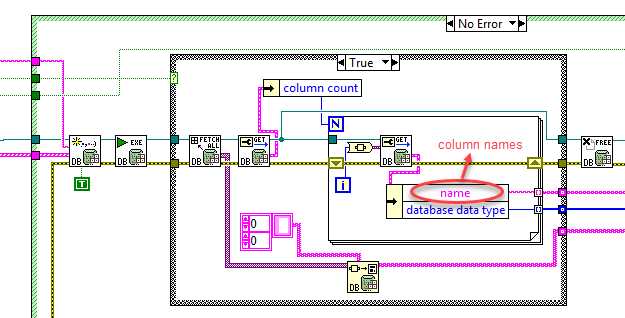- Subscribe to RSS Feed
- Mark Topic as New
- Mark Topic as Read
- Float this Topic for Current User
- Bookmark
- Subscribe
- Mute
- Printer Friendly Page
labveiw with Mysql
Solved!12-12-2018 06:37 PM
- Mark as New
- Bookmark
- Subscribe
- Mute
- Subscribe to RSS Feed
- Permalink
- Report to a Moderator
Hi
I am using labview to read and write data with Mysql, i created some columns in Mysql table then i made the code in labview to query the table,problem is why i can not have the column at the front panel? Is the column should manualy type in at the front panel?
Some can give some advices thanks.
Solved! Go to Solution.
12-12-2018 10:02 PM
- Mark as New
- Bookmark
- Subscribe
- Mute
- Subscribe to RSS Feed
- Permalink
- Report to a Moderator
Any database will only return the data except if you explicitly request it. So I suggest you to use build array in the Array tool-set and add the title that you already have in a 1D array as a constant.
Benoit
12-13-2018 04:36 PM
- Mark as New
- Bookmark
- Subscribe
- Mute
- Subscribe to RSS Feed
- Permalink
- Report to a Moderator
@bseguin wrote:
Any database will only return the data except if you explicitly request it. So I suggest you to use build array in the Array tool-set and add the title that you already have in a 1D array as a constant.
Benoit
This won't always be possible especially if you are calling stored procedures or you are executing queries like "SELECT * FROM table". This is where the recordset is useful. In this snippet, I am executing a stored procedure, fetching the recordset data and grabbing the column names and datatype from the recordset. Fetching the datatype will help with formatting the data later.
12-13-2018 08:11 PM
- Mark as New
- Bookmark
- Subscribe
- Mute
- Subscribe to RSS Feed
- Permalink
- Report to a Moderator
Hi
Could you please send me this VI,then i can study
Thanks
12-13-2018 08:38 PM
- Mark as New
- Bookmark
- Subscribe
- Mute
- Subscribe to RSS Feed
- Permalink
- Report to a Moderator
I won’t be able to post anything until Monday. But all of the VI shown are in the database toolkit. The first one is Create Parameterized Query. This one is a bit complicated but can be removed if you are executing a simple select statement. Just duplicate the code shown and wire up an SQL statement to the Execute Query VI. The other VI is Get Recordset Properties.
12-13-2018 08:51 PM
- Mark as New
- Bookmark
- Subscribe
- Mute
- Subscribe to RSS Feed
- Permalink
- Report to a Moderator
Hi
No problen i will wait,it is a fast way to learn if have some examples,meanwhile i will study the database toolkit
Thanks
12-17-2018 08:48 AM
- Mark as New
- Bookmark
- Subscribe
- Mute
- Subscribe to RSS Feed
- Permalink
- Report to a Moderator
See attached.
12-17-2018 06:44 PM
- Mark as New
- Bookmark
- Subscribe
- Mute
- Subscribe to RSS Feed
- Permalink
- Report to a Moderator
Thanks