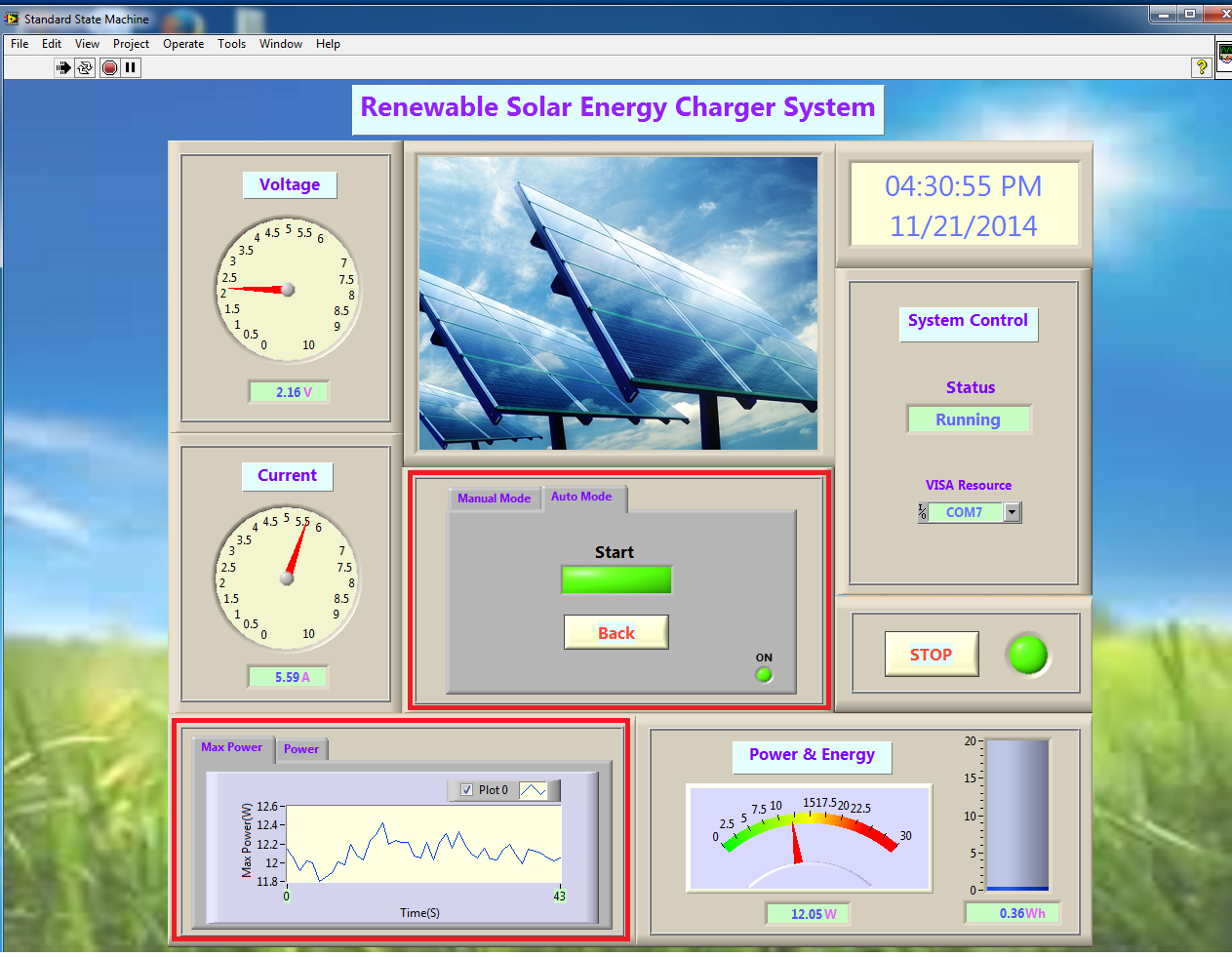- Subscribe to RSS Feed
- Mark Topic as New
- Mark Topic as Read
- Float this Topic for Current User
- Bookmark
- Subscribe
- Mute
- Printer Friendly Page
is it possible to create a guide on labview interface to tell user how to use my program?
Solved!12-22-2014 02:38 AM - edited 12-22-2014 02:46 AM
- Mark as New
- Bookmark
- Subscribe
- Mute
- Subscribe to RSS Feed
- Permalink
- Report to a Moderator
Basically this is the image of the project I'm working on and i want to know if I am able to create a guide that pop out telling the user which button does what when I run the program.
Solved! Go to Solution.
12-22-2014 02:55 AM - edited 12-22-2014 02:56 AM
- Mark as New
- Bookmark
- Subscribe
- Mute
- Subscribe to RSS Feed
- Permalink
- Report to a Moderator
Yes, you can create a help window (use One button dialog as a start) which you can have as a sub vi with text indicator displaying your guide.
A better way of explaining what each Control does and an Indicator displays is by using the Tip strip.
The best solution is the one you find it by yourself
12-22-2014 09:16 AM
- Mark as New
- Bookmark
- Subscribe
- Mute
- Subscribe to RSS Feed
- Permalink
- Report to a Moderator
I am pretty sure the Tip Strip is what you are looking for. If you go into the control properties and go to the Documentation tab, you will see an input to Tip Strip. This should do exactly what you want.
There are only two ways to tell somebody thanks: Kudos and Marked Solutions
Unofficial Forum Rules and Guidelines
"Not that we are sufficient in ourselves to claim anything as coming from us, but our sufficiency is from God" - 2 Corinthians 3:5
12-22-2014 10:06 AM
- Mark as New
- Bookmark
- Subscribe
- Mute
- Subscribe to RSS Feed
- Permalink
- Report to a Moderator
If you wanted more control of the messages appearance you could use String Indicators with Default text written to display what you want, placed near each object on your panel. Then hide the string indicators. Use mouse-over events for each item to show/hide the corresponding string indicator "help window"
This will give you more control over text size, font, message box border, etc.