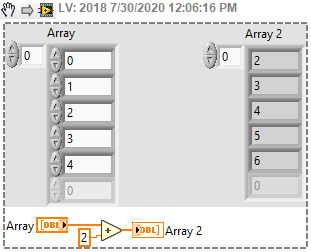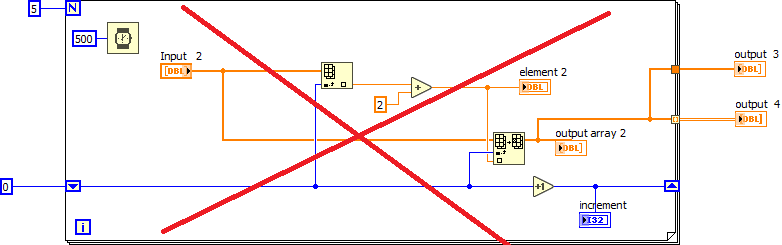- Subscribe to RSS Feed
- Mark Topic as New
- Mark Topic as Read
- Float this Topic for Current User
- Bookmark
- Subscribe
- Mute
- Printer Friendly Page
incrementing each element of array
Solved!07-30-2020 10:45 AM
- Mark as New
- Bookmark
- Subscribe
- Mute
- Subscribe to RSS Feed
- Permalink
- Report to a Moderator
I looked for this topic, but nothing stood out as to guide me in solving this. I have an array in which I want to increment each element by 2.
On top I started with the basic concept to see it functioning. I placed this in a for loop. It seems to be working when running but the values change back to what they were originally after each iteration. It seems the only element that changes it the last iteration of the loop. Basically I want
Array Input = {0,1,2,3,4}
Array Output = {2,3,4,5,6}
This seems like a basic concept but, I cannot get this. Any help would be great thanks!
Solved! Go to Solution.
07-30-2020 10:54 AM
- Mark as New
- Bookmark
- Subscribe
- Mute
- Subscribe to RSS Feed
- Permalink
- Report to a Moderator
Read the detailed help for each node and you will find all the functions in the numeric palette can accept an array as in input. Dispense with the FOR loop and wire the array right to the node you are using. (I can't tell what it is - I don't have LV 2019 on this PC.)
(Mid-Level minion.)
My support system ensures that I don't look totally incompetent.
Proud to say that I've progressed beyond knowing just enough to be dangerous. I now know enough to know that I have no clue about anything at all.
Humble author of the CLAD Nugget.
07-30-2020 11:02 AM
- Mark as New
- Bookmark
- Subscribe
- Mute
- Subscribe to RSS Feed
- Permalink
- Report to a Moderator
Thanks. I attached a snapshot now . I notice in the file I sent I placed the input in the loop
placed outside produces the same reslut.
07-30-2020 11:06 AM
- Mark as New
- Bookmark
- Subscribe
- Mute
- Subscribe to RSS Feed
- Permalink
- Report to a Moderator
Are you just looking for the add node?
Unofficial Forum Rules and Guidelines
Get going with G! - LabVIEW Wiki.
17 Part Blog on Automotive CAN bus. - Hooovahh - LabVIEW Overlord
07-30-2020 11:08 AM - edited 07-30-2020 11:09 AM
- Mark as New
- Bookmark
- Subscribe
- Mute
- Subscribe to RSS Feed
- Permalink
- Report to a Moderator
As Bill was stating, you don't need a loop at all because the Add function will accept an array and a scaler. It will add the scaler to all elements of the array.

There are only two ways to tell somebody thanks: Kudos and Marked Solutions
Unofficial Forum Rules and Guidelines
"Not that we are sufficient in ourselves to claim anything as coming from us, but our sufficiency is from God" - 2 Corinthians 3:5
07-30-2020 11:23 AM
- Mark as New
- Bookmark
- Subscribe
- Mute
- Subscribe to RSS Feed
- Permalink
- Report to a Moderator
Wow. I thought I tried that but aparently not. So I was just overthinking things .
Thanks so much everyone. !!
07-30-2020 11:31 AM
- Mark as New
- Bookmark
- Subscribe
- Mute
- Subscribe to RSS Feed
- Permalink
- Report to a Moderator
@Bit_Forager wrote:
Wow. I thought I tried that but aparently not. So I was just overthinking things .
Thanks so much everyone. !!
That's why it's always better to have more than one pair of eyes look at an issue. 🙂
(Mid-Level minion.)
My support system ensures that I don't look totally incompetent.
Proud to say that I've progressed beyond knowing just enough to be dangerous. I now know enough to know that I have no clue about anything at all.
Humble author of the CLAD Nugget.
07-30-2020 12:47 PM
- Mark as New
- Bookmark
- Subscribe
- Mute
- Subscribe to RSS Feed
- Permalink
- Report to a Moderator
While your algorithm problem has been solved easily, you really need to learn basic operations. Your code shows complete lack of understanding of loops and array operations. LabVIEW is much easier than you seem to think, so if you can describe the operation in one sentence, the code should not be larger than a postage stamp. If it fills the screen, be very suspicious! 😉
Your next problem might not be solvable by polymorphism alone, so here are some comments:
- Having the array input terminal inside the loop is very dangerous, especially since you have a long wait. It means that the array value can be changed by the user (or from elsewhere via locals!) at random times, completely invalidating the result, whatever that might be. It also prevents many compiler optimization because the array source can no longer be considered as constant for the duration of the loop. The input array terminal belongs before the loop.
- Wiring a constant to N is dangerous, because N needs to depend on the array size.
- Your are incrementing a blue integer in a shift register with each iteration. The same value can be obtained by wiring to the iteration terminal. None of your blue stuff is needed.
- Indexing into an array with the iteration number is identical to autoindexing at the loop boundary. Now the loop will stop when it runs out of elements and you don't even need to wire N.
- As you noticed, you are replacing from the same input array with each iteration, undoing all changes form previous iterations. To update all values, you need to keep the array in a shift register.
- There is an "in place element function" that allows indexing and replacing in one step.
I recommend going back to the basic tutorials. Good luck!