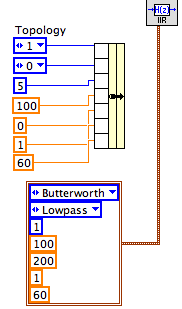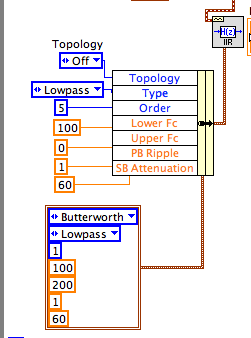- Subscribe to RSS Feed
- Mark Topic as New
- Mark Topic as Read
- Float this Topic for Current User
- Bookmark
- Subscribe
- Mute
- Printer Friendly Page
iir filter specification
Solved!04-03-2013 02:25 AM
- Mark as New
- Bookmark
- Subscribe
- Mute
- Subscribe to RSS Feed
- Permalink
- Report to a Moderator
Hi all,
I'm having a go at making my own filter without having to use the Express filter VIs. I ran into trouble when using the IIR filter VI and specifying its filtering characteristics. The input node 'IIR Filtering specification' requires a cluster of data, and so I created a series of constants including ENUM and Double types; then I wired the constants to a 'Bundle by Name VI' which connects to the IIR filter. This doesn't work and I get the error message:
"You have connected two clusters with different contents. Cluster, a cluster of 0 elements, conflicts, with cluster IIR filter specifications, a cluster of 7 elements"
The cluster I input I created, is a cluster of 7 elements with the right constants of the right type so I dont know why it is giving me such error. Is there a method to automatically create a cluster with the needed variables for certain function such as providing the specifications for the filtering. It seems rather unefficient to have to create everysingle one of the variablesby han and put the labels yourself.
Any suggestions will be appriciated.
Thanks
Solved! Go to Solution.
04-03-2013 08:12 AM
- Mark as New
- Bookmark
- Subscribe
- Mute
- Subscribe to RSS Feed
- Permalink
- Report to a Moderator
jquinno,
There is one very easy way to create the cluster. Pop-up on the terminal on the Filter icon and choose Create >> Constant. Then change the values as required. You can also create a control the same way.
Lynn
04-03-2013 09:00 PM
- Mark as New
- Bookmark
- Subscribe
- Mute
- Subscribe to RSS Feed
- Permalink
- Report to a Moderator
Thank you so much. Why wouldnt the Bundle by name work in this case?? was it because the enum constants did not contain all the information, eg, Lowpass, Highpass, Bandstop etc.
04-03-2013 11:02 PM
- Mark as New
- Bookmark
- Subscribe
- Mute
- Subscribe to RSS Feed
- Permalink
- Report to a Moderator
Bundle by Name requires that a cluster wire of the same datatype be wired into the middle terminal.
Lynn