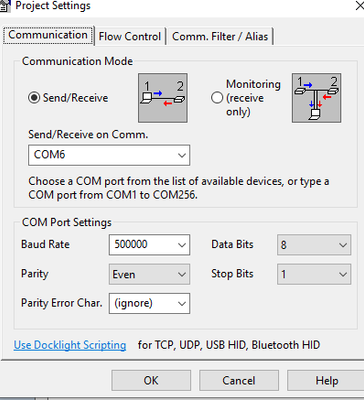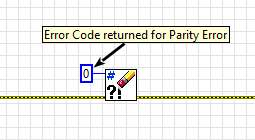- Subscribe to RSS Feed
- Mark Topic as New
- Mark Topic as Read
- Float this Topic for Current User
- Bookmark
- Subscribe
- Mute
- Printer Friendly Page
ignore parity error
10-14-2021 02:25 AM
- Mark as New
- Bookmark
- Subscribe
- Mute
- Subscribe to RSS Feed
- Permalink
- Report to a Moderator
Hi
is there a property available to ignore the parity errors in LabVIEW/Visa for example docklight software has the ability to do this.
I'm testing an RS485 port from a product and the below settings were required to perform the test
10-14-2021 08:14 AM
- Mark as New
- Bookmark
- Subscribe
- Mute
- Subscribe to RSS Feed
- Permalink
- Report to a Moderator
I guess you could write some code to ignore it. I'm guessing LabVIEW will return a specific error code and then you can handle it by swallowing it.
(Mid-Level minion.)
My support system ensures that I don't look totally incompetent.
Proud to say that I've progressed beyond knowing just enough to be dangerous. I now know enough to know that I have no clue about anything at all.
Humble author of the CLAD Nugget.
10-14-2021 09:51 AM
- Mark as New
- Bookmark
- Subscribe
- Mute
- Subscribe to RSS Feed
- Permalink
- Report to a Moderator
As Bilko said you can do this:
=== Engineer Ambiguously ===
========================
10-14-2021 09:57 AM
- Mark as New
- Bookmark
- Subscribe
- Mute
- Subscribe to RSS Feed
- Permalink
- Report to a Moderator
The error is generated with the Read function from VISA so since the error is generated I cant read the Data properly, Cleaning the error will not help for this case.
I think I will talk with the product owner and tell him it is wrong to have parity error in his product. if he want to use the even parity option I think the products needs to be improve to remove the parity errors (I think it is a firmware issue).
10-14-2021 10:05 AM
- Mark as New
- Bookmark
- Subscribe
- Mute
- Subscribe to RSS Feed
- Permalink
- Report to a Moderator
Usually when I see parity or framing errors, it is due to cabling issues (noise getting on the lines). So you may want to check your wiring for proper shielding, pairs are properly twisted, etc.
There are only two ways to tell somebody thanks: Kudos and Marked Solutions
Unofficial Forum Rules and Guidelines
"Not that we are sufficient in ourselves to claim anything as coming from us, but our sufficiency is from God" - 2 Corinthians 3:5
10-14-2021 10:10 AM
- Mark as New
- Bookmark
- Subscribe
- Mute
- Subscribe to RSS Feed
- Permalink
- Report to a Moderator
@LuisFuentes wrote:
The error is generated with the Read function from VISA so since the error is generated I cant read the Data properly, Cleaning the error will not help for this case.
I think I will talk with the product owner and tell him it is wrong to have parity error in his product. if he want to use the even parity option I think the products needs to be improve to remove the parity errors (I think it is a firmware issue).
Luis, when the parity is incorrect, LabVIEW is replacing the received character with the "error replacement character" which happens to be 0.
You can turn off this behaviour by modifying the visaconf.ini file in C:\ProgramData\National Instruments\NIvisa
The key for this is:
[ASRL-RSRC-ALIAS]
DisableErrorReplacement=1
Have fun.
0xDEAD