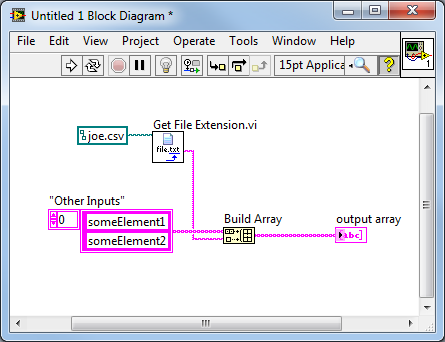- Subscribe to RSS Feed
- Mark Topic as New
- Mark Topic as Read
- Float this Topic for Current User
- Bookmark
- Subscribe
- Mute
- Printer Friendly Page
how to strip a file name and add it to array
04-24-2013 02:02 PM
- Mark as New
- Bookmark
- Subscribe
- Mute
- Subscribe to RSS Feed
- Permalink
- Report to a Moderator
Hello I am new to labview, and I need to know how to strip a file name and add it to an array. For example, filename joe.csv, then take "joe" and add it to an array with other inputs. A visual depiction will be very helpful
04-24-2013 02:20 PM
- Mark as New
- Bookmark
- Subscribe
- Mute
- Subscribe to RSS Feed
- Permalink
- Report to a Moderator
- What does your code attachment have to do with your question?
- What are "other inputs"?
I assume you have an array of strings. You can strip the filename using get file extension. You can build an array using build array. Wire the existing array on one input ant the string as a second input.
04-24-2013 02:33 PM
- Mark as New
- Bookmark
- Subscribe
- Mute
- Subscribe to RSS Feed
- Permalink
- Report to a Moderator
I would also ask you the same questions altenbach did, and here's what he was saying. Hope this helps. Cheers
04-24-2013 02:34 PM
- Mark as New
- Bookmark
- Subscribe
- Mute
- Subscribe to RSS Feed
- Permalink
- Report to a Moderator
If you are starting with a string, and not a file path, use Search/Split String and search for a period. This will split the string in two. Place the file name (minus the extension) into an array using either build array or Insert Into Array.
You also might want to give some consideration to the order of names in the array (maybe sort them?)
04-24-2013 02:36 PM
- Mark as New
- Bookmark
- Subscribe
- Mute
- Subscribe to RSS Feed
- Permalink
- Report to a Moderator
Sorry wrong VI. Quick overview, we are working with a amti force plate so when a subject stands on it we get the force, moment, and global position readings. These readings is then saved. So, anytime we save a file with the subjects name we want that name to be added to the array that pertains to the data. Hope that clears it up.