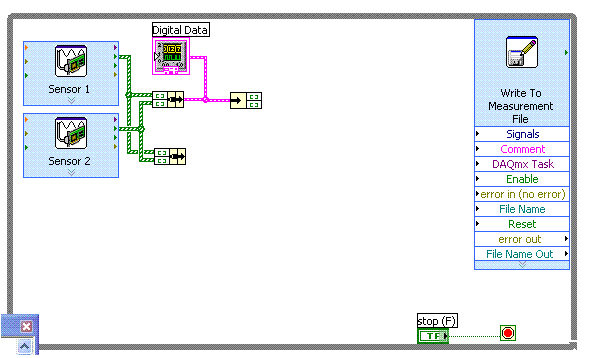- Subscribe to RSS Feed
- Mark Topic as New
- Mark Topic as Read
- Float this Topic for Current User
- Bookmark
- Subscribe
- Mute
- Printer Friendly Page
how to save values one by one into excel usinglabview
Solved!01-20-2011 03:38 AM
- Mark as New
- Bookmark
- Subscribe
- Mute
- Subscribe to RSS Feed
- Permalink
- Report to a Moderator
Grugh Mike
Success is Everything !!
Solved! Go to Solution.
01-20-2011 04:06 AM
- Mark as New
- Bookmark
- Subscribe
- Mute
- Subscribe to RSS Feed
- Permalink
- Report to a Moderator
you forgot to attach vi. ![]()
CLD Certified !!!!!
Do not forget to Mark solution and to give Kudo if problem is solved.
01-20-2011 09:43 AM
- Mark as New
- Bookmark
- Subscribe
- Mute
- Subscribe to RSS Feed
- Permalink
- Report to a Moderator
Also, do you absolutely have to have an Excel workbook? This requires using ActiveX to interface to Excel. It sounds like you could use a simple delimited text file just as well. The Write to Spreadsheet File will create a delimited text file that you can easily import into Excel.
- Tags:
- sdf
01-26-2011 06:46 PM
- Mark as New
- Bookmark
- Subscribe
- Mute
- Subscribe to RSS Feed
- Permalink
- Report to a Moderator
I'm using LV 8.2 and I'm having troubles trying to write data to any file. here is a pic.
01-27-2011 12:47 AM
- Mark as New
- Bookmark
- Subscribe
- Mute
- Subscribe to RSS Feed
- Permalink
- Report to a Moderator
I am trying to get the resistances of multiple thermistors out of the Keithley 2700 . When a trigger is given, the data need to be measured and taken out. Each and every time i press trigger , the resistance should be measured and taken out. All the data obtained should be appended into a single excel file until i press "stop". I have been trying to do this for a long time, still have not got the required result. Please help me regarding this. I am attaching my current VI, do help me by making the necessary changes. Please. Its urgent.
Grugh Mike
Success is Everything !!
01-27-2011 10:32 AM - edited 01-27-2011 10:33 AM
- Mark as New
- Bookmark
- Subscribe
- Mute
- Subscribe to RSS Feed
- Permalink
- Report to a Moderator
Hi grugh,
First of all put wait in your while loop.
Refer following example as reference.
Let me know if it helps.
CLD Certified !!!!!
Do not forget to Mark solution and to give Kudo if problem is solved.