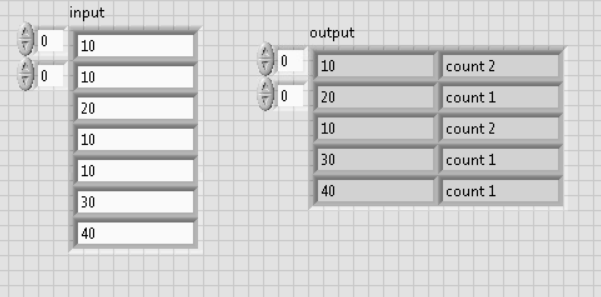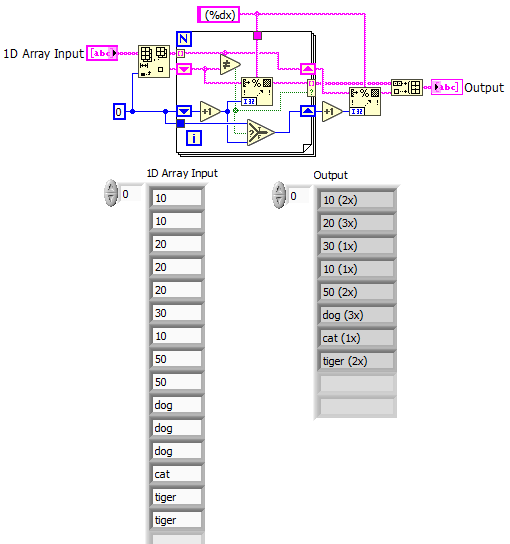- Subscribe to RSS Feed
- Mark Topic as New
- Mark Topic as Read
- Float this Topic for Current User
- Bookmark
- Subscribe
- Mute
- Printer Friendly Page
how to remove duplicate element in an 2D array
Solved!06-25-2021 04:16 AM
- Mark as New
- Bookmark
- Subscribe
- Mute
- Subscribe to RSS Feed
- Permalink
- Report to a Moderator
Hi ,
I am new to labview. I have a 2d array,in that I have to remove the duplicate elements and also wanted to count duplicate elements.I have included the example for it.
Solved! Go to Solution.
06-25-2021 04:21 AM - edited 06-25-2021 04:23 AM
- Mark as New
- Bookmark
- Subscribe
- Mute
- Subscribe to RSS Feed
- Permalink
- Report to a Moderator
Hi sanjay,
@sanjay92 wrote:
I have a 2d array,in that I have to remove the duplicate elements and also wanted to count duplicate elements.I have included the example for it.
You have a 2D array control, but you only show the first column:
- What data is in the other columns?
- How do you define "duplicate" elements: compare only the first column or the whole row?
- When the other columns aren't of interest then why don't you use an 1D array right from the beginning?
- Do you use a string array or numeric data?
What did you learn from your other thread?
What have you tried to solve that homework on your own?
Why don't you attach an example VI containing reasonable default data in your array control? (You should have learned to attach code from your other thread!)
06-25-2021 05:18 AM
- Mark as New
- Bookmark
- Subscribe
- Mute
- Subscribe to RSS Feed
- Permalink
- Report to a Moderator
Hi ,
Here I have attached my code. In that code it will remove all the repeated elements but what I need is like only the continuous repeated element should be removed and also I have to count the repeated elements. And I am getting the input from the textfile.
06-25-2021 06:50 AM - edited 06-25-2021 06:52 AM
- Mark as New
- Bookmark
- Subscribe
- Mute
- Subscribe to RSS Feed
- Permalink
- Report to a Moderator
Hi sanjay,
@sanjay92 wrote:
Here I have attached my code. In that code it will remove all the repeated elements
In this VI of yours there is nothing done at all because the code is broken…
Just a suggestion:

This code mostly does what you need, but not completely. Improve it on your own!
@sanjay92 wrote:
I am getting the input from the textfile.
It doesn't matter where the data comes from: this function should use a 1D array control as input!
What's the point of using a 2D array input with only the first column used?
06-25-2021 07:49 AM
- Mark as New
- Bookmark
- Subscribe
- Mute
- Subscribe to RSS Feed
- Permalink
- Report to a Moderator
Can you please sent the image for true case also.It will be helpful for me to understand.
06-25-2021 10:50 AM - edited 06-25-2021 10:56 AM
- Mark as New
- Bookmark
- Subscribe
- Mute
- Subscribe to RSS Feed
- Permalink
- Report to a Moderator
@sanjay92 wrote:
Can you please sent the image for true case also.It will be helpful for me to understand.
The true case should be quite obvious once you understand the problem. (Hint: two items are just wired across unchanged)
Of course one does not really need a case structure or 2D arrays. Here's my suggestion. See if you can recreate it from the picture, a good exercise! 😉
06-26-2021 05:27 AM
- Mark as New
- Bookmark
- Subscribe
- Mute
- Subscribe to RSS Feed
- Permalink
- Report to a Moderator
Thankyou for your help.And now I can able to understand the data flow.