- Subscribe to RSS Feed
- Mark Topic as New
- Mark Topic as Read
- Float this Topic for Current User
- Bookmark
- Subscribe
- Mute
- Printer Friendly Page
how to highlight a Boolean constant in 3D array
Solved!09-30-2012 08:36 AM
- Mark as New
- Bookmark
- Subscribe
- Mute
- Subscribe to RSS Feed
- Permalink
- Report to a Moderator
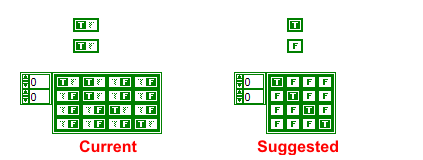
Solved! Go to Solution.
09-30-2012 08:47 AM
- Mark as New
- Bookmark
- Subscribe
- Mute
- Subscribe to RSS Feed
- Permalink
- Report to a Moderator
Your question is not clear at all. Your topic says you want to highlight a Boolean. What does that mean? Your text says two different things. You say you want to createa 3D array using a Boolean constant. What does that mean? Are you asking how to create a 3D array on the block diagram, or are you tying to Build an Array from a single Boolean constant. Then you say you want to make it similar to the left side of the pic. Similar how? Do you want the old look of the Booleans, or something else.
Bottom line: I have no idea what you are asking.
09-30-2012 11:12 AM - edited 09-30-2012 11:29 AM
- Mark as New
- Bookmark
- Subscribe
- Mute
- Subscribe to RSS Feed
- Permalink
- Report to a Moderator
To create an array diagram constant of any type or dimension, you first place an empty array container, then you drop the desired element in it (a boolean diagram constant in this particular case).
To make it 3 dimensional, you simply drag the lower edge of the index display and resize it so three indices show. Voila!
( you can also "right-click..add dimension" twice (right-click the frame or index, not an element)),
You can resize the array container at will, which does not change the size of the array. To make an array of a particular size, you need to click the highest element and it and all lower elements will light up. Is that what you mean by "highlight"?
Both the left and right side in the picture are 2D arrays, the difference is only cosmetic. If you have LabVIEW 2011, the boolean constant will always look like the right side, because my idea got implemented (the one where you found that image in the first place!)
09-30-2012 11:59 AM
- Mark as New
- Bookmark
- Subscribe
- Mute
- Subscribe to RSS Feed
- Permalink
- Report to a Moderator
i want to create a 3D array using a boolean constant.how can i do that
09-30-2012 12:01 PM
- Mark as New
- Bookmark
- Subscribe
- Mute
- Subscribe to RSS Feed
- Permalink
- Report to a Moderator
nw i want create the array which is on left side, so how can do that
09-30-2012 12:24 PM
- Mark as New
- Bookmark
- Subscribe
- Mute
- Subscribe to RSS Feed
- Permalink
- Report to a Moderator
It is still not clear what you want to do.
altenbach told you how to create a 3D array: Pop up on the index display and Add Dimension two times or expand the index display with the selection tool (arrow cursor).
If you want the old style Tf or tF image for the boolean constants, I do not think there is any way to do that in the newer versions of LV.
Lynn
09-30-2012 12:43 PM
- Mark as New
- Bookmark
- Subscribe
- Mute
- Subscribe to RSS Feed
- Permalink
- Report to a Moderator
@arvi wrote:
i want to create a 3D array using a boolean constant.how can i do that
Did you even read my post???
@arvi wrote:
nw i want create the array which is on left side, so how can do that
And I want one with yellow a purple polka dots, but it probably won't happen! Both are functionally equivalent. The left side is the old style and the right side is the new style. If you try to duplicate old code seen in an image elsewhere, you should have no problems translating how it should look in the new style.
09-30-2012
12:56 PM
- last edited on
08-13-2024
06:23 PM
by
![]() Content Cleaner
Content Cleaner
- Mark as New
- Bookmark
- Subscribe
- Mute
- Subscribe to RSS Feed
- Permalink
- Report to a Moderator
It should also be mentioned that creating arrays is covered in the LabVIEW Help and in the LabVIEW tutorials.
To learn more about LabVIEW it is recommended that you go through the introduction material, tutorial(s), and other material in the NI Developer Zone's Learning Center which provides links to other materials and other tutorials. There are also several Technical Resources. You can also take the online courses for free.
09-30-2012 06:05 PM
- Mark as New
- Bookmark
- Subscribe
- Mute
- Subscribe to RSS Feed
- Permalink
- Report to a Moderator
@altenbach wrote:
To make it 3 dimensional, you simply drag the lower edge of the index display and resize it so three indices show. Voila!
( you can also "right-click..add dimension" twice (right-click the frame or index, not an element)),
I did not know that. Thanks! I learned something new today. I thought you always had to use the right click menu to add or remove dimensions.
