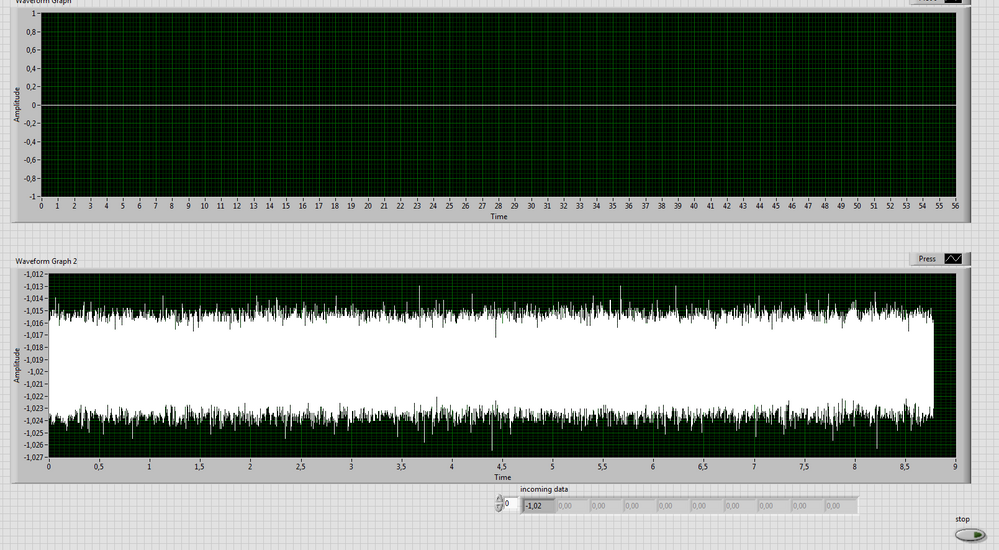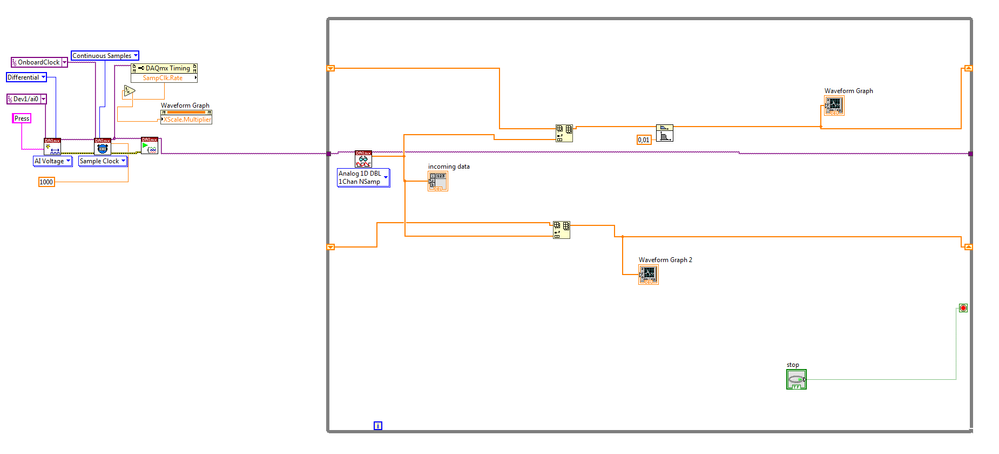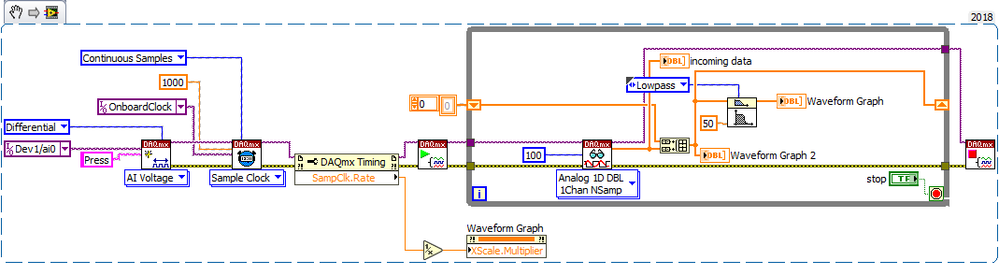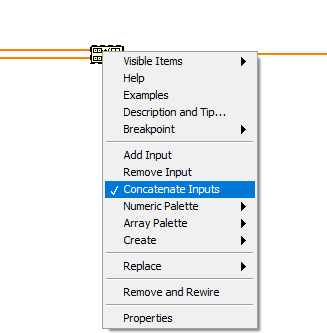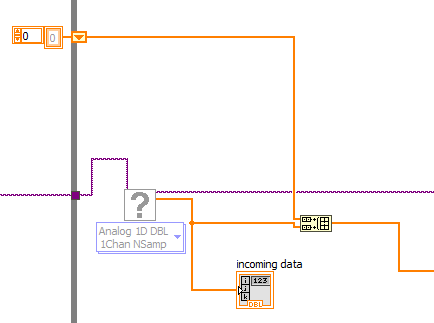- Subscribe to RSS Feed
- Mark Topic as New
- Mark Topic as Read
- Float this Topic for Current User
- Bookmark
- Subscribe
- Mute
- Printer Friendly Page
- « Previous
-
- 1
- 2
- Next »
how to get smooth data
08-25-2018 05:44 PM
- Mark as New
- Bookmark
- Subscribe
- Mute
- Subscribe to RSS Feed
- Permalink
- Report to a Moderator
My reply #2 mentioned the same points at Altenbach's most recent reply #10. I think the OP is waiting for us to hand him the solution, rather than his doing the work (or maybe I'm just getting cynical ...).
Bob Schor
08-26-2018 05:11 AM
- Mark as New
- Bookmark
- Subscribe
- Mute
- Subscribe to RSS Feed
- Permalink
- Report to a Moderator
Hi all,
So i get rid of all DDT and made code easiest at in can be.
Still have problem witch filter it looks like is scaling my value, don't know why.
Co question is where is the problem ? myby filter do not like negative value ?
08-26-2018 09:17 AM - edited 08-26-2018 09:17 AM
- Mark as New
- Bookmark
- Subscribe
- Mute
- Subscribe to RSS Feed
- Permalink
- Report to a Moderator
Hi pablo,
made code easiest at in can be.
No.
See this:
Read a fixed amount of samples.
Set a reasonable lower cutoff frequency!
You still need to improve this VI as it is not recommended to collect (large) data in evergrowing arrays…
08-26-2018 09:59 AM
- Mark as New
- Bookmark
- Subscribe
- Mute
- Subscribe to RSS Feed
- Permalink
- Report to a Moderator
For continuous recording, it often makes more sense to use a Chart instead of a Graph. A Graph shows a fixed amount of data, from the beginning of the data. A Chart also shows a fixed amount of data, but from the end of the data. Thus if your Graph and Chart were 5 seconds wide, and you were sampling data at, say, 1kHz, both the Chart and Graph would show a plot starting at the left and moving to the right for the first 5 seconds. After that, the Graph wouldn't change, but the Chart would, depending on its "mode". The default "Strip Chart" mode would have the points slide to the left, with the most recent data appearing on the right. There is also a "Scope" mode where it looks like an Oscilloscope, the new points "sweeping" from left to right like an oscilloscope.
Bob Schor
08-30-2018 10:37 AM - edited 08-30-2018 10:38 AM
- Mark as New
- Bookmark
- Subscribe
- Mute
- Subscribe to RSS Feed
- Permalink
- Report to a Moderator
HI GerdW
How did You manage to make this connection? is not working for me.
08-30-2018 10:47 AM - edited 08-30-2018 10:51 AM
- Mark as New
- Bookmark
- Subscribe
- Mute
- Subscribe to RSS Feed
- Permalink
- Report to a Moderator
08-31-2018 10:24 AM - edited 08-31-2018 10:45 AM
- Mark as New
- Bookmark
- Subscribe
- Mute
- Subscribe to RSS Feed
- Permalink
- Report to a Moderator
still not working ...
Edit:
I figured it out
08-31-2018 10:45 AM
- Mark as New
- Bookmark
- Subscribe
- Mute
- Subscribe to RSS Feed
- Permalink
- Report to a Moderator
Because your shift register is still defined as 2D array. You cannot concatenate if the two inputs have different dimensionalities.
To fix, temporarily wire a empty 1D array to the shift register from the outside, then set the "build array" to concatenate and things should clear up (There are many other ways to fix it)
- « Previous
-
- 1
- 2
- Next »