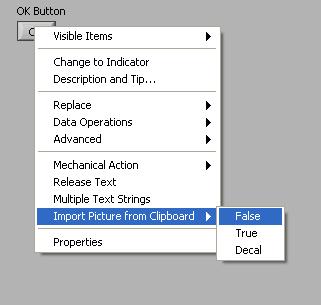- Subscribe to RSS Feed
- Mark Topic as New
- Mark Topic as Read
- Float this Topic for Current User
- Bookmark
- Subscribe
- Mute
- Printer Friendly Page
how to change the button dynamically?
05-28-2009 11:35 PM
- Mark as New
- Bookmark
- Subscribe
- Mute
- Subscribe to RSS Feed
- Permalink
- Report to a Moderator
Hi,
My Application is that,when i will press the button(on state-Enliglish text will come on the button,off state-Hindi Text will come on the button).
So,my problem is that i can't write hindi text on the button,so only way is that i can port the image from the file,so how cal i do this without customizing the button.
With Regards
Dibya
05-29-2009 05:52 AM - edited 05-29-2009 05:53 AM
- Mark as New
- Bookmark
- Subscribe
- Mute
- Subscribe to RSS Feed
- Permalink
- Report to a Moderator
Place a boolean button in the LabVIEW front pannel and right click>>Advance>>Customize. Then select the Hindi and English text Image and save the contol and use whereever it requires.
.
Ever tried. Ever failed. No matter. Try again. Fail again. Fail better
Don't forget Kudos for Good Answers, and Mark a solution if your problem is solved.
05-29-2009 07:27 AM
- Mark as New
- Bookmark
- Subscribe
- Mute
- Subscribe to RSS Feed
- Permalink
- Report to a Moderator
Baji wrote:Place a boolean button in the LabVIEW front pannel and right click>>Advance>>Customize. ......
Message Edited by Baji on 05-29-2009 04:23 PM
The question, for whatever reason, was how to do this without customizing the button, although your solution is obviously the best way to do it, and how it is meant to be done.
So, my question to the original poster, why can't you customize the button like Baji has suggested?

05-29-2009 07:35 AM
- Mark as New
- Bookmark
- Subscribe
- Mute
- Subscribe to RSS Feed
- Permalink
- Report to a Moderator
Broken Arrow wrote:
Baji wrote:Place a boolean button in the LabVIEW front pannel and right click>>Advance>>Customize. ......
Message Edited by Baji on 05-29-2009 04:23 PMThe question, for whatever reason, was how to do this without customizing the button, although your solution is obviously the best way to do it, and how it is meant to be done.
So, my question to the original poster, why can't you customize the button like Baji has suggested?
Agreed.
I would also encourage posting both in English and your native tongue to try and clarify the issue.
Looking forward...
Dynamic language changes are best handled using property nodes to change the captions and text of all FP objects. It is a lot of work to set-up the first time but once completed, maintaining the code is straight froward.
If there are issues with just changing properties not fullfilling all reqs then a Picture Control takes care of most of the "all other cases" rather well (but is seldom trivial).
Ben
05-29-2009 07:41 AM
- Mark as New
- Bookmark
- Subscribe
- Mute
- Subscribe to RSS Feed
- Permalink
- Report to a Moderator

Besides which, my opinion is that Express VIs
(Sorry no Labview "brag list" so far)