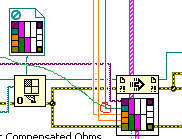- Subscribe to RSS Feed
- Mark Topic as New
- Mark Topic as Read
- Float this Topic for Current User
- Bookmark
- Subscribe
- Mute
- Printer Friendly Page
how to change parameters of Static VI Reference
Solved!09-27-2011 06:03 PM
- Mark as New
- Bookmark
- Subscribe
- Mute
- Subscribe to RSS Feed
- Permalink
- Report to a Moderator
Can anyone let me know how to change the parameters of a static vi reference please? right now when I right click on it, just says "Strictly Typed VI". I don't know how to add/delete/change the parameters of it.
Thanks,
Solved! Go to Solution.
09-27-2011 07:27 PM
- Mark as New
- Bookmark
- Subscribe
- Mute
- Subscribe to RSS Feed
- Permalink
- Report to a Moderator
LabVIEW 2012
09-28-2011 09:25 AM
- Mark as New
- Bookmark
- Subscribe
- Mute
- Subscribe to RSS Feed
- Permalink
- Report to a Moderator
Hi Steve,
Yes, I did that but the "Call By Reference" doesn't change and I don't know how to make it effect to the "Call By Reference Node". please let me know how. this is Source Distribution project.
Thanks,
09-28-2011 11:31 AM
- Mark as New
- Bookmark
- Subscribe
- Mute
- Subscribe to RSS Feed
- Permalink
- Report to a Moderator
Hello Triple H,
This is Andrew Brown, an Applications Engineer with National Instruments. You will need to go through the process to create a new strictly typed VI reference in order to update the parameters of your Call by Reference Node. An article that details this process is Creating a Strictly Typed VI Reference That Calls VIs Dynamically.
Please let me know if you have additional questions or issues in this area.
Regards,
Andrew Brown
National Instruments
09-28-2011 12:43 PM
- Mark as New
- Bookmark
- Subscribe
- Mute
- Subscribe to RSS Feed
- Permalink
- Report to a Moderator
it works, thanks so much Andrew.