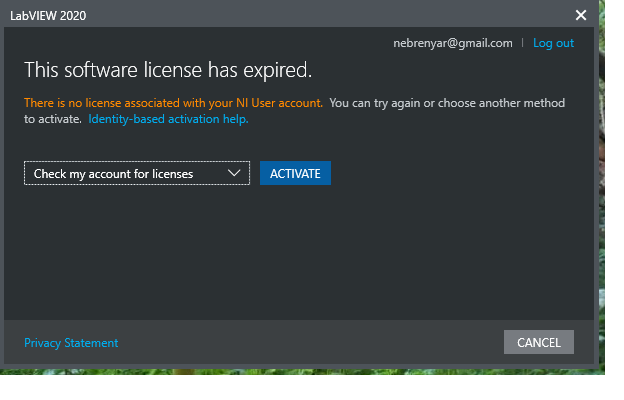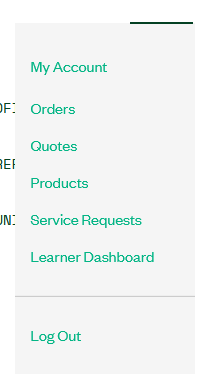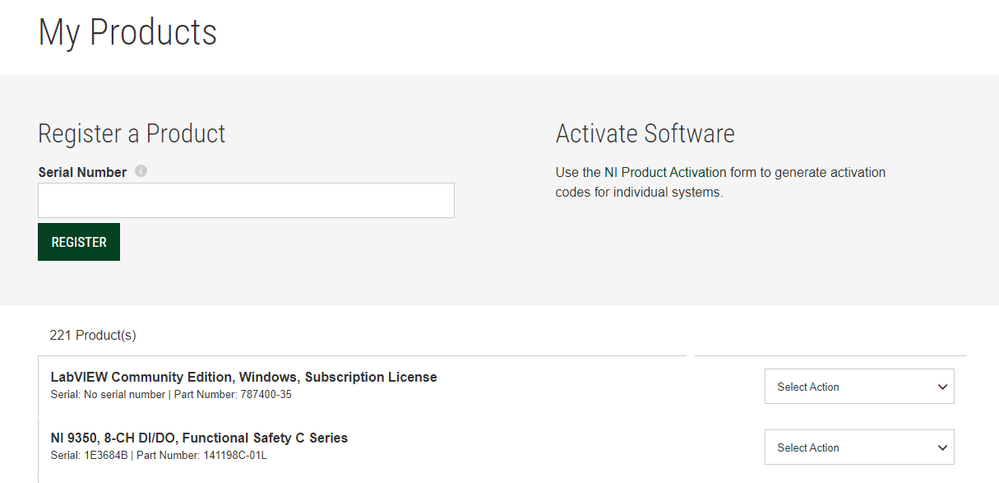- Subscribe to RSS Feed
- Mark Topic as New
- Mark Topic as Read
- Float this Topic for Current User
- Bookmark
- Subscribe
- Mute
- Printer Friendly Page
how to associate a license with my NI account
Solved!09-19-2022 02:18 PM
- Mark as New
- Bookmark
- Subscribe
- Mute
- Subscribe to RSS Feed
- Permalink
- Report to a Moderator
I get this screen when trying to open LV.
This a personal LV install just used for myself.
Any idea how to get this fixed?
Solved! Go to Solution.
09-19-2022 02:52 PM - edited 09-19-2022 02:55 PM
- Mark as New
- Bookmark
- Subscribe
- Mute
- Subscribe to RSS Feed
- Permalink
- Report to a Moderator
Hi Ben,
Here is what I do. Go to my account and click on products:
Scroll down on My Products page and you should see serial numbers. Then on the window that you are seeing, select activate using serial number.
If this does not work, you can alternatively generate activation codes based on your computer ID. Then the dialog will go away.
EDIT: also if you have your licenses linked to a different email. The steps above worked for me, I just did it today.
09-19-2022 03:52 PM
- Mark as New
- Bookmark
- Subscribe
- Mute
- Subscribe to RSS Feed
- Permalink
- Report to a Moderator
Thank you!
I found this page
https://www.ni.com/myni/products/en/
and the select Action drop down let me register the community edition.
Fixed my error and LV opened for me.
Now all I have to do is remember how LV works. Been almost 3 years now.
Thank you!
Ben
09-19-2022 03:55 PM - edited 09-19-2022 03:56 PM
- Mark as New
- Bookmark
- Subscribe
- Mute
- Subscribe to RSS Feed
- Permalink
- Report to a Moderator
I am glad it worked 😃
09-19-2022 04:04 PM
- Mark as New
- Bookmark
- Subscribe
- Mute
- Subscribe to RSS Feed
- Permalink
- Report to a Moderator
Thanks for asking, Ben. I haven't "retired", but I am "Emeritus" (which is Latin, I think, for "Over the Hill"). I'm not sure I'd have found my "Products" page. Now I have to remember where I learned this ...
Bob Schor