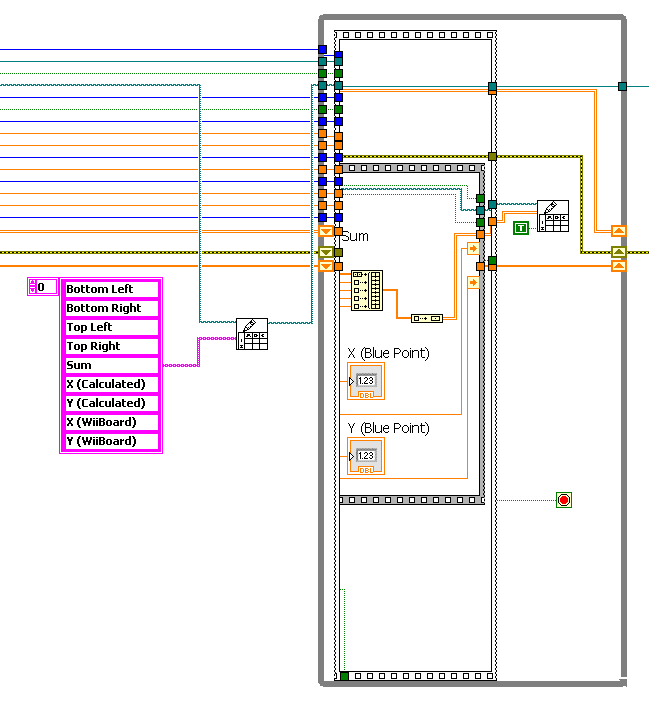- Subscribe to RSS Feed
- Mark Topic as New
- Mark Topic as Read
- Float this Topic for Current User
- Bookmark
- Subscribe
- Mute
- Printer Friendly Page
how do i label columns in excel
Solved!03-13-2013 02:02 PM
- Mark as New
- Bookmark
- Subscribe
- Mute
- Subscribe to RSS Feed
- Permalink
- Report to a Moderator
I need to know what code do i use in labview to label the columns in excel when the data is opened up in excel. Thank You
Solved! Go to Solution.
03-13-2013 02:11 PM
- Mark as New
- Bookmark
- Subscribe
- Mute
- Subscribe to RSS Feed
- Permalink
- Report to a Moderator
Convert the 2D DBL array to a 2D string array (using Number to Fractional String) and then use Build Array to add a row of headers to the array. Once you have an array of string, LV will call a VI which saves strings to a spreadsheet file.
___________________
Try to take over the world!
03-13-2013 03:31 PM
- Mark as New
- Bookmark
- Subscribe
- Mute
- Subscribe to RSS Feed
- Permalink
- Report to a Moderator
I apologize but I am new to labview can you visually show me. Thanks
03-13-2013 04:02 PM
- Mark as New
- Bookmark
- Subscribe
- Mute
- Subscribe to RSS Feed
- Permalink
- Report to a Moderator
These are the functions I talked about:
This is really very basic, so you're going to have to learn how to do this. I suggest you try looking at some of these tutorials.
___________________
Try to take over the world!
03-13-2013 04:20 PM
- Mark as New
- Bookmark
- Subscribe
- Mute
- Subscribe to RSS Feed
- Permalink
- Report to a Moderator
Thank You it worked. However, I do not want it to constantly repeat it. It should only label it once at the beginning of the column.
03-13-2013 04:31 PM
- Mark as New
- Bookmark
- Subscribe
- Mute
- Subscribe to RSS Feed
- Permalink
- Report to a Moderator
Then go back to the way it was before and write the headers to the same file once before the loop. Note that in any case this will only work if the append input is set to T.
___________________
Try to take over the world!
03-14-2013 12:43 PM
- Mark as New
- Bookmark
- Subscribe
- Mute
- Subscribe to RSS Feed
- Permalink
- Report to a Moderator
Thank You but I tried to understand what you were saying to the best of my ability without any visual depiction but I still was not able to get it to work where I only have Labview write the column headings once. Also thank you for the link to the beginners guide to Labview.
03-14-2013 01:19 PM
- Mark as New
- Bookmark
- Subscribe
- Mute
- Subscribe to RSS Feed
- Permalink
- Report to a Moderator
This is what it would look like:
Ignore the fact that I compressed the code in the loop. The important part is that you write the first row once before the loop and the rest of the data inside the loop (with the append input as T).
In general, this is very important to understand on your own if you expect to do anything in LV. I would strongly suggest you follow those tutorials and try learning from other places as well.
___________________
Try to take over the world!