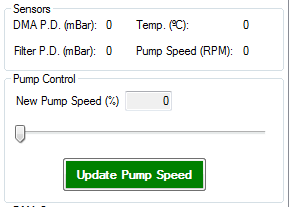- Subscribe to RSS Feed
- Mark Topic as New
- Mark Topic as Read
- Float this Topic for Current User
- Bookmark
- Subscribe
- Mute
- Printer Friendly Page
front panel controls
12-31-2019 03:21 PM
- Mark as New
- Bookmark
- Subscribe
- Mute
- Subscribe to RSS Feed
- Permalink
- Report to a Moderator
I found a VI application that looks pretty sharp. Can anyone identify what control type this person used for the front panel?
In addition, the outlines of the common parts have headings, ex. Sensors, Pump Control. How was this accomplished?
metzler CLAD
- Tags:
- control type
12-31-2019 03:54 PM
- Mark as New
- Bookmark
- Subscribe
- Mute
- Subscribe to RSS Feed
- Permalink
- Report to a Moderator
Top controls in the sensors area look like just transparent string controls/indicators. You can accomplish this with either advanced -> customize, or there is one available on the "UI Controls Suite: System Controls 2.0" found on VIPM.
Lower slide looks like a standard system horizontal slide with the color changed.
Boolean button might have been a base silver to start with, but with the semi-transparent layer that gives them their "two tone" look removed. It could just as easily have been designed in paint and imported... I've done stuff like that before and it is fairly easy to turn an image into a button.
Finally, for adding a label to the outlines, the only way I've found to do that is to just place the "Flat Rounded Box" and then a freestanding label in the correct place. Then set the color of the freestanding label where foreground = transparent and background = background color of VI.
Note: This only looks good if the background color of rounded box = background color of VI, or if background color of box = transparent.
01-01-2020 04:58 AM - edited 01-01-2020 05:00 AM
- Mark as New
- Bookmark
- Subscribe
- Mute
- Subscribe to RSS Feed
- Permalink
- Report to a Moderator