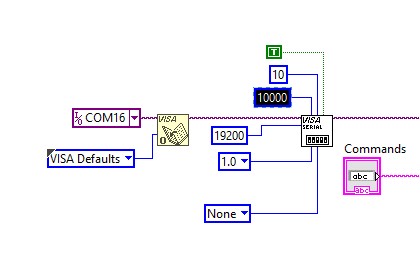- Subscribe to RSS Feed
- Mark Topic as New
- Mark Topic as Read
- Float this Topic for Current User
- Bookmark
- Subscribe
- Mute
- Printer Friendly Page
extract a whole line after termination character from serial port
Solved!07-24-2019 10:53 AM
- Mark as New
- Bookmark
- Subscribe
- Mute
- Subscribe to RSS Feed
- Permalink
- Report to a Moderator
Hello,
I am working on a program where I get serial data from the device and based on that data I am sending some sensor values via a DAQ. I am using match regular expression with a \n but sometimes the line is getting spread across 2-3 lines making my parse difficult. Is there some way where I can get the whole line before my program parses the lines as it comes(even with breaks) I am attaching a sample of what I have done in smaller code not including the parse, if I can extract the whole line that would be much easier.
Regards
Solved! Go to Solution.
07-24-2019 11:19 AM
- Mark as New
- Bookmark
- Subscribe
- Mute
- Subscribe to RSS Feed
- Permalink
- Report to a Moderator
I'm using LV 2016 so I couldn't view your program, but here are some hints.
You can set the termination character when you initialize the serial port. This means when you read you will read until (a) you hit the the max number of bytes (b) you hit the termination character (c) you time out. Does your serial device always terminate a response with new line?
07-24-2019 11:58 AM
- Mark as New
- Bookmark
- Subscribe
- Mute
- Subscribe to RSS Feed
- Permalink
- Report to a Moderator
DO NOT USE THE BYTES AT PORT!!!!!!!!!!!!!!!!!!!!!!!!!!!!!!!!!!!!!!!!!!!!!!!!!!!!!!!! (not enough emphasis)
Your instrument sends out lines. So use that to your advantage. You already have everything else correct (termination character enabled and set correctly). Your missing piece is how you are reading the data. Just tell the VISA Read to read more bytes than you ever expect in a single line. It will stop reading when it reads the termination character or it times out (whichever happens first).
There are only two ways to tell somebody thanks: Kudos and Marked Solutions
Unofficial Forum Rules and Guidelines
"Not that we are sufficient in ourselves to claim anything as coming from us, but our sufficiency is from God" - 2 Corinthians 3:5
07-24-2019 02:20 PM
- Mark as New
- Bookmark
- Subscribe
- Mute
- Subscribe to RSS Feed
- Permalink
- Report to a Moderator
yes it does terminate the line after \n always.
07-24-2019 02:22 PM
- Mark as New
- Bookmark
- Subscribe
- Mute
- Subscribe to RSS Feed
- Permalink
- Report to a Moderator
I removed the bytes at port and tried the same way, it is still simlar.
It is still sometimes breaking the log line across 2-3 lines even though there is no termination character.
07-24-2019 02:31 PM - edited 07-24-2019 02:31 PM
- Mark as New
- Bookmark
- Subscribe
- Mute
- Subscribe to RSS Feed
- Permalink
- Report to a Moderator
@LVPS28 wrote:
I removed the bytes at port and tried the same way, it is still simlar.
It is still sometimes breaking the log line across 2-3 lines even though there is no termination character.
The output isn't actually meant to be read by a terminal, is it? What I mean is, do the breaks occur every 80 characters?
(Mid-Level minion.)
My support system ensures that I don't look totally incompetent.
Proud to say that I've progressed beyond knowing just enough to be dangerous. I now know enough to know that I have no clue about anything at all.
Humble author of the CLAD Nugget.
07-24-2019 02:44 PM
- Mark as New
- Bookmark
- Subscribe
- Mute
- Subscribe to RSS Feed
- Permalink
- Report to a Moderator
No it is not the actual read buffer for the serial.
No the breaks do not occur every 80 char.
07-24-2019 03:34 PM
- Mark as New
- Bookmark
- Subscribe
- Mute
- Subscribe to RSS Feed
- Permalink
- Report to a Moderator
You have your timeout set to 10ms. Try increasing it so it does not stop the read function early.
07-24-2019 03:56 PM
- Mark as New
- Bookmark
- Subscribe
- Mute
- Subscribe to RSS Feed
- Permalink
- Report to a Moderator
tried this as well, is there anyway we can serach the whole string using characters and when it finds \n then terminate it, do we have a property node or something for the visa read to that ?
07-24-2019 04:16 PM
- Mark as New
- Bookmark
- Subscribe
- Mute
- Subscribe to RSS Feed
- Permalink
- Report to a Moderator
That is exactly what setting the termination character should do. Can you attach your code again (with the suggested changes) along with a string indicator that has typical data in the "TERMINAL" indicator? You can save the data by clicking edit >> make current values default.