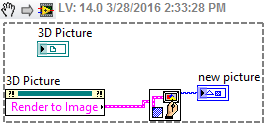- Subscribe to RSS Feed
- Mark Topic as New
- Mark Topic as Read
- Float this Topic for Current User
- Bookmark
- Subscribe
- Mute
- Printer Friendly Page
establishing remote connection with 3d objects
03-21-2016 03:56 AM
- Mark as New
- Bookmark
- Subscribe
- Mute
- Subscribe to RSS Feed
- Permalink
- Report to a Moderator
i created a 3d image using 3d objects in labview2013(32-bit) . when i establish a remote connection between 2 computers on internet such that vi on my pc can be remotely controlled on the other pc. i am successful in establishing this connection but my 3d image is not visible on the other pc. also when i web publish the vi then also 3d picture is not visible.
03-28-2016 03:41 AM
- Mark as New
- Bookmark
- Subscribe
- Mute
- Subscribe to RSS Feed
- Permalink
- Report to a Moderator
when i establish a remote connection between two computers on labview2013(32-bit) the 3d object is not visible on the client's pc. please suggest the solution
03-28-2016 07:45 AM - edited 03-28-2016 08:03 AM
- Mark as New
- Bookmark
- Subscribe
- Mute
- Subscribe to RSS Feed
- Permalink
- Report to a Moderator
I've moved this post to the other message thread where you pretty much asked the same question.
Please don't create duplicate threads for the same question. The other thread is older (now this one), and it looks like you haven't had any responses. Usually that means it slipped out of the first few pages of recent threads, probably becasue there wasn't enough information. Just post a reply to the original thread adding a bit of information and it will bring it to the front again.
The problem with your two messages is that they don't have any information. What 3d object are you talking about? Try posting a sample VI that demonstrates the problem you are having.
03-28-2016 07:56 AM
- Mark as New
- Bookmark
- Subscribe
- Mute
- Subscribe to RSS Feed
- Permalink
- Report to a Moderator
The old 3D picture ( ComponentWorks version) was an ActiveX object....
If CW was not installed on teh viewing machine I would expect issues.
This thread may touch on more of this if you are talking about the CW version.
http://forums.ni.com/t5/LabVIEW/Insert-3D-Graph-in-a-PowerPoint-presentation/m-p/208006#M117852
Ben
03-28-2016 12:47 PM
- Mark as New
- Bookmark
- Subscribe
- Mute
- Subscribe to RSS Feed
- Permalink
- Report to a Moderator
Hmm, I would actually expect trouble for both 3D controls over remote panel connection. For the CW variant the installation of the CW ActiveX control is likely not enough as the interaction between the two ActiveX controls would need to be somehow remote operation too, which I don't think the CW controls can do, and even if they could they would likely miss the necessary context from the embedding LabVIEW runtime to do so.
The modern 3D control is based on OpenGL which is another problem. Here too, would need to be some sort of remote synchronization on OpenGL level too, which it isn't really designed to do and if it would support it, setting it up to be allowed to do so would be a seperate issue outside of LabVIEW.

03-28-2016 02:38 PM
- Mark as New
- Bookmark
- Subscribe
- Mute
- Subscribe to RSS Feed
- Permalink
- Report to a Moderator
I agree that OpenGL might be the issue. Solution could be to render the 3D picture control to a 2D picture using the "Render to Image" method and use the 2D picture for the remote operation.
See below.
Join the 3D Vision group if you are interested!
03-29-2016 07:55 AM
- Mark as New
- Bookmark
- Subscribe
- Mute
- Subscribe to RSS Feed
- Permalink
- Report to a Moderator
The OpenGL 3D picture is just a picture (or at lest in the Beta version it was).
What would be be lost is the ability to interact with the 3D image to zoom drag etc.
Ben
03-29-2016 01:45 PM
- Mark as New
- Bookmark
- Subscribe
- Mute
- Subscribe to RSS Feed
- Permalink
- Report to a Moderator
The problem might not be exactly OpenGL but I know that the 3D picture controls use GPU processing and in some cases, and it happened to me that the image did not show up when the 3D picture control is remotely monitored. Rendering to an image did work but it was some times ago.
03-31-2016 01:44 AM
- Mark as New
- Bookmark
- Subscribe
- Mute
- Subscribe to RSS Feed
- Permalink
- Report to a Moderator
So, if we use the other way , that is, first create the 3d model in cad software and then import the model in labview and then establish remote connection. Will the problem be solved using this method??
03-31-2016 03:06 AM
- Mark as New
- Bookmark
- Subscribe
- Mute
- Subscribe to RSS Feed
- Permalink
- Report to a Moderator
Depends what you mean with "this method" and what you consider a solution.
If you mean displaying the contents of the 3D control as an image in a picture control and don't mind that this will be a static image which wouldn't automatically mirror dynamic changes in the 3D control, then yes.