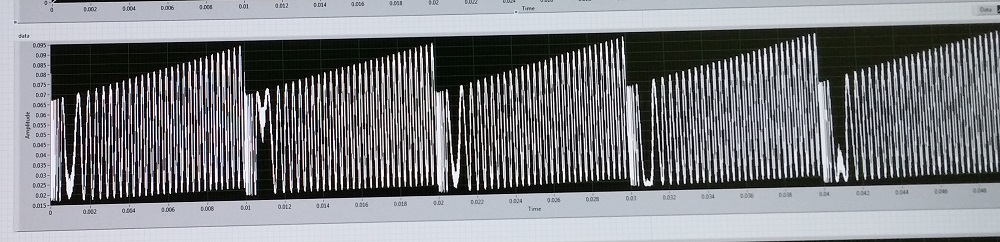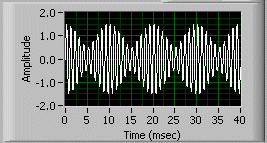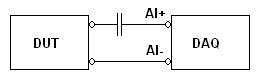- Subscribe to RSS Feed
- Mark Topic as New
- Mark Topic as Read
- Float this Topic for Current User
- Bookmark
- Subscribe
- Mute
- Printer Friendly Page
error using coupling property for analog input in LabVIEW DAQ
06-14-2004 04:10 PM
- Mark as New
- Bookmark
- Subscribe
- Mute
- Subscribe to RSS Feed
- Permalink
- Report to a Moderator
06-15-2004 07:55 AM
- Mark as New
- Bookmark
- Subscribe
- Mute
- Subscribe to RSS Feed
- Permalink
- Report to a Moderator
06-17-2015 11:16 AM
- Mark as New
- Bookmark
- Subscribe
- Mute
- Subscribe to RSS Feed
- Permalink
- Report to a Moderator
I have a S series DAQ device and I faced the same problem. AC coupling is not supported by my device, therefore , I cant use the coupling property node and I realy need to have a AC coupled signal.
here is the signal I'm acquiring and the second picture is the way I want it to be looked like. Does anybody have any suggestions for me?
06-17-2015 07:16 PM
- Mark as New
- Bookmark
- Subscribe
- Mute
- Subscribe to RSS Feed
- Permalink
- Report to a Moderator
06-18-2015 09:27 AM
- Mark as New
- Bookmark
- Subscribe
- Mute
- Subscribe to RSS Feed
- Permalink
- Report to a Moderator
thank you for your response.
I did not try using any capacitor. I dont know how to do that.
By using a capacitor, do you mean something like that?
- Tags:
- Dennis_Knutson
06-19-2015 03:07 PM
- Mark as New
- Bookmark
- Subscribe
- Mute
- Subscribe to RSS Feed
- Permalink
- Report to a Moderator
does anybody know how and where I should insert a capacitor in series with a signal to ac couple it with my daq device? does anybody have done that before?
06-19-2015 04:19 PM
- Mark as New
- Bookmark
- Subscribe
- Mute
- Subscribe to RSS Feed
- Permalink
- Report to a Moderator
The way you show in the image you posted will provide AC coupling. You probably also need a resistor in parallel with the input to the DAQ device so the you can be sure there is a DC path to allow charging and discharging of the capacitor. That resistor will likely determine the input impedance of your measuring system. Select the RC time constant to provide the low frequency cutoff you want for your signals.
Lynn
06-19-2015 04:55 PM
- Mark as New
- Bookmark
- Subscribe
- Mute
- Subscribe to RSS Feed
- Permalink
- Report to a Moderator
thank you so much.
can you explain more how I should usethe resistor in parallel with device? Do you mean to insert it in paralle with the capacitor?
So, I think I can calculate the size of the capacitor by this equation:
where:
f = desirable cuttoff frequency
R= resistance of the resistor which would be the input impedance
right?
Does it matter what resistor to use? or I just need to balance this equation?
06-19-2015 08:34 PM
- Mark as New
- Bookmark
- Subscribe
- Mute
- Subscribe to RSS Feed
- Permalink
- Report to a Moderator
The resistor is not in parallel with the capacitor. If it is connected that way, it defeats the purpose of AC coupling by providing the parallel path for DC. The resistor is connected from AI+ to AI-.
The formula you have is correct. The input impedance of your DAQ device is specified as 10^11 ohms in parallel with 100 pF.With the resistor connected as described above, the resistance is in parallel with the input impedance of the DAQ device. Commonly available resistors have much lower resistance than the input impedance of the DAQ device so the effective input impedance will essentially be that of the resistor. Suppose you choose a resistor of 1 megohm. And suppose that you want fc to be <= 10 Hz. Then from the formula, C >= 16 nF. A standard value would be 22 nF.
Lynn
06-23-2015 10:43 AM
- Mark as New
- Bookmark
- Subscribe
- Mute
- Subscribe to RSS Feed
- Permalink
- Report to a Moderator
Thank you so much. it really helped.