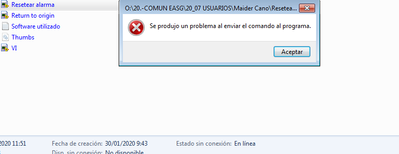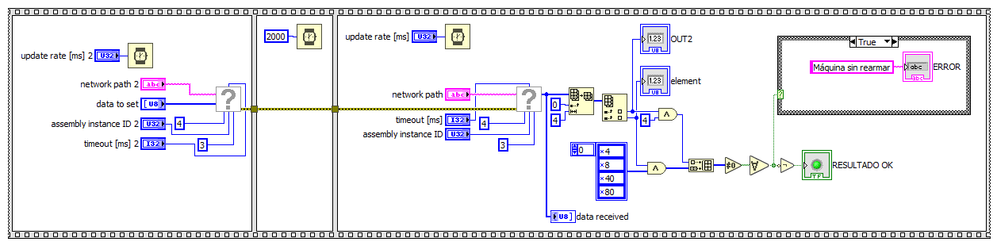- Subscribe to RSS Feed
- Mark Topic as New
- Mark Topic as Read
- Float this Topic for Current User
- Bookmark
- Subscribe
- Mute
- Printer Friendly Page
error sending command
Solved!02-26-2020 02:25 AM
- Mark as New
- Bookmark
- Subscribe
- Mute
- Subscribe to RSS Feed
- Permalink
- Report to a Moderator
Hi,
I am trying to opem my program Labview2014, but, I find a problem when I try to open it.
One error appears saying: "Error sending commnand"
How can I solve it?
Could you help me please
Best regards
Solved! Go to Solution.
02-26-2020 02:45 AM - edited 02-26-2020 02:46 AM
- Mark as New
- Bookmark
- Subscribe
- Mute
- Subscribe to RSS Feed
- Permalink
- Report to a Moderator
Hi 99,
@labview99 wrote:
I am trying to opem my program Labview2014, but, I find a problem when I try to open it.
One error appears saying: "Error sending commnand"
How can I solve it?
How do you open a program (aka executable) with LV2014?
Are you trying to open a LabVIEW project?
Can you attach that project?
When does that error pop up? Already when opening the project?
To solve that problem you need to debug your project and its VIs…
Generic advice: provide as much information as possible to allow us to help you!
02-26-2020 03:00 AM
- Mark as New
- Bookmark
- Subscribe
- Mute
- Subscribe to RSS Feed
- Permalink
- Report to a Moderator
Hi GerdW,
Thank you for answering me.
I attach the problem and the program.
Yes I am trying to open a labview project, but I also try to execute the program to see if the problem is only with that project or if it is in general. And I have seen that I can´t open neither the project nor the program. I find the same problem when I try to open any program.
Best regards
- Tags:
- GerdW
02-26-2020 03:18 AM - edited 02-26-2020 03:18 AM
- Mark as New
- Bookmark
- Subscribe
- Mute
- Subscribe to RSS Feed
- Permalink
- Report to a Moderator
02-26-2020 03:55 AM
- Mark as New
- Bookmark
- Subscribe
- Mute
- Subscribe to RSS Feed
- Permalink
- Report to a Moderator
02-26-2020 02:21 PM - edited 02-26-2020 02:23 PM
- Mark as New
- Bookmark
- Subscribe
- Mute
- Subscribe to RSS Feed
- Permalink
- Report to a Moderator
First Google hit: "labview error sending command"
https://knowledge.ni.com/KnowledgeArticleDetails?id=kA00Z000000kFRiSAM&l=en-US
Does any of that help?
(Mid-Level minion.)
My support system ensures that I don't look totally incompetent.
Proud to say that I've progressed beyond knowing just enough to be dangerous. I now know enough to know that I have no clue about anything at all.
Humble author of the CLAD Nugget.
02-27-2020 02:19 AM
- Mark as New
- Bookmark
- Subscribe
- Mute
- Subscribe to RSS Feed
- Permalink
- Report to a Moderator
Hi billko,
Thank you for the link,
I tryed to open Labview to open after the project from the program, but I can´t neither open the program
02-27-2020 02:34 AM
- Mark as New
- Bookmark
- Subscribe
- Mute
- Subscribe to RSS Feed
- Permalink
- Report to a Moderator
Hi 99,
@labview99 wrote:
Hi billko,
Thank you for the link,
I tryed to open Labview to open after the project from the program, but I can´t neither open the program
Yesterday someone told you to write "tried" instead of "tryed": take atleast suggestions for proper English when you don't take suggestions for your LabVIEW code…
What did you open? In which order? Where do you fail?
If you fail with opening the VI: have you taken an older version of your code from your SCC (source code control) tool? (Or even a backup of an older version of your code?) Does that older VI version "open"?
02-27-2020 02:38 AM
- Mark as New
- Bookmark
- Subscribe
- Mute
- Subscribe to RSS Feed
- Permalink
- Report to a Moderator
Hi GerdW,
I fail opnening just the program. I can´t open the program
02-27-2020 03:15 AM
- Mark as New
- Bookmark
- Subscribe
- Mute
- Subscribe to RSS Feed
- Permalink
- Report to a Moderator