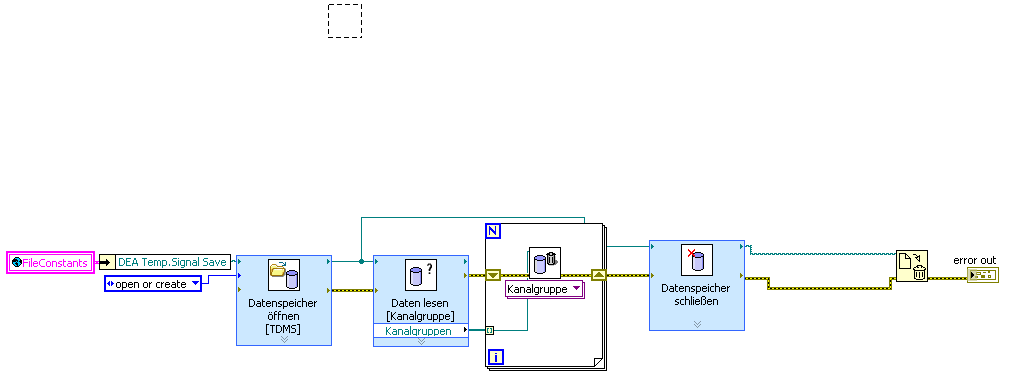- Subscribe to RSS Feed
- Mark Topic as New
- Mark Topic as Read
- Float this Topic for Current User
- Bookmark
- Subscribe
- Mute
- Printer Friendly Page
error -2555 with tdms
Solved!03-02-2010 02:31 AM
- Mark as New
- Bookmark
- Subscribe
- Mute
- Subscribe to RSS Feed
- Permalink
- Report to a Moderator
Hi Forum,
I converted my project to LV2009 SP1.
It occured that two of my VIs that contained tdms storage vis show error -2555 during run time.
This would not bother me but all error ins and outs are connected and catched by routines.
When the error flashes and I stop the program Labview zooms to the error, but in this case it zooms to a white space of the vi.
What causes this? Copying and pasting the VIs code into a new VI did not help!
Greets CR
Solved! Go to Solution.
03-02-2010 03:07 AM
- Mark as New
- Bookmark
- Subscribe
- Mute
- Subscribe to RSS Feed
- Permalink
- Report to a Moderator
I got a good picture of the problem:
See the square where the error is shown. This should not be there!
03-02-2010 03:24 AM
- Mark as New
- Bookmark
- Subscribe
- Mute
- Subscribe to RSS Feed
- Permalink
- Report to a Moderator
Hi CtheR,
Would you please attach your VIs or a screenshot so that we can look into it?
Thanks,
Mavis
03-02-2010 03:27 AM
- Mark as New
- Bookmark
- Subscribe
- Mute
- Subscribe to RSS Feed
- Permalink
- Report to a Moderator
Cther,
Do you know you can customize subvis with the matching background color? maybe the error is occuring there. Can you select the rest of of the code and paste it as a new vi and run it?
03-02-2010 03:31 AM
- Mark as New
- Bookmark
- Subscribe
- Mute
- Subscribe to RSS Feed
- Permalink
- Report to a Moderator
Hi Mavis!
The picture above your post is a Screenshot of one of those VIs.
(They all belong to a an undo-system for a measurement program)
G CR
03-02-2010 03:32 AM
- Mark as New
- Bookmark
- Subscribe
- Mute
- Subscribe to RSS Feed
- Permalink
- Report to a Moderator
| error2555 - |
LabVIEW cannot write to a read-only data storage file. |
03-02-2010 03:37 AM
- Mark as New
- Bookmark
- Subscribe
- Mute
- Subscribe to RSS Feed
- Permalink
- Report to a Moderator
Hi muks!
Yes, Error 2555 means this and this really happens (it tries to delete an empty file)
but all error outputs and inputs are connected and at the end given to a error catching routine.
So LV should not state an error here.
Especially not in a clear area of the screen.....
What was this about the background? Do you mean a white SubVI? No, there is no VI. I can't click it or select it.
03-02-2010 03:40 AM
- Mark as New
- Bookmark
- Subscribe
- Mute
- Subscribe to RSS Feed
- Permalink
- Report to a Moderator
The square means some code/subVI inside one of the three Express VIs.
The error might suggest that the TDMS file is read-only. Could you please check it ?
Mavis
03-02-2010 03:41 AM
- Mark as New
- Bookmark
- Subscribe
- Mute
- Subscribe to RSS Feed
- Permalink
- Report to a Moderator
To clearify that:
The screenshot I posted was taken exactly in the moment when LV showed the error after I pressed stop on the error message.
03-02-2010 03:45 AM - edited 03-02-2010 03:45 AM
- Mark as New
- Bookmark
- Subscribe
- Mute
- Subscribe to RSS Feed
- Permalink
- Report to a Moderator
An Error inside the expressVI makes sense but why is the error still stated when I connect the error output? (whether the file is read only or not?)